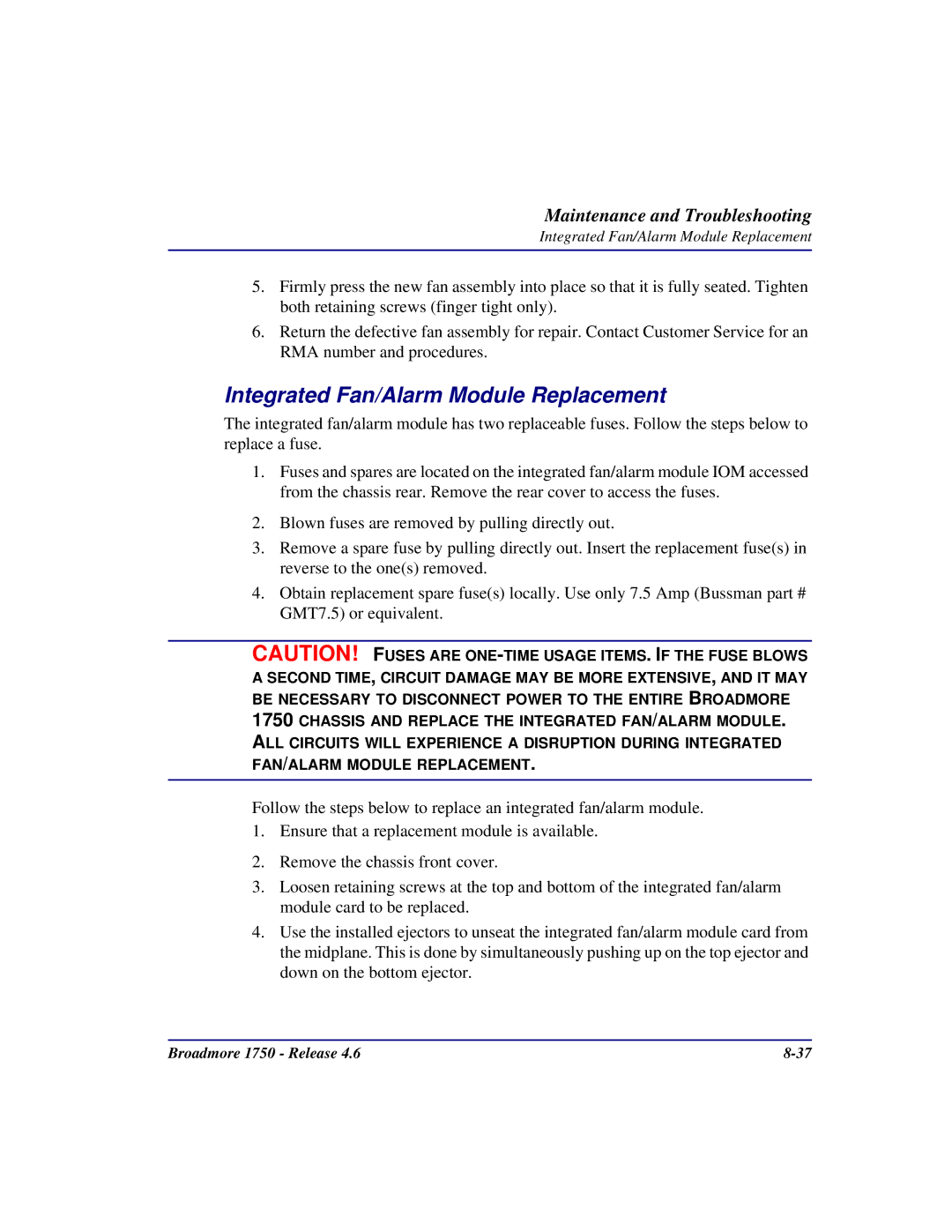Maintenance and Troubleshooting
Integrated Fan/Alarm Module Replacement
5.Firmly press the new fan assembly into place so that it is fully seated. Tighten both retaining screws (finger tight only).
6.Return the defective fan assembly for repair. Contact Customer Service for an RMA number and procedures.
Integrated Fan/Alarm Module Replacement
The integrated fan/alarm module has two replaceable fuses. Follow the steps below to replace a fuse.
1.Fuses and spares are located on the integrated fan/alarm module IOM accessed from the chassis rear. Remove the rear cover to access the fuses.
2.Blown fuses are removed by pulling directly out.
3.Remove a spare fuse by pulling directly out. Insert the replacement fuse(s) in reverse to the one(s) removed.
4.Obtain replacement spare fuse(s) locally. Use only 7.5 Amp (Bussman part # GMT7.5) or equivalent.
CAUTION! FUSES ARE
Follow the steps below to replace an integrated fan/alarm module.
1.Ensure that a replacement module is available.
2.Remove the chassis front cover.
3.Loosen retaining screws at the top and bottom of the integrated fan/alarm module card to be replaced.
4.Use the installed ejectors to unseat the integrated fan/alarm module card from the midplane. This is done by simultaneously pushing up on the top ejector and down on the bottom ejector.
Broadmore 1750 - Release 4.6 |