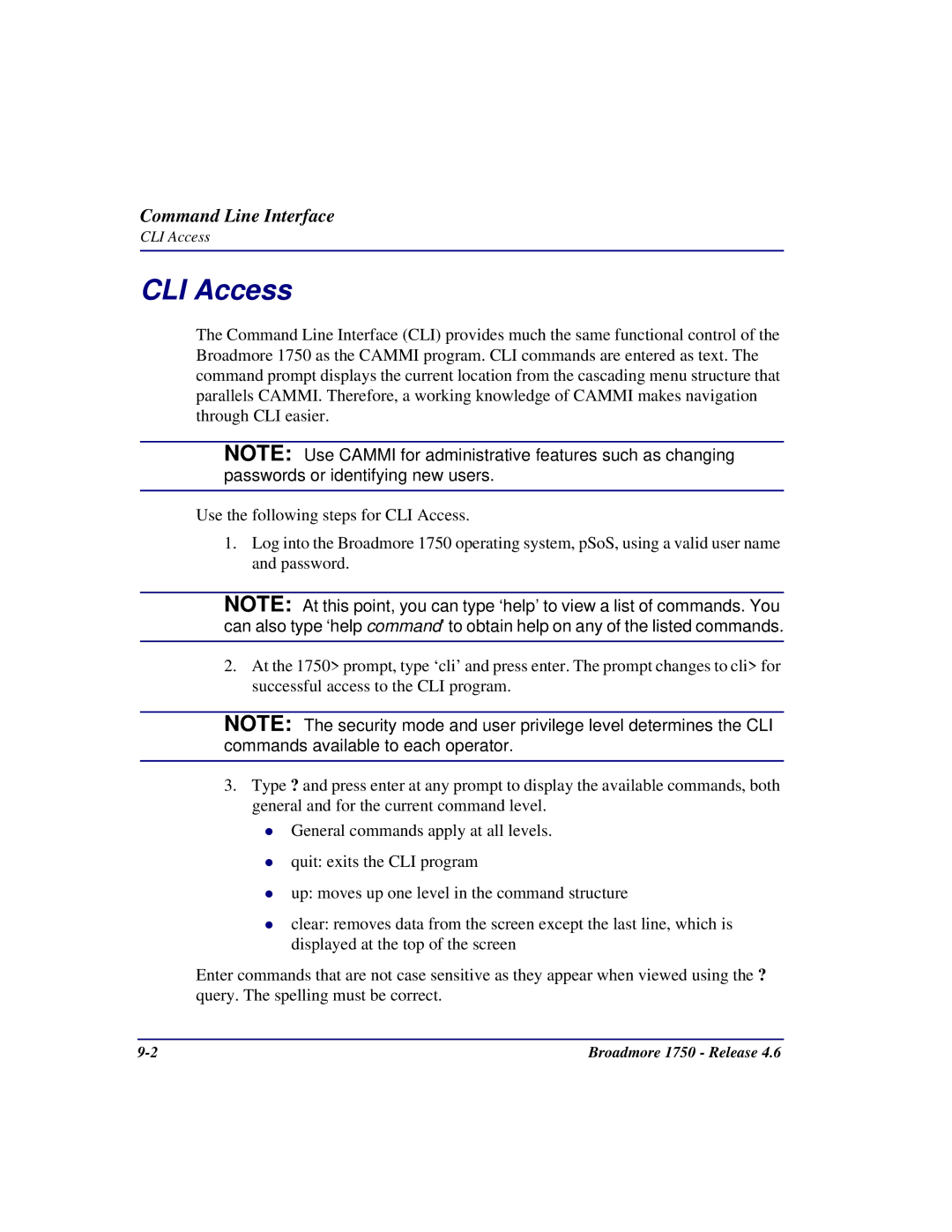Command Line Interface
CLI Access
CLI Access
The Command Line Interface (CLI) provides much the same functional control of the Broadmore 1750 as the CAMMI program. CLI commands are entered as text. The command prompt displays the current location from the cascading menu structure that parallels CAMMI. Therefore, a working knowledge of CAMMI makes navigation through CLI easier.
NOTE: Use CAMMI for administrative features such as changing passwords or identifying new users.
Use the following steps for CLI Access.
1.Log into the Broadmore 1750 operating system, pSoS, using a valid user name and password.
NOTE: At this point, you can type ‘help’ to view a list of commands. You can also type ‘help command’ to obtain help on any of the listed commands.
2.At the 1750> prompt, type ‘cli’ and press enter. The prompt changes to cli> for successful access to the CLI program.
NOTE: The security mode and user privilege level determines the CLI commands available to each operator.
3.Type ? and press enter at any prompt to display the available commands, both general and for the current command level.
General commands apply at all levels.
quit: exits the CLI program
up: moves up one level in the command structure
clear: removes data from the screen except the last line, which is displayed at the top of the screen
Enter commands that are not case sensitive as they appear when viewed using the ? query. The spelling must be correct.
Broadmore 1750 - Release 4.6 |