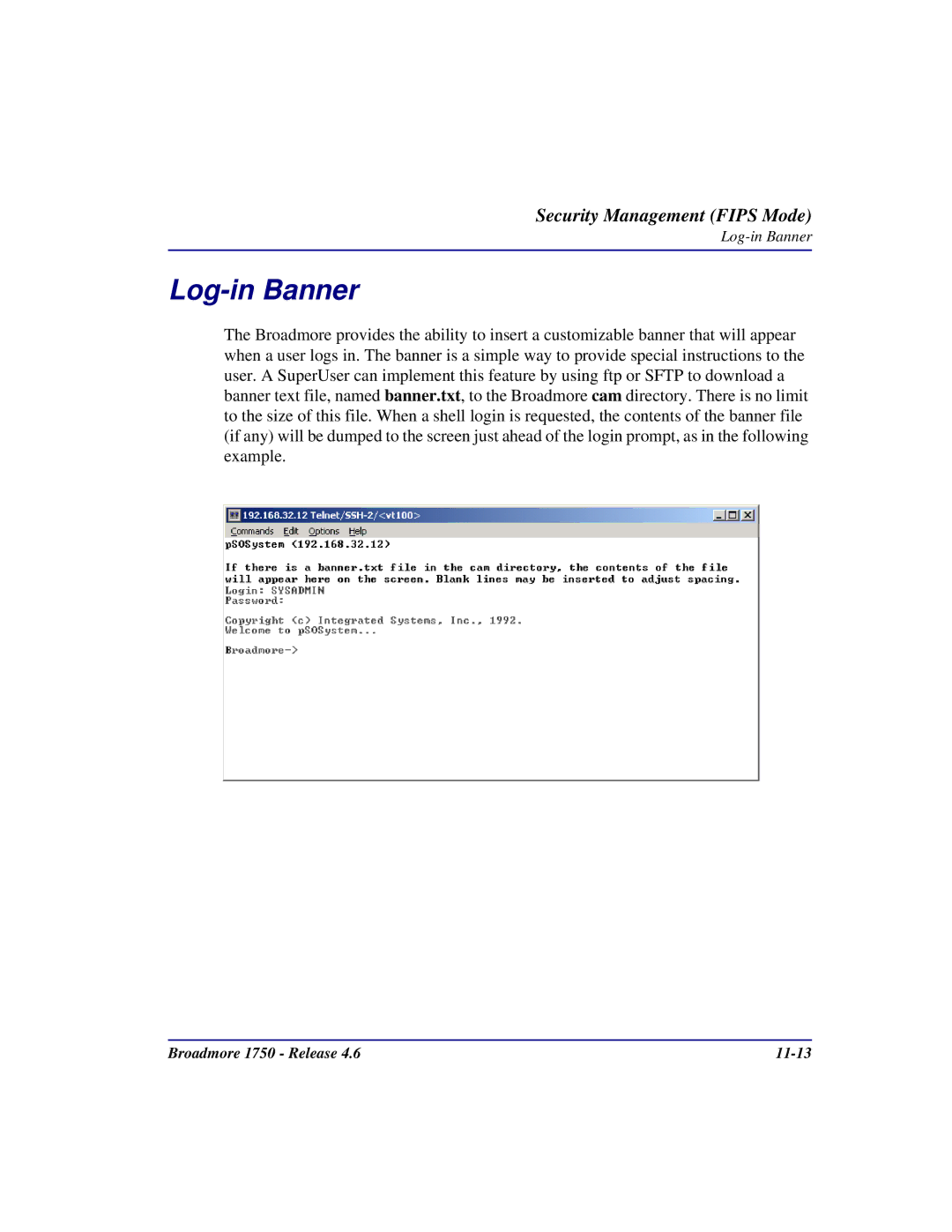Security Management (FIPS Mode)
Log-in Banner
The Broadmore provides the ability to insert a customizable banner that will appear when a user logs in. The banner is a simple way to provide special instructions to the user. A SuperUser can implement this feature by using ftp or SFTP to download a banner text file, named banner.txt, to the Broadmore cam directory. There is no limit to the size of this file. When a shell login is requested, the contents of the banner file (if any) will be dumped to the screen just ahead of the login prompt, as in the following example.
Broadmore 1750 - Release 4.6 |
|