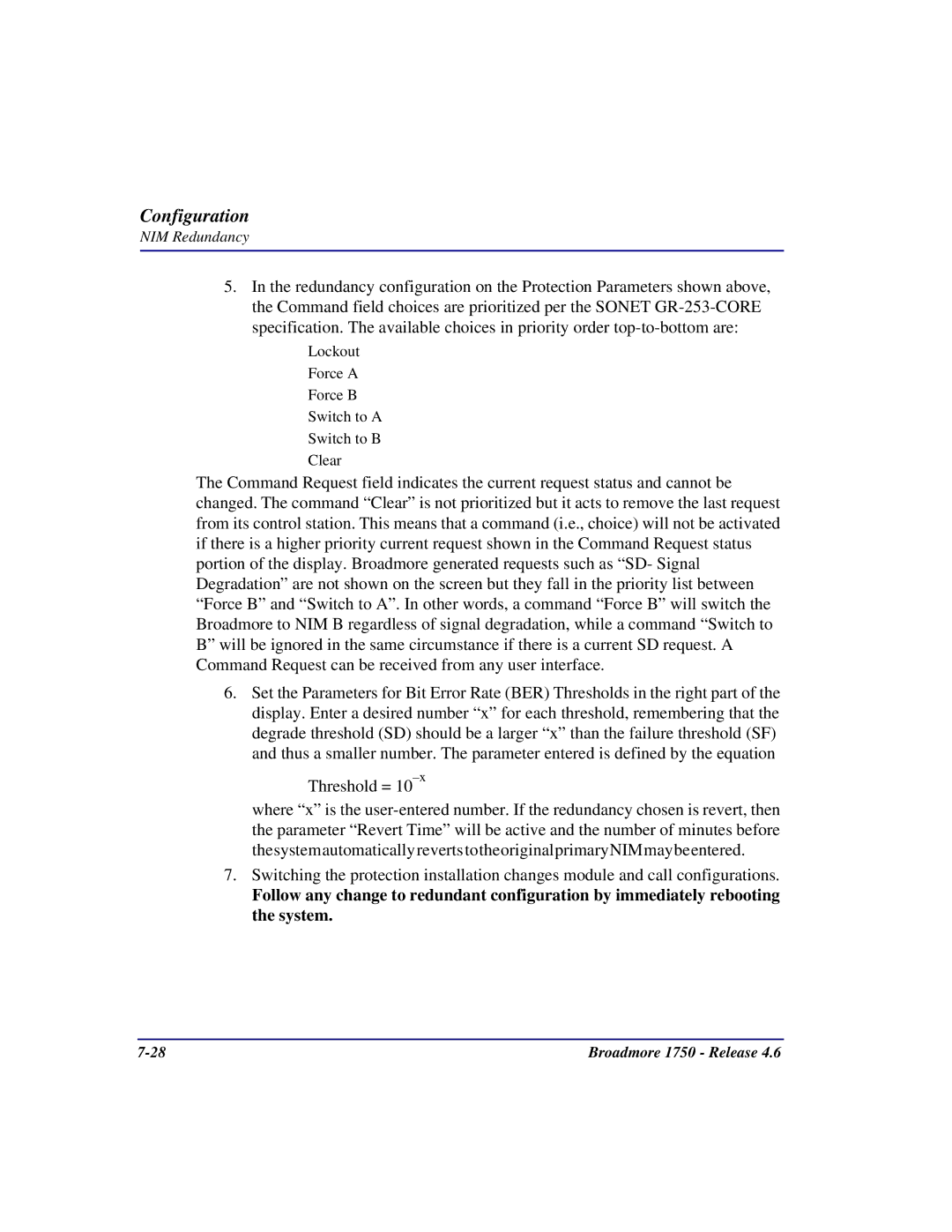Configuration
NIM Redundancy
5.In the redundancy configuration on the Protection Parameters shown above, the Command field choices are prioritized per the SONET
Lockout Force A Force B Switch to A Switch to B Clear
The Command Request field indicates the current request status and cannot be changed. The command “Clear” is not prioritized but it acts to remove the last request from its control station. This means that a command (i.e., choice) will not be activated if there is a higher priority current request shown in the Command Request status portion of the display. Broadmore generated requests such as “SD- Signal Degradation” are not shown on the screen but they fall in the priority list between “Force B” and “Switch to A”. In other words, a command “Force B” will switch the Broadmore to NIM B regardless of signal degradation, while a command “Switch to B” will be ignored in the same circumstance if there is a current SD request. A Command Request can be received from any user interface.
6.Set the Parameters for Bit Error Rate (BER) Thresholds in the right part of the display. Enter a desired number “x” for each threshold, remembering that the degrade threshold (SD) should be a larger “x” than the failure threshold (SF) and thus a smaller number. The parameter entered is defined by the equation
Threshold =
where “x” is the
7.Switching the protection installation changes module and call configurations.
Follow any change to redundant configuration by immediately rebooting the system.
Broadmore 1750 - Release 4.6 |