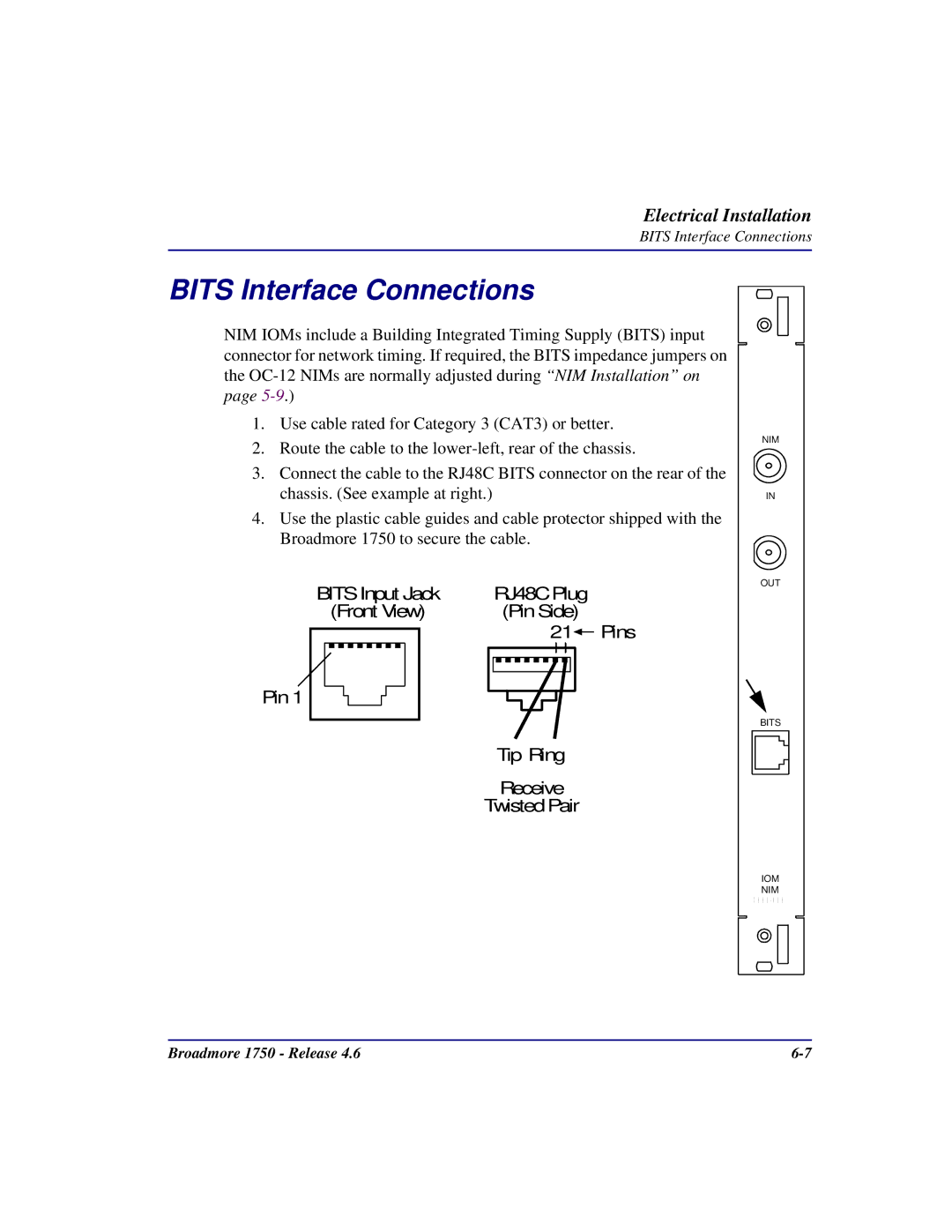Electrical Installation
BITS Interface Connections
BITS Interface Connections
NIM IOMs include a Building Integrated Timing Supply (BITS) input connector for network timing. If required, the BITS impedance jumpers on the
1.Use cable rated for Category 3 (CAT3) or better.
2.Route the cable to the
3.Connect the cable to the RJ48C BITS connector on the rear of the chassis. (See example at right.)
4.Use the plastic cable guides and cable protector shipped with the Broadmore 1750 to secure the cable.
BITS Input Jack | RJ48C Plug | |||||||||||||||||||||||||||||||
| (Front View) |
|
| (Pin Side) | ||||||||||||||||||||||||||||
|
|
|
|
|
|
|
|
|
|
|
|
| 21 |
| Pins | |||||||||||||||||
|
|
|
|
|
|
|
|
|
|
|
|
| ||||||||||||||||||||
|
|
|
|
|
|
|
|
|
|
|
|
|
| |||||||||||||||||||
|
|
|
|
|
|
|
|
|
|
|
|
|
|
|
|
|
|
|
|
|
|
|
|
|
|
|
|
|
|
|
|
|
|
|
|
|
|
|
|
|
|
|
|
|
|
|
|
|
|
|
|
|
|
|
|
|
|
|
|
|
|
|
|
|
|
|
|
|
|
|
|
|
|
|
|
|
|
|
|
|
|
|
|
|
|
|
|
|
|
|
|
|
|
|
|
|
|
|
Pin 1
Tip Ring
Receive
Twisted Pair
NIM
IN
OUT
BITS
IOM
NIM
7 6 6 0 - 4 0 6
Broadmore 1750 - Release 4.6 |