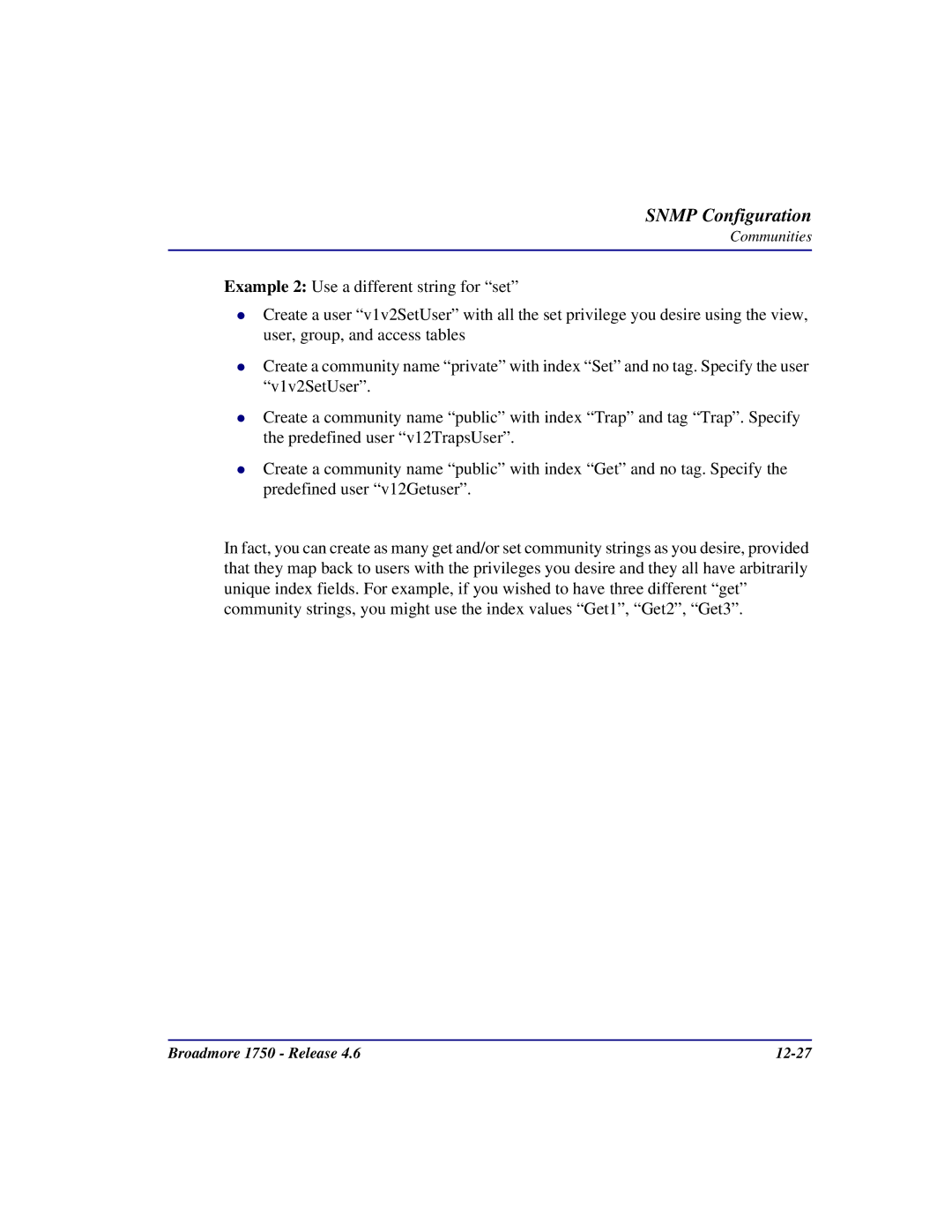SNMP Configuration
Communities
Example 2: Use a different string for “set”
Create a user “v1v2SetUser” with all the set privilege you desire using the view, user, group, and access tables
Create a community name “private” with index “Set” and no tag. Specify the user “v1v2SetUser”.
Create a community name “public” with index “Trap” and tag “Trap”. Specify the predefined user “v12TrapsUser”.
Create a community name “public” with index “Get” and no tag. Specify the predefined user “v12Getuser”.
In fact, you can create as many get and/or set community strings as you desire, provided that they map back to users with the privileges you desire and they all have arbitrarily unique index fields. For example, if you wished to have three different “get” community strings, you might use the index values “Get1”, “Get2”, “Get3”.
Broadmore 1750 - Release 4.6 |
|