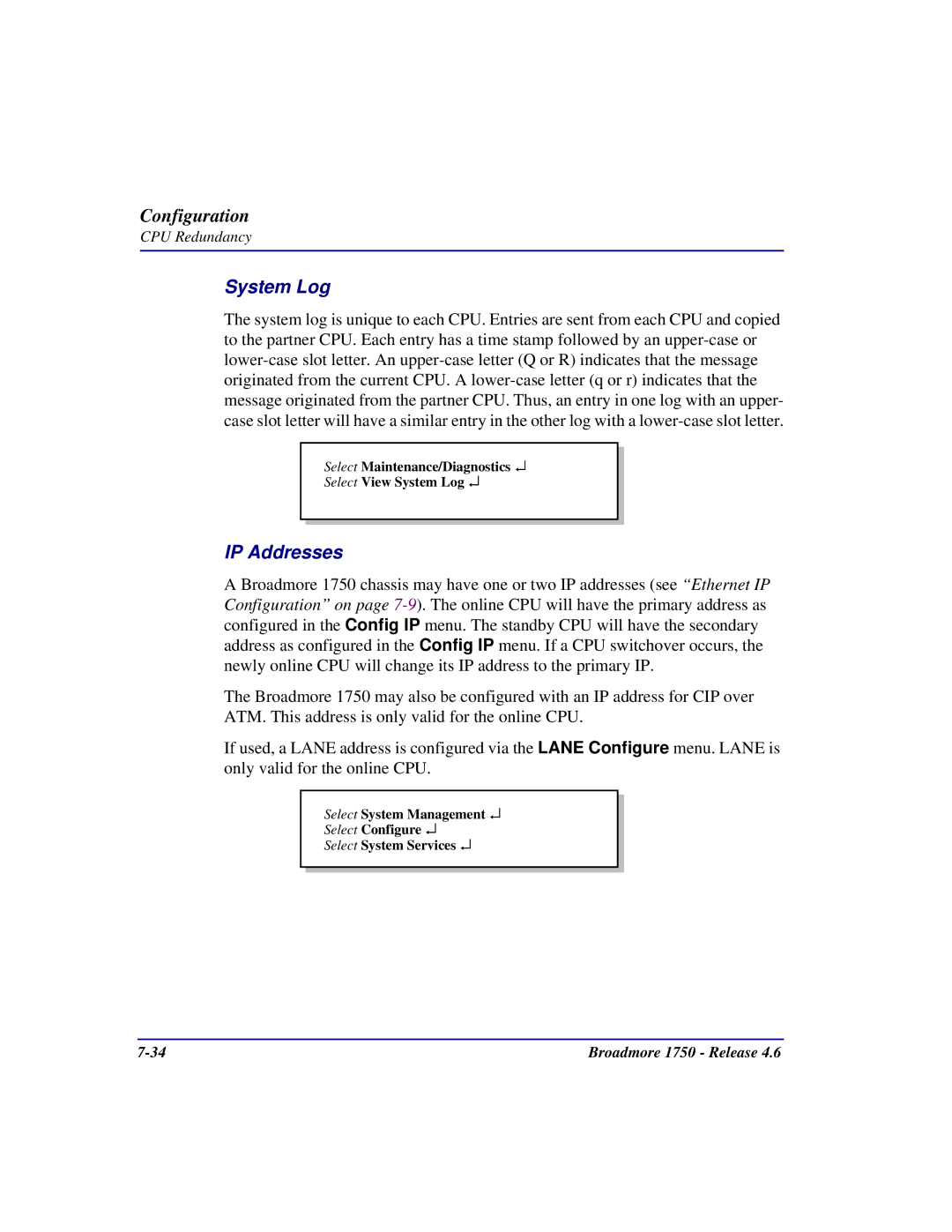Configuration
CPU Redundancy
System Log
The system log is unique to each CPU. Entries are sent from each CPU and copied to the partner CPU. Each entry has a time stamp followed by an
Select Maintenance/Diagnostics ↵
Select View System Log ↵
IP Addresses
A Broadmore 1750 chassis may have one or two IP addresses (see “Ethernet IP Configuration” on page
The Broadmore 1750 may also be configured with an IP address for CIP over ATM. This address is only valid for the online CPU.
If used, a LANE address is configured via the LANE Configure menu. LANE is only valid for the online CPU.
Select System Management ↵
Select Configure ↵
Select System Services ↵
Broadmore 1750 - Release 4.6 |