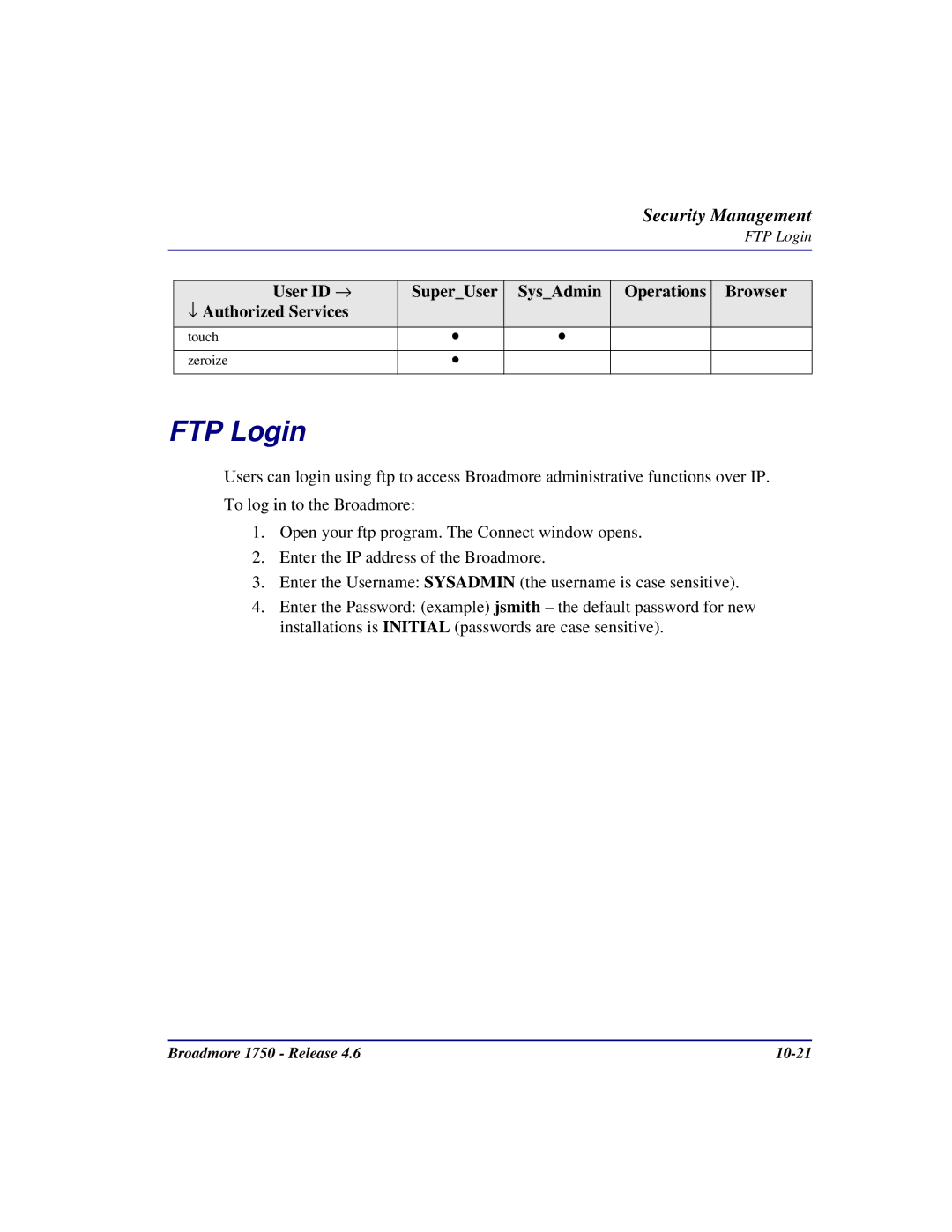|
|
|
| Security Management | |
|
|
|
|
| FTP Login |
|
|
|
|
|
|
|
|
|
|
|
|
| User ID → | Super_User | Sys_Admin | Operations | Browser |
| ↓ Authorized Services |
|
|
|
|
| touch | • | • |
|
|
|
|
|
|
|
|
| zeroize | • |
|
|
|
|
|
|
|
|
|
FTP Login
Users can login using ftp to access Broadmore administrative functions over IP. To log in to the Broadmore:
1.Open your ftp program. The Connect window opens.
2.Enter the IP address of the Broadmore.
3.Enter the Username: SYSADMIN (the username is case sensitive).
4.Enter the Password: (example) jsmith – the default password for new installations is INITIAL (passwords are case sensitive).
Broadmore 1750 - Release 4.6 |