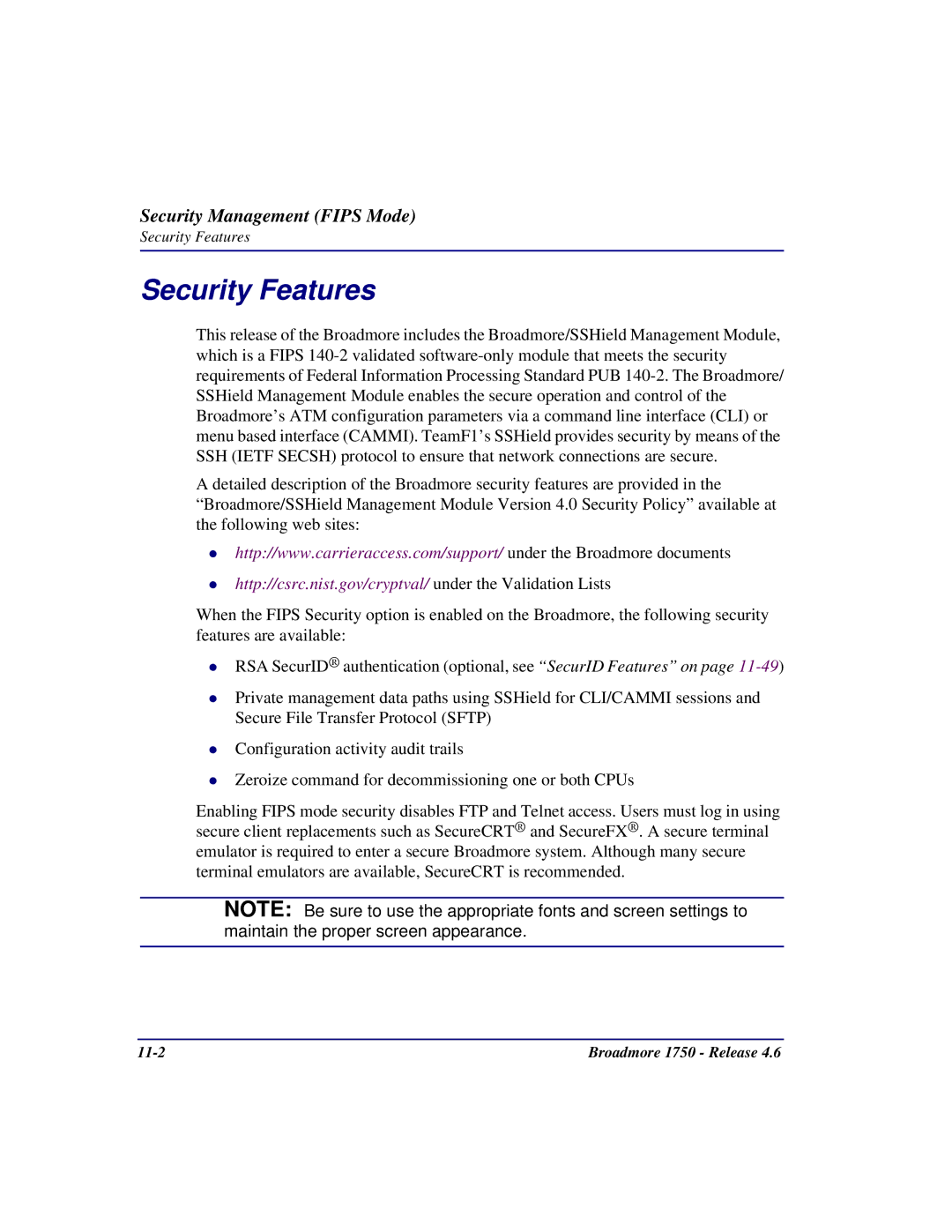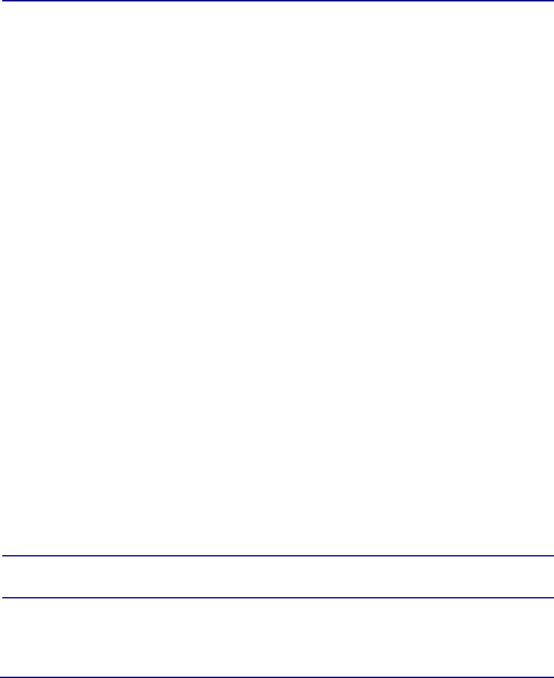
Security Management (FIPS Mode)
Security Features
Security Features
This release of the Broadmore includes the Broadmore/SSHield Management Module, which is a FIPS
A detailed description of the Broadmore security features are provided in the “Broadmore/SSHield Management Module Version 4.0 Security Policy” available at the following web sites:
http://www.carrieraccess.com/support/ under the Broadmore documents
http://csrc.nist.gov/cryptval/ under the Validation Lists
When the FIPS Security option is enabled on the Broadmore, the following security features are available:
RSA SecurID® authentication (optional, see “SecurID Features” on page
Private management data paths using SSHield for CLI/CAMMI sessions and Secure File Transfer Protocol (SFTP)
Configuration activity audit trails
Zeroize command for decommissioning one or both CPUs
Enabling FIPS mode security disables FTP and Telnet access. Users must log in using secure client replacements such as SecureCRT® and SecureFX®. A secure terminal emulator is required to enter a secure Broadmore system. Although many secure terminal emulators are available, SecureCRT is recommended.
NOTE: Be sure to use the appropriate fonts and screen settings to maintain the proper screen appearance.
Broadmore 1750 - Release 4.6 |