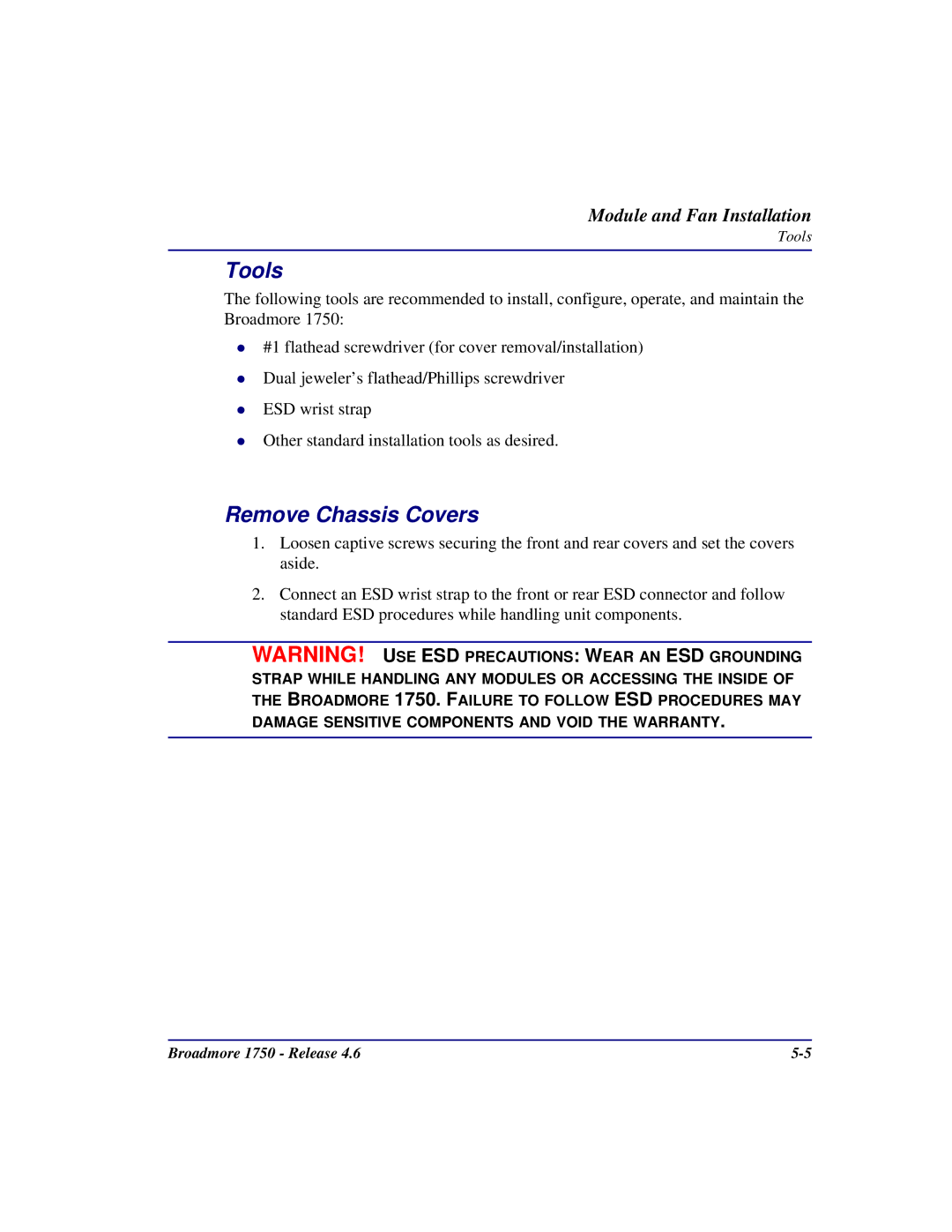Module and Fan Installation
Tools
Tools
The following tools are recommended to install, configure, operate, and maintain the Broadmore 1750:
#1 flathead screwdriver (for cover removal/installation)
Dual jeweler’s flathead/Phillips screwdriver
ESD wrist strap
Other standard installation tools as desired.
Remove Chassis Covers
1.Loosen captive screws securing the front and rear covers and set the covers aside.
2.Connect an ESD wrist strap to the front or rear ESD connector and follow standard ESD procedures while handling unit components.
WARNING! USE ESD PRECAUTIONS: WEAR AN ESD GROUNDING STRAP WHILE HANDLING ANY MODULES OR ACCESSING THE INSIDE OF THE BROADMORE 1750. FAILURE TO FOLLOW ESD PROCEDURES MAY DAMAGE SENSITIVE COMPONENTS AND VOID THE WARRANTY.
Broadmore 1750 - Release 4.6 |