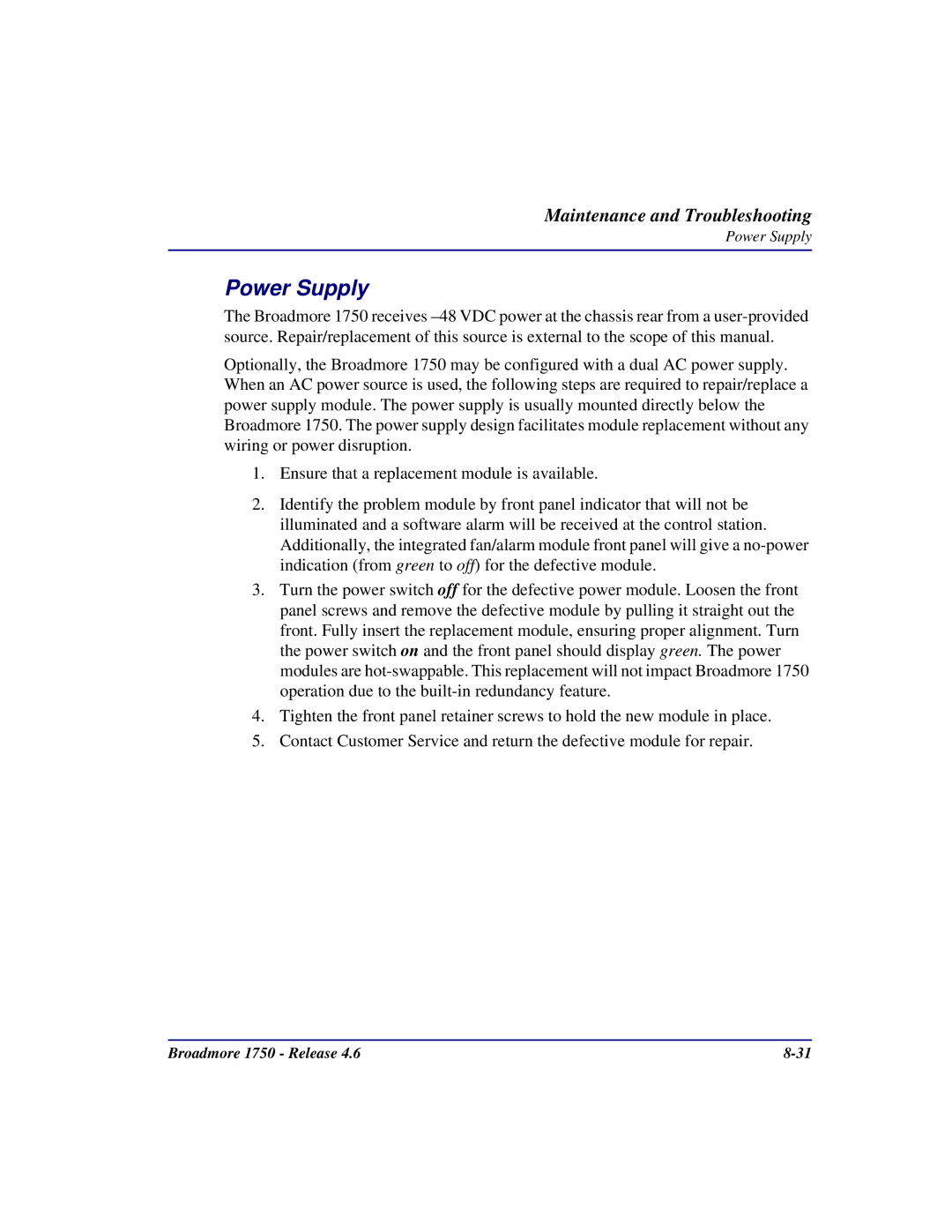Maintenance and Troubleshooting
Power Supply
Power Supply
The Broadmore 1750 receives
Optionally, the Broadmore 1750 may be configured with a dual AC power supply. When an AC power source is used, the following steps are required to repair/replace a power supply module. The power supply is usually mounted directly below the Broadmore 1750. The power supply design facilitates module replacement without any wiring or power disruption.
1.Ensure that a replacement module is available.
2.Identify the problem module by front panel indicator that will not be illuminated and a software alarm will be received at the control station. Additionally, the integrated fan/alarm module front panel will give a
3.Turn the power switch off for the defective power module. Loosen the front panel screws and remove the defective module by pulling it straight out the front. Fully insert the replacement module, ensuring proper alignment. Turn the power switch on and the front panel should display green. The power modules are
4.Tighten the front panel retainer screws to hold the new module in place.
5.Contact Customer Service and return the defective module for repair.
Broadmore 1750 - Release 4.6 |