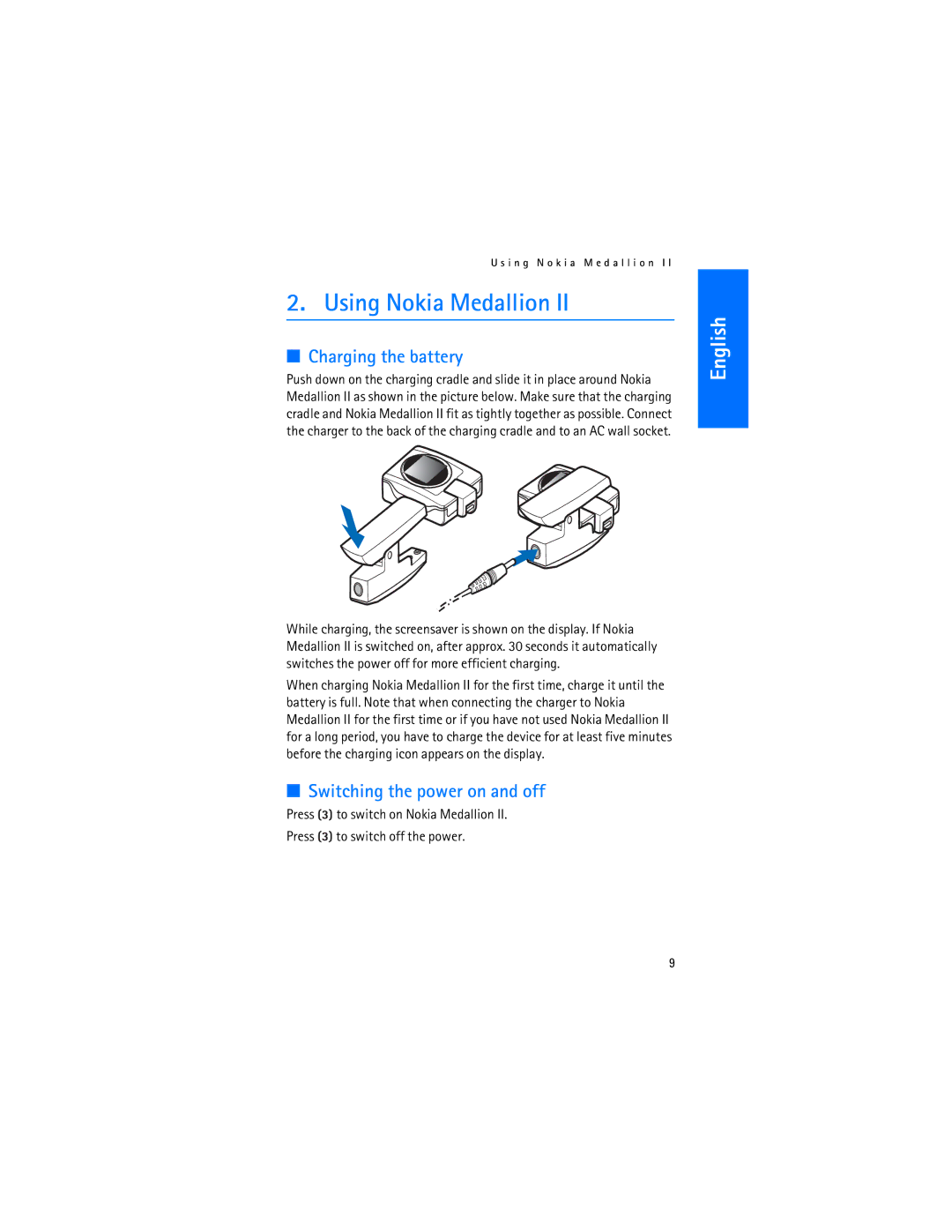U s i n g N o k i a M e d a l l i o n I I
2. Using Nokia Medallion II
■Charging the battery
Push down on the charging cradle and slide it in place around Nokia Medallion II as shown in the picture below. Make sure that the charging cradle and Nokia Medallion II fit as tightly together as possible. Connect the charger to the back of the charging cradle and to an AC wall socket.
While charging, the screensaver is shown on the display. If Nokia Medallion II is switched on, after approx. 30 seconds it automatically switches the power off for more efficient charging.
When charging Nokia Medallion II for the first time, charge it until the battery is full. Note that when connecting the charger to Nokia Medallion II for the first time or if you have not used Nokia Medallion II for a long period, you have to charge the device for at least five minutes before the charging icon appears on the display.
■Switching the power on and off
Press ![]() to switch on Nokia Medallion II.
to switch on Nokia Medallion II.
Press ![]() to switch off the power.
to switch off the power.
English
9