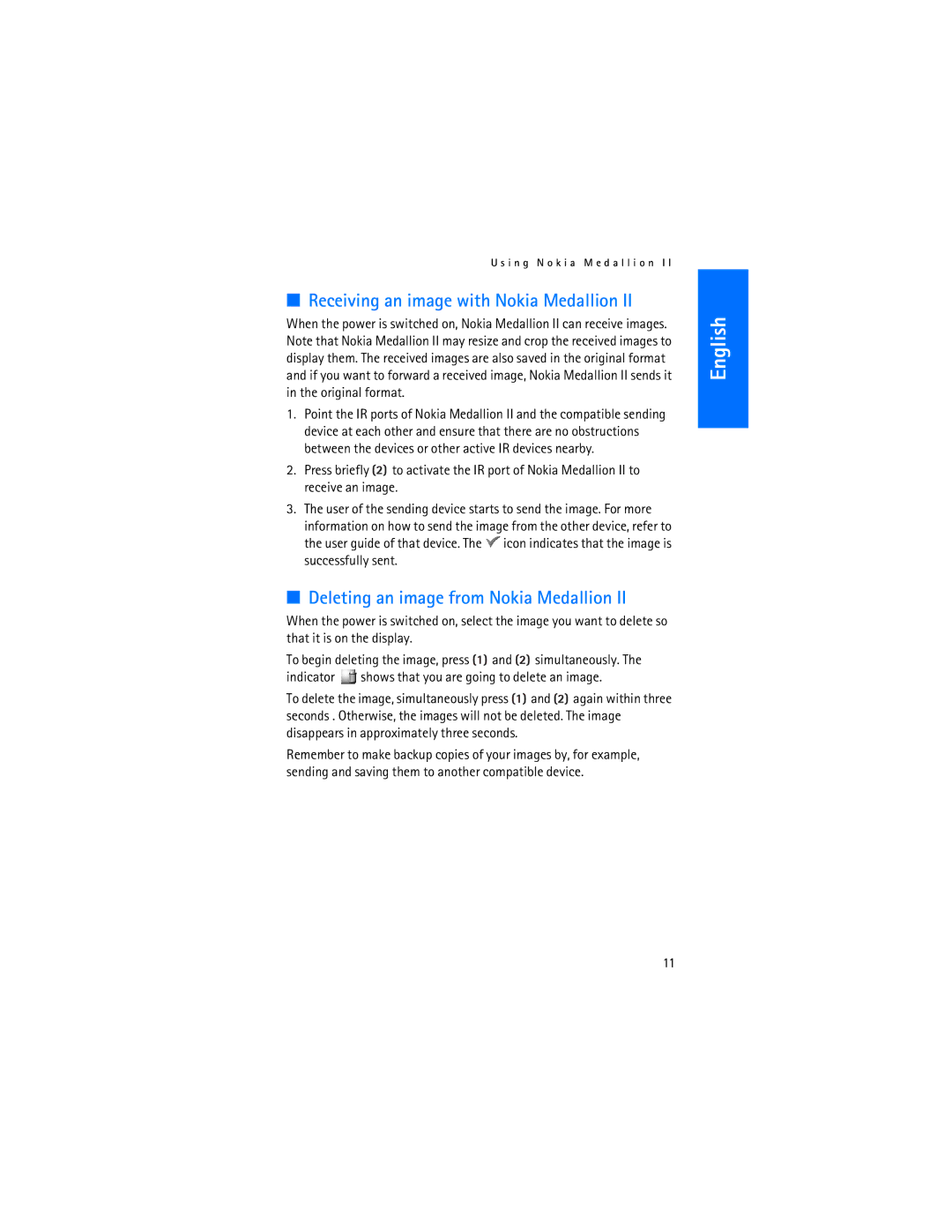U s i n g N o k i a M e d a l l i o n I I
■Receiving an image with Nokia Medallion II
When the power is switched on, Nokia Medallion II can receive images. Note that Nokia Medallion II may resize and crop the received images to display them. The received images are also saved in the original format and if you want to forward a received image, Nokia Medallion II sends it in the original format.
1.Point the IR ports of Nokia Medallion II and the compatible sending device at each other and ensure that there are no obstructions between the devices or other active IR devices nearby.
2.Press briefly ![]() to activate the IR port of Nokia Medallion II to receive an image.
to activate the IR port of Nokia Medallion II to receive an image.
3.The user of the sending device starts to send the image. For more information on how to send the image from the other device, refer to the user guide of that device. The![]() icon indicates that the image is successfully sent.
icon indicates that the image is successfully sent.
■Deleting an image from Nokia Medallion II
When the power is switched on, select the image you want to delete so that it is on the display.
To begin deleting the image, press ![]() and
and ![]() simultaneously. The
simultaneously. The
indicator ![]() shows that you are going to delete an image.
shows that you are going to delete an image.
To delete the image, simultaneously press ![]() and
and ![]() again within three seconds . Otherwise, the images will not be deleted. The image disappears in approximately three seconds.
again within three seconds . Otherwise, the images will not be deleted. The image disappears in approximately three seconds.
Remember to make backup copies of your images by, for example, sending and saving them to another compatible device.
English
11