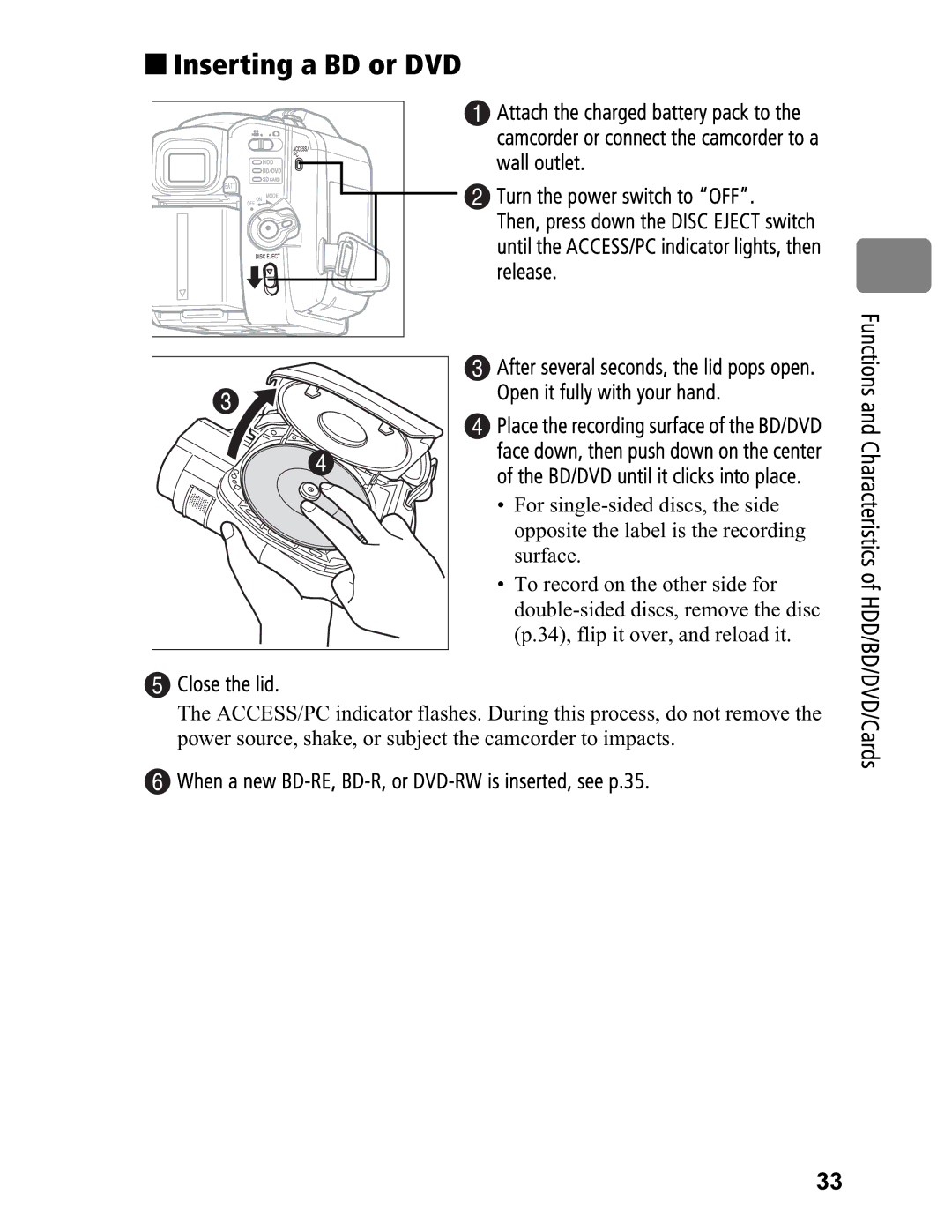Inserting a BD or DVD
 Attach the charged battery pack to the
Attach the charged battery pack to the
camcorder or connect the camcorder to a
wall outlet.

 Turn the power switch to “OFF”.
Turn the power switch to “OFF”.
Then, press down the DISC EJECT switch until the ACCESS/PC indicator lights, then release.
![]() After several seconds, the lid pops open. Open it fully with your hand.
After several seconds, the lid pops open. Open it fully with your hand.
![]() Place the recording surface of the BD/DVD face down, then push down on the center of the BD/DVD until it clicks into place.
Place the recording surface of the BD/DVD face down, then push down on the center of the BD/DVD until it clicks into place.
• For
• To record on the other side for
 Close the lid.
Close the lid.
The ACCESS/PC indicator flashes. During this process, do not remove the power source, shake, or subject the camcorder to impacts.
 When a new
When a new BD-RE, BD-R, or DVD-RW is inserted, see p.35.
Functions and Characteristics of HDD/BD/DVD/Cards
33