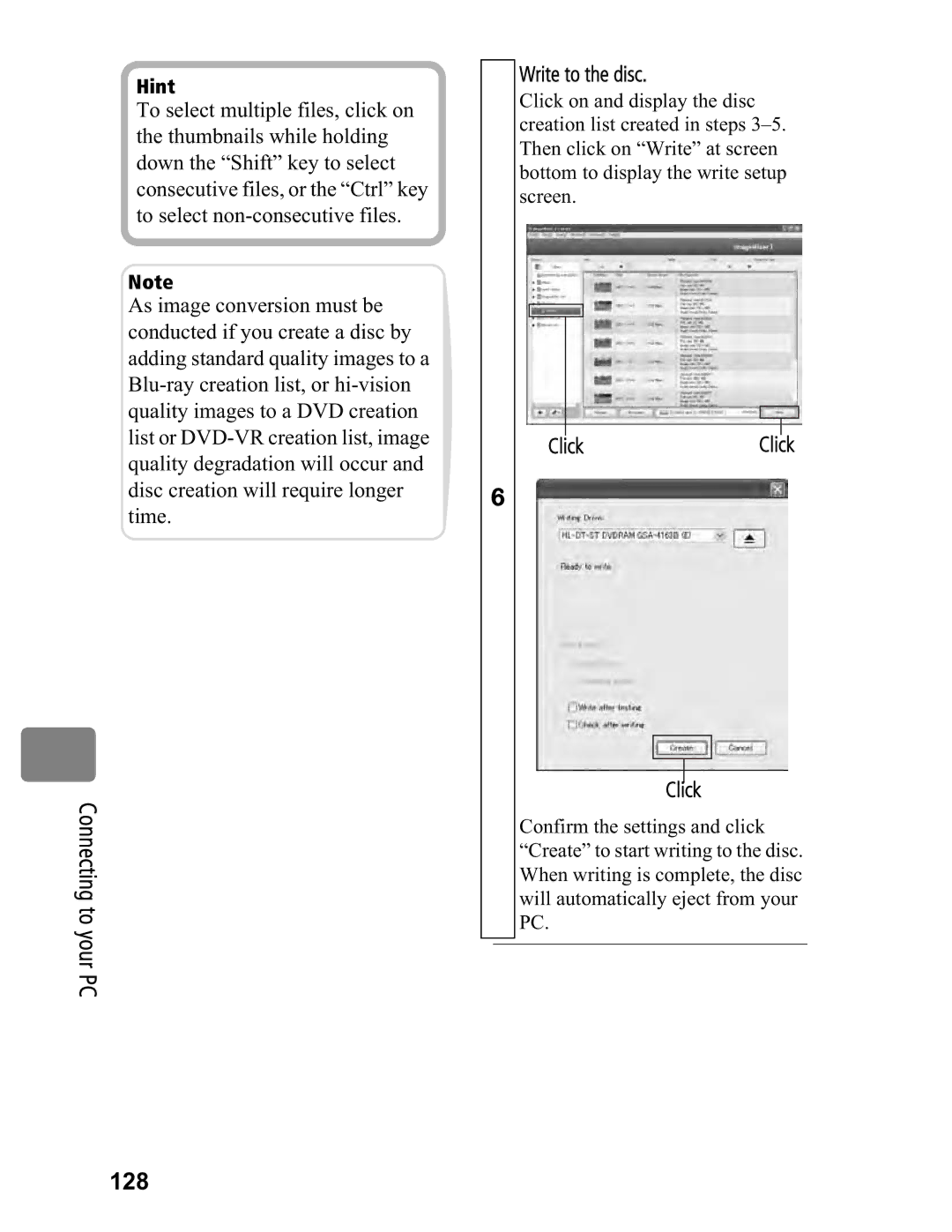Hint
To select multiple files, click on the thumbnails while holding down the “Shift” key to select consecutive files, or the “Ctrl” key to select
Note
As image conversion must be conducted if you create a disc by adding standard quality images to a
Connecting to your PC
6
Write to the disc.
Click on and display the disc creation list created in steps
Click | Click |
Click
Confirm the settings and click “Create” to start writing to the disc. When writing is complete, the disc will automatically eject from your PC.