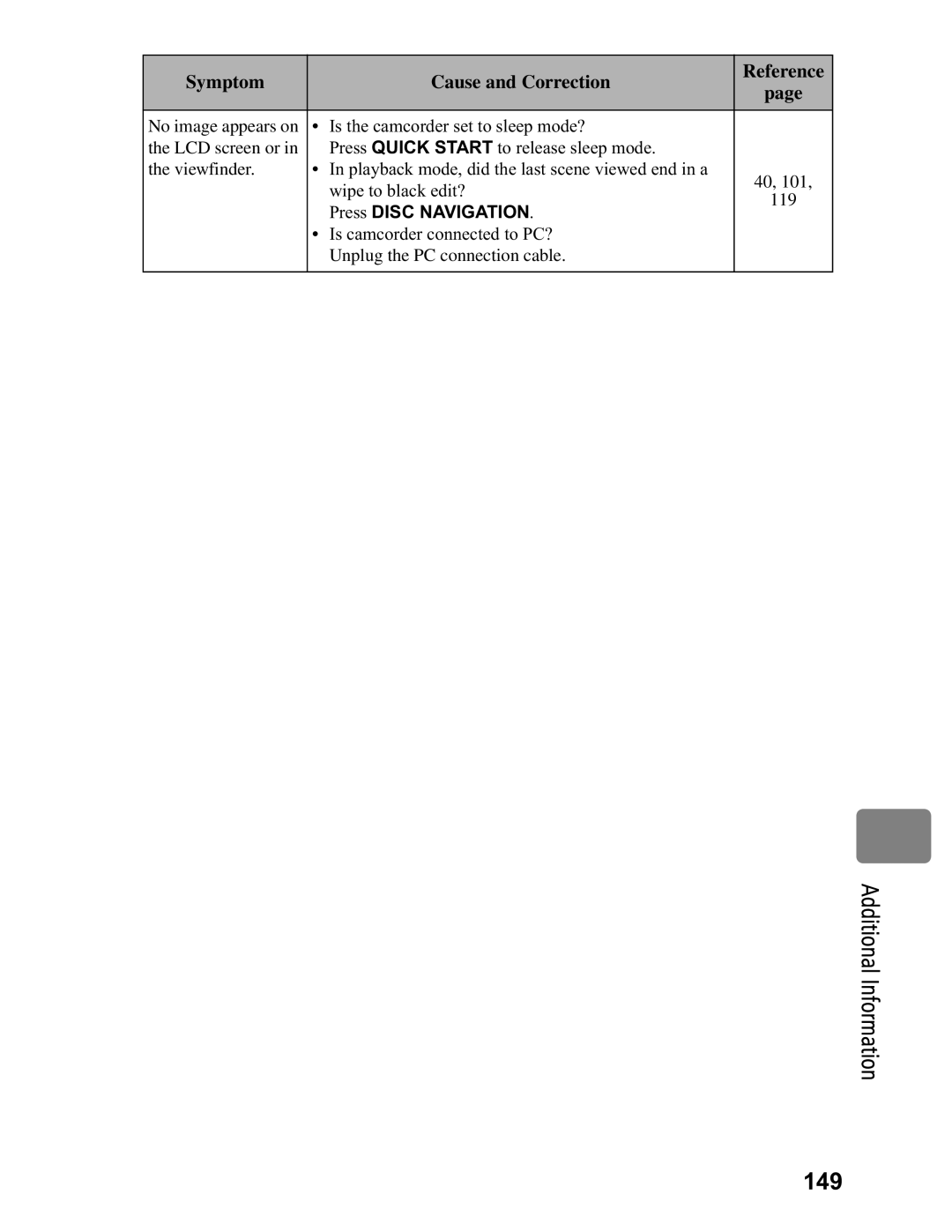Symptom |
| Cause and Correction | Reference |
| page | ||
|
|
| |
|
|
|
|
No image appears on | • | Is the camcorder set to sleep mode? |
|
the LCD screen or in | Press QUICK START to release sleep mode. |
| |
the viewfinder. | • | In playback mode, did the last scene viewed end in a | 40, 101, |
|
| wipe to black edit? | |
|
| 119 | |
|
| Press DISC NAVIGATION. | |
| • |
| |
| Is camcorder connected to PC? |
| |
|
| Unplug the PC connection cable. |
|
|
|
|
|