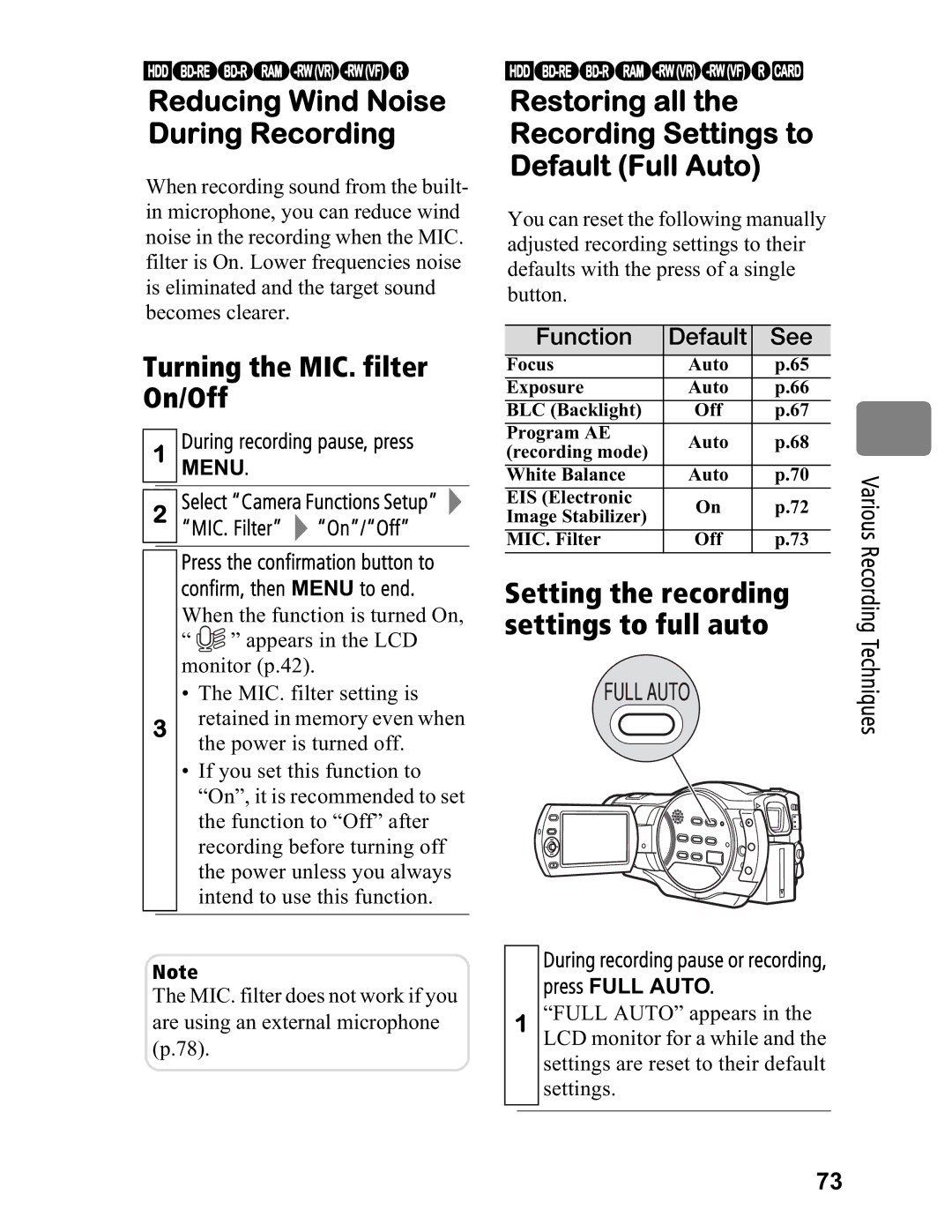HDD
Reducing Wind Noise During Recording
When recording sound from the built- in microphone, you can reduce wind noise in the recording when the MIC. filter is On. Lower frequencies noise is eliminated and the target sound becomes clearer.
Turning the MIC. filter On/Off
1During recording pause, press MENU.
2Select “Camera Functions Setup” ![]()
“MIC. Filter” ![]() “On”/“Off” Press the confirmation button to confirm, then MENU to end.
“On”/“Off” Press the confirmation button to confirm, then MENU to end.
When the function is turned On, “ ![]() ” appears in the LCD monitor (p.42).
” appears in the LCD monitor (p.42).
• The MIC. filter setting is
3retained in memory even when the power is turned off.
•If you set this function to “On”, it is recommended to set the function to “Off” after recording before turning off the power unless you always intend to use this function.
HDD
Restoring all the Recording Settings to Default (Full Auto)
You can reset the following manually adjusted recording settings to their defaults with the press of a single button.
Function | Default | See | |
Focus | Auto | p.65 | |
Exposure | Auto | p.66 | |
BLC (Backlight) | Off | p.67 | |
Program AE | Auto | p.68 | |
(recording mode) | |||
|
| ||
White Balance | Auto | p.70 | |
EIS (Electronic | On | p.72 | |
Image Stabilizer) | |||
|
| ||
MIC. Filter | Off | p.73 |
Setting the recording settings to full auto
Various Recording Techniques
Note
The MIC. filter does not work if you are using an external microphone (p.78).
1
During recording pause or recording, press FULL AUTO.
“FULL AUTO” appears in the LCD monitor for a while and the settings are reset to their default settings.
73