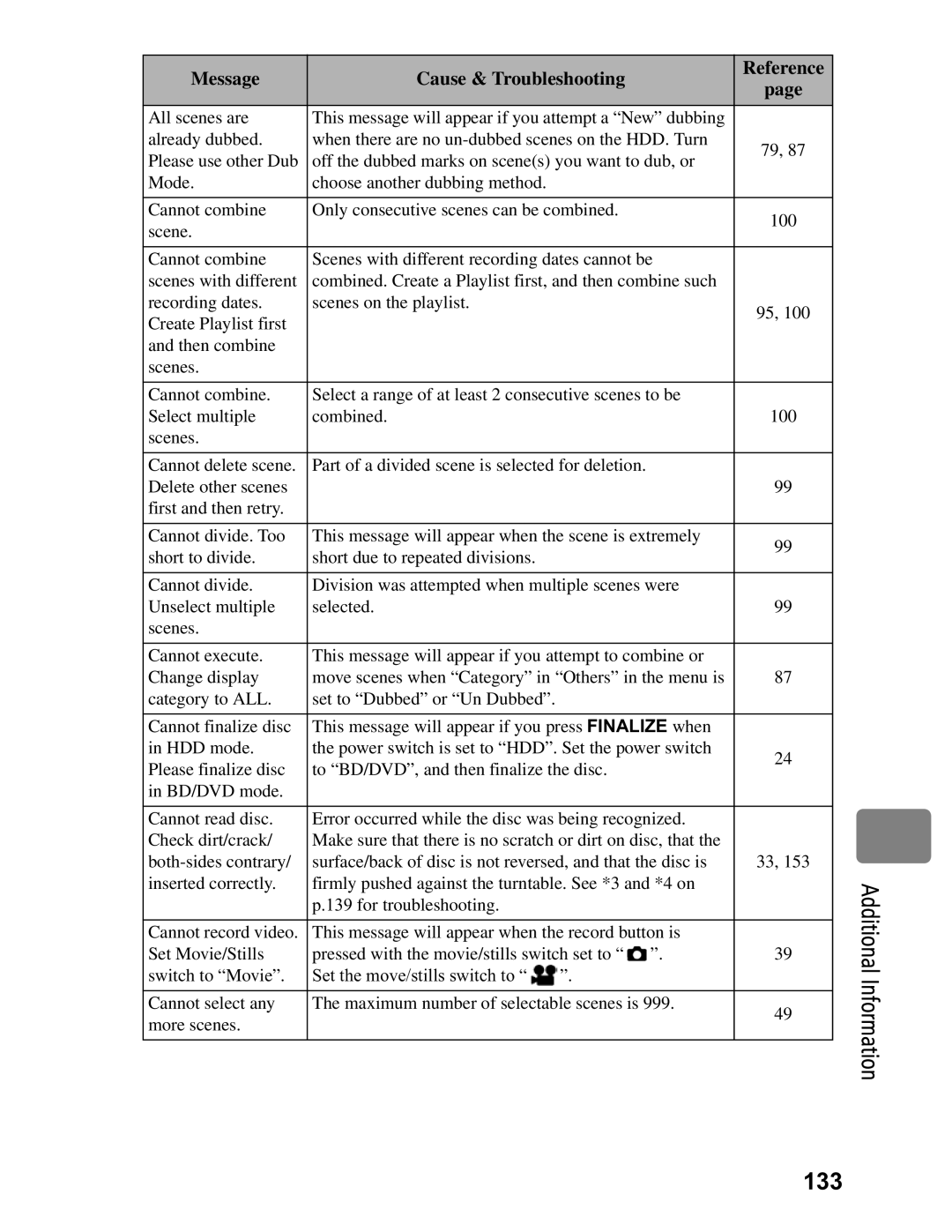Message | Cause & Troubleshooting | Reference |
| |||||
page |
| |||||||
|
|
|
|
|
|
| ||
|
|
|
|
|
|
| ||
All scenes are | This message will appear if you attempt a “New” dubbing |
|
| |||||
already dubbed. | when there are no | 79, 87 |
| |||||
Please use other Dub | off the dubbed marks on scene(s) you want to dub, or |
| ||||||
|
| |||||||
Mode. | choose another dubbing method. |
|
|
|
|
| ||
|
|
|
|
|
|
| ||
Cannot combine | Only consecutive scenes can be combined. | 100 |
| |||||
scene. |
|
|
|
|
|
| ||
|
|
|
|
|
|
| ||
|
|
|
|
|
|
| ||
Cannot combine | Scenes with different recording dates cannot be |
|
| |||||
scenes with different | combined. Create a Playlist first, and then combine such |
|
| |||||
recording dates. | scenes on the playlist. |
|
|
| 95, 100 |
| ||
Create Playlist first |
|
|
|
|
|
| ||
|
|
|
|
|
|
| ||
and then combine |
|
|
|
|
|
|
| |
scenes. |
|
|
|
|
|
|
| |
|
|
|
|
|
|
| ||
Cannot combine. | Select a range of at least 2 consecutive scenes to be |
|
| |||||
Select multiple | combined. |
|
|
| 100 |
| ||
scenes. |
|
|
|
|
|
|
| |
|
|
|
|
|
|
| ||
Cannot delete scene. | Part of a divided scene is selected for deletion. |
|
| |||||
Delete other scenes |
|
|
|
|
| 99 |
| |
first and then retry. |
|
|
|
|
|
|
| |
|
|
|
|
|
|
| ||
Cannot divide. Too | This message will appear when the scene is extremely | 99 |
| |||||
short to divide. | short due to repeated divisions. |
|
|
|
| |||
|
|
|
|
| ||||
|
|
|
|
|
|
| ||
Cannot divide. | Division was attempted when multiple scenes were |
|
| |||||
Unselect multiple | selected. |
|
|
| 99 |
| ||
scenes. |
|
|
|
|
|
|
| |
|
|
|
|
|
|
| ||
Cannot execute. | This message will appear if you attempt to combine or |
|
| |||||
Change display | move scenes when “Category” in “Others” in the menu is | 87 |
| |||||
category to ALL. | set to “Dubbed” or “Un Dubbed”. |
|
|
|
|
| ||
|
|
|
|
|
|
| ||
Cannot finalize disc | This message will appear if you press FINALIZE when |
|
| |||||
in HDD mode. | the power switch is set to “HDD”. Set the power switch | 24 |
| |||||
Please finalize disc | to “BD/DVD”, and then finalize the disc. |
| ||||||
|
| |||||||
in BD/DVD mode. |
|
|
|
|
|
|
| |
|
|
|
|
|
|
| ||
Cannot read disc. | Error occurred while the disc was being recognized. |
|
| |||||
Check dirt/crack/ | Make sure that there is no scratch or dirt on disc, that the |
|
| |||||
surface/back of disc is not reversed, and that the disc is | 33, 153 |
| ||||||
inserted correctly. | firmly pushed against the turntable. See *3 and *4 on |
| Additional | |||||
| p.139 for troubleshooting. |
|
|
|
| |||
|
|
|
|
|
| |||
|
|
|
|
|
|
| ||
Cannot record video. | This message will appear when the record button is |
|
| |||||
Set Movie/Stills | pressed with the movie/stills switch set to “ |
| ”. | 39 |
| |||
|
| |||||||
switch to “Movie”. | Set the move/stills switch to “ |
| ”. |
| Information | |||
|
|
|
|
|
|
| ||
Cannot select any | The maximum number of selectable scenes is 999. | 49 | ||||||
| ||||||||
more scenes. |
|
|
|
|
|
| ||
|
|
|
|
|
|
| ||
|
|
|
|
|
|
|
| |