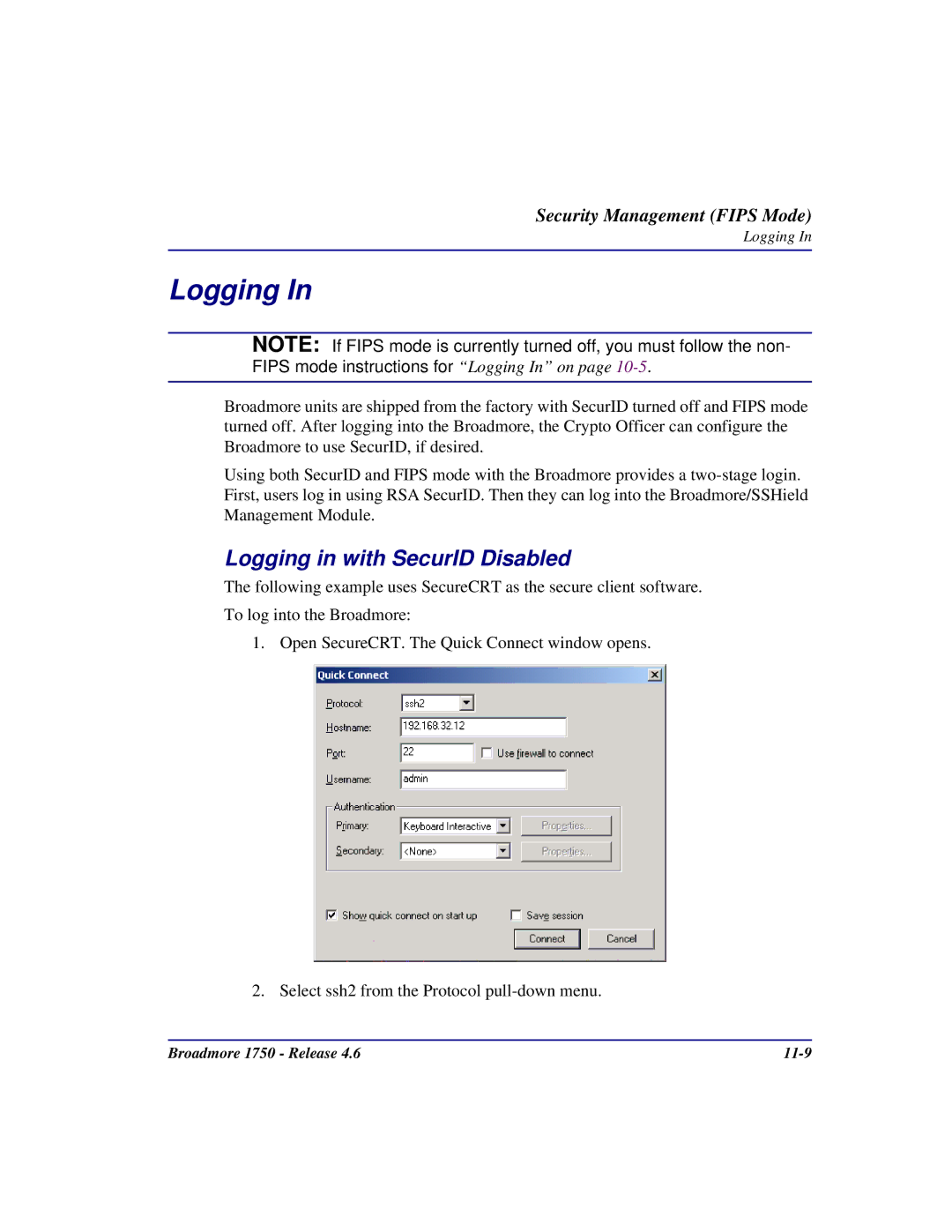Security Management (FIPS Mode)
Logging In
Logging In
NOTE: If FIPS mode is currently turned off, you must follow the non- FIPS mode instructions for “Logging In” on page
Broadmore units are shipped from the factory with SecurID turned off and FIPS mode turned off. After logging into the Broadmore, the Crypto Officer can configure the Broadmore to use SecurID, if desired.
Using both SecurID and FIPS mode with the Broadmore provides a
Logging in with SecurID Disabled
The following example uses SecureCRT as the secure client software. To log into the Broadmore:
1. Open SecureCRT. The Quick Connect window opens.
2. Select ssh2 from the Protocol
Broadmore 1750 - Release 4.6 |