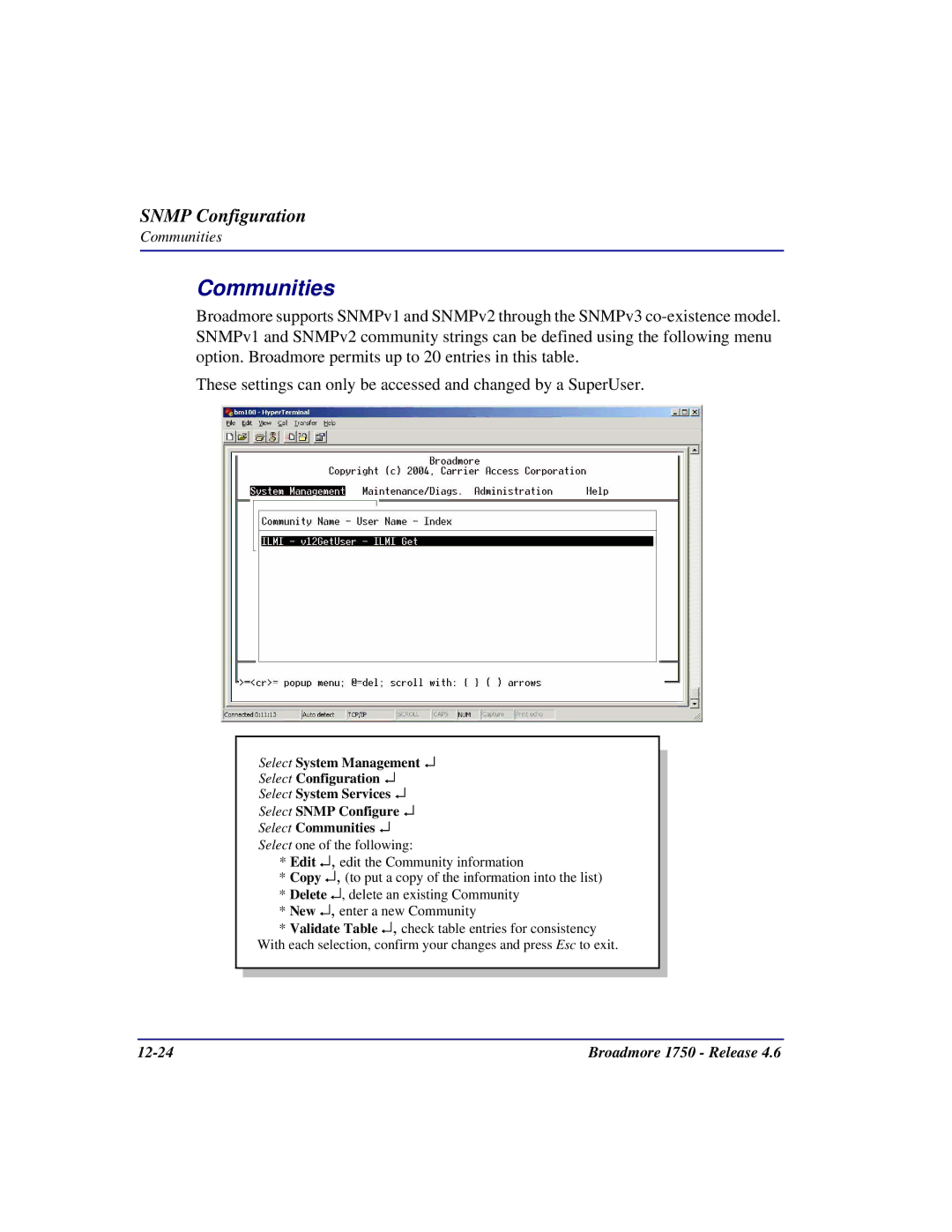SNMP Configuration
Communities
Communities
Broadmore supports SNMPv1 and SNMPv2 through the SNMPv3
These settings can only be accessed and changed by a SuperUser.
Select System Management ↵
Select Configuration ↵
Select System Services ↵
Select SNMP Configure ↵
Select Communities ↵
Select one of the following:
*Edit ↵, edit the Community information
*Copy ↵, (to put a copy of the information into the list)
*Delete ↵, delete an existing Community
*New ↵, enter a new Community
*Validate Table ↵, check table entries for consistency With each selection, confirm your changes and press Esc to exit.
Broadmore 1750 - Release 4.6 |