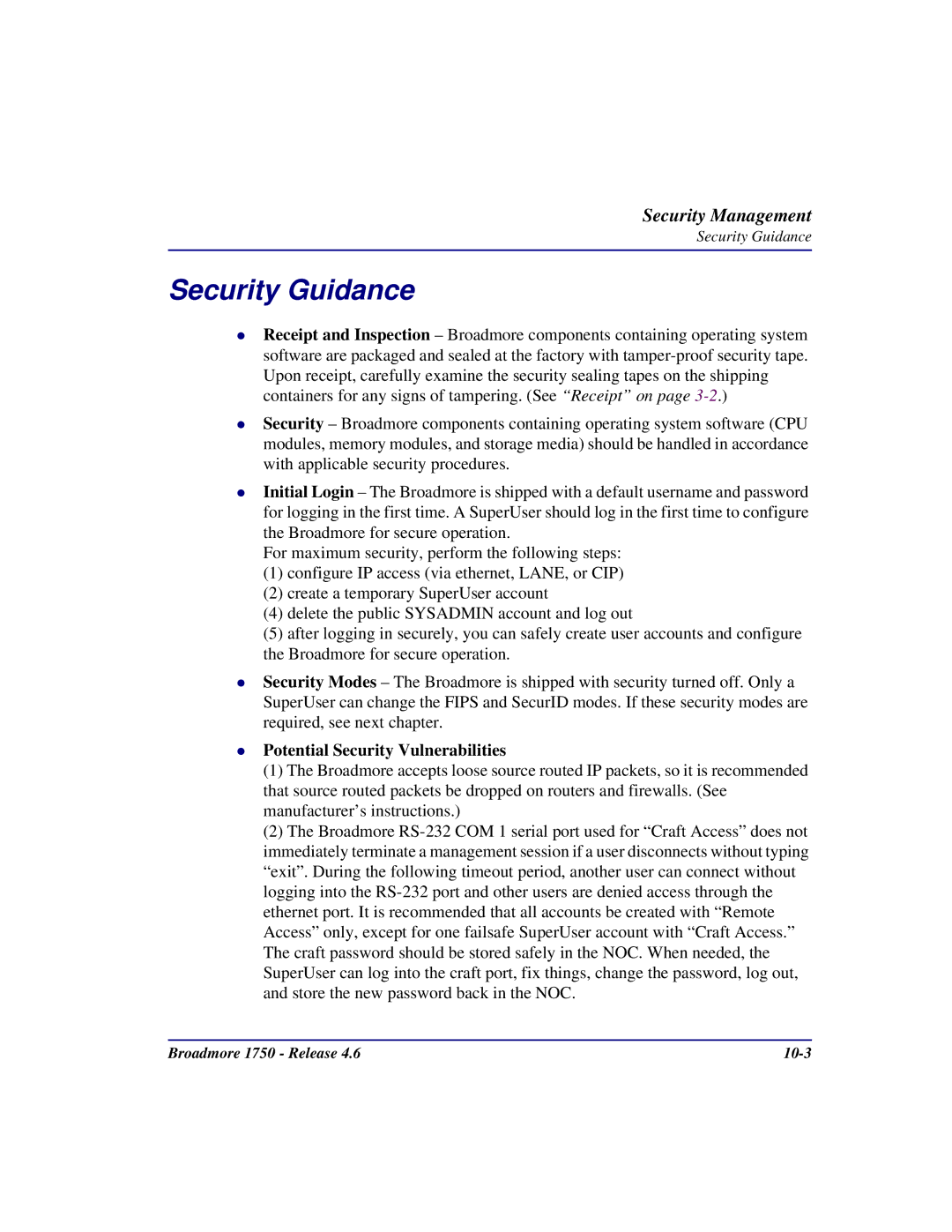Security Management
Security Guidance
Security Guidance
Receipt and Inspection – Broadmore components containing operating system software are packaged and sealed at the factory with
Security – Broadmore components containing operating system software (CPU modules, memory modules, and storage media) should be handled in accordance with applicable security procedures.
Initial Login – The Broadmore is shipped with a default username and password for logging in the first time. A SuperUser should log in the first time to configure the Broadmore for secure operation.
For maximum security, perform the following steps:
(1)configure IP access (via ethernet, LANE, or CIP)
(2)create a temporary SuperUser account
(4)delete the public SYSADMIN account and log out
(5)after logging in securely, you can safely create user accounts and configure the Broadmore for secure operation.
Security Modes – The Broadmore is shipped with security turned off. Only a SuperUser can change the FIPS and SecurID modes. If these security modes are required, see next chapter.
Potential Security Vulnerabilities
(1)The Broadmore accepts loose source routed IP packets, so it is recommended that source routed packets be dropped on routers and firewalls. (See manufacturer’s instructions.)
(2)The Broadmore
Broadmore 1750 - Release 4.6 |