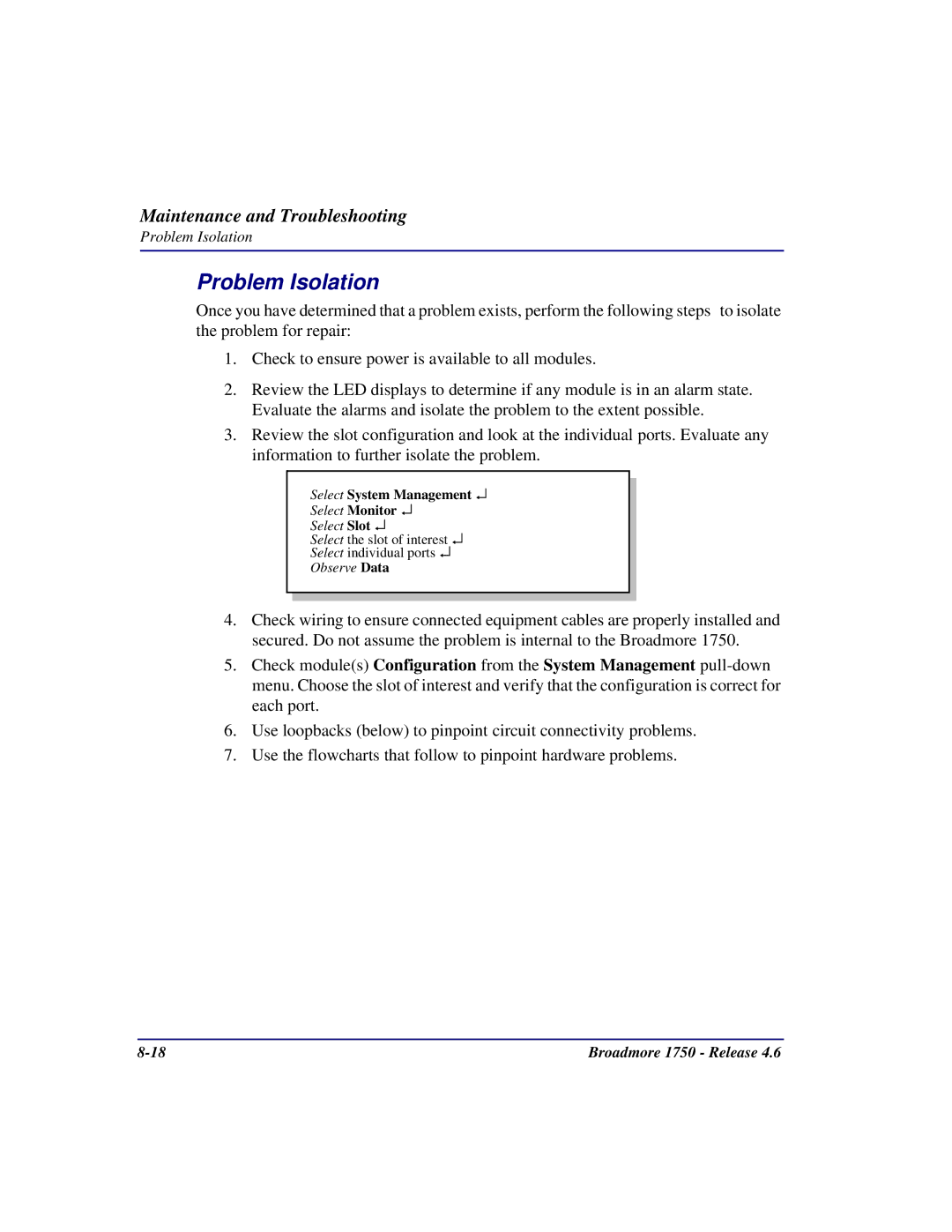Maintenance and Troubleshooting
Problem Isolation
Problem Isolation
Once you have determined that a problem exists, perform the following steps to isolate the problem for repair:
1.Check to ensure power is available to all modules.
2.Review the LED displays to determine if any module is in an alarm state. Evaluate the alarms and isolate the problem to the extent possible.
3.Review the slot configuration and look at the individual ports. Evaluate any information to further isolate the problem.
Select System Management ↵
Select Monitor ↵
Select Slot ↵
Select the slot of interest ↵
Select individual ports ↵
Observe Data
4.Check wiring to ensure connected equipment cables are properly installed and secured. Do not assume the problem is internal to the Broadmore 1750.
5.Check module(s) Configuration from the System Management
6.Use loopbacks (below) to pinpoint circuit connectivity problems.
7.Use the flowcharts that follow to pinpoint hardware problems.
Broadmore 1750 - Release 4.6 |