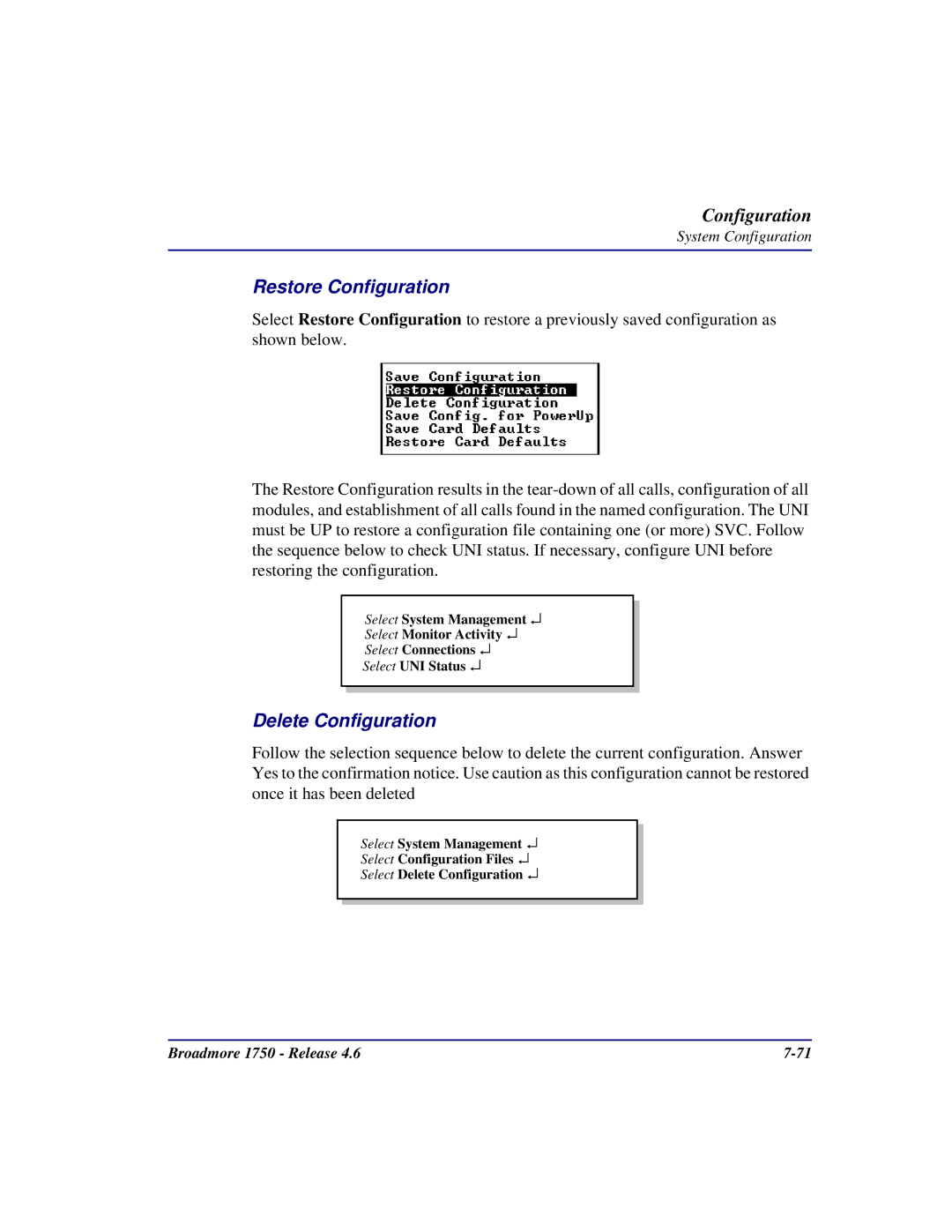Configuration
System Configuration
Restore Configuration
Select Restore Configuration to restore a previously saved configuration as shown below.
The Restore Configuration results in the
Select System Management ↵
Select Monitor Activity ↵
Select Connections ↵
Select UNI Status ↵
Delete Configuration
Follow the selection sequence below to delete the current configuration. Answer Yes to the confirmation notice. Use caution as this configuration cannot be restored once it has been deleted
Select System Management ↵
Select Configuration Files ↵
Select Delete Configuration ↵
Broadmore 1750 - Release 4.6 |