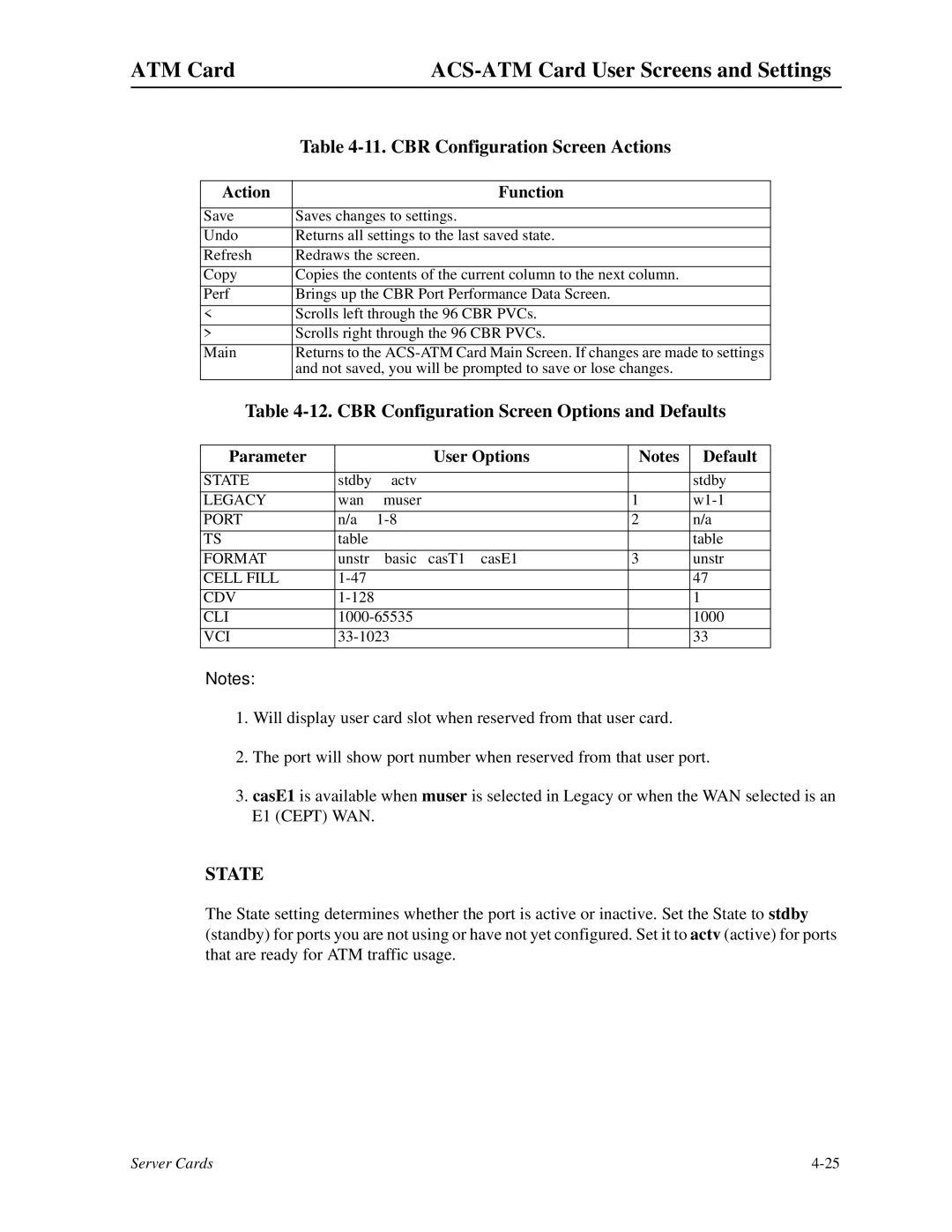ATM Card |
| Table |
| |||
|
|
|
|
|
|
Action |
|
| Function |
|
|
|
|
|
|
| |
Save | Saves changes to settings. |
|
| ||
Undo | Returns all settings to the last saved state. |
|
| ||
Refresh | Redraws the screen. |
|
| ||
Copy | Copies the contents of the current column to the next column. |
| |||
Perf | Brings up the CBR Port Performance Data Screen. |
|
| ||
|
|
|
|
| |
< | Scrolls left through the 96 CBR PVCs. |
|
| ||
> | Scrolls right through the 96 CBR PVCs. |
|
| ||
Main | Returns to the | ||||
| and not saved, you will be prompted to save or lose changes. |
| |||
|
|
|
|
| |
Table | |||||
|
|
|
|
| |
Parameter |
| User Options | Notes | Default | |
|
|
|
|
|
|
STATE |
| stdby | actv |
| stdby |
LEGACY |
| wan | muser | 1 | |
PORT |
| n/a | 2 | n/a | |
|
|
|
|
|
|
TS |
| table |
|
| table |
FORMAT |
| unstr | basic casT1 casE1 | 3 | unstr |
CELL FILL |
|
|
| 47 | |
CDV |
|
|
| 1 | |
CLI |
|
| 1000 | ||
VCI |
|
| 33 | ||
Notes:
1.Will display user card slot when reserved from that user card.
2.The port will show port number when reserved from that user port.
3.casE1 is available when muser is selected in Legacy or when the WAN selected is an E1 (CEPT) WAN.
STATE
The State setting determines whether the port is active or inactive. Set the State to stdby (standby) for ports you are not using or have not yet configured. Set it to actv (active) for ports that are ready for ATM traffic usage.
Server Cards |