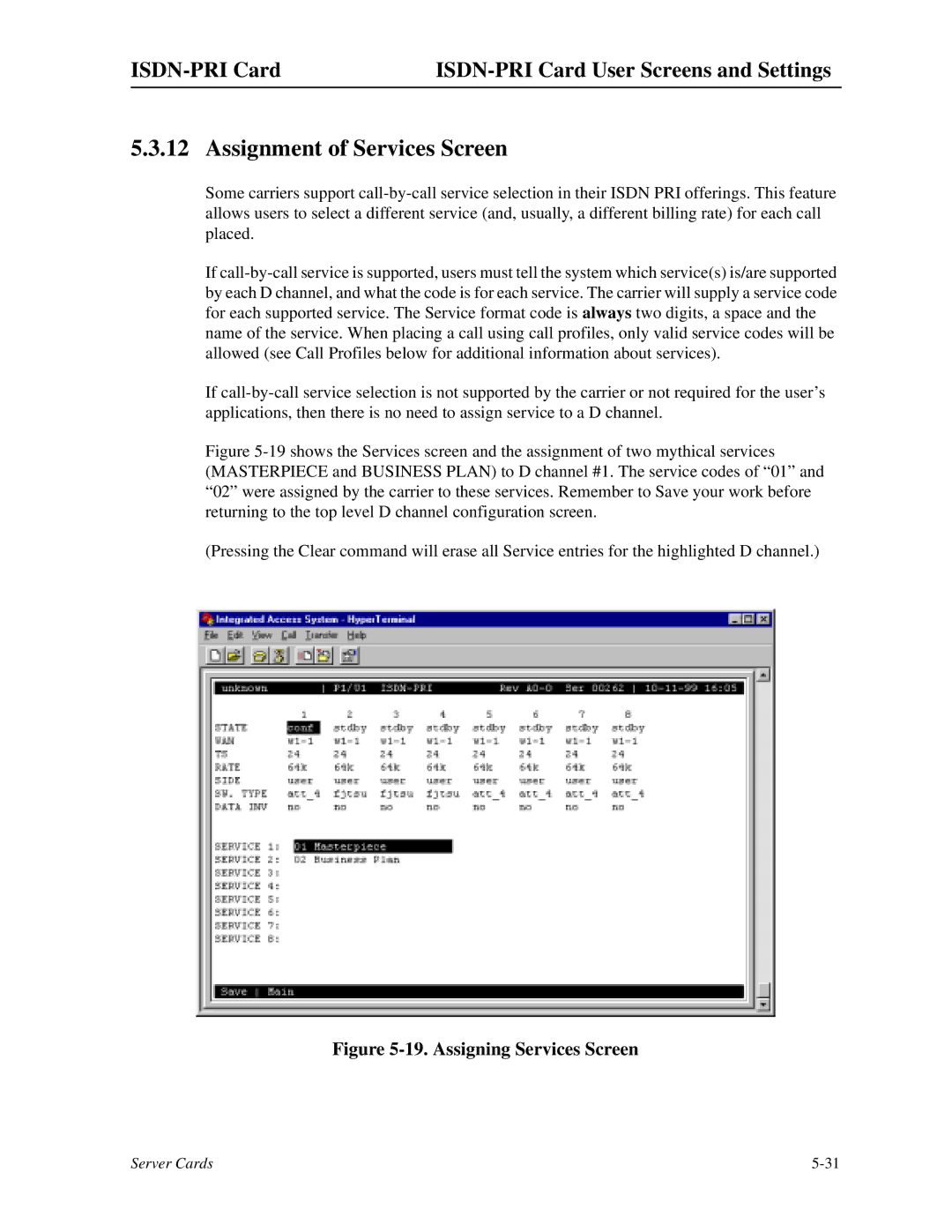5.3.12 Assignment of Services Screen
Some carriers support
If
If
Figure 5-19 shows the Services screen and the assignment of two mythical services (MASTERPIECE and BUSINESS PLAN) to D channel #1. The service codes of “01” and “02” were assigned by the carrier to these services. Remember to Save your work before returning to the top level D channel configuration screen.
(Pressing the Clear command will erase all Service entries for the highlighted D channel.)
Figure 5-19. Assigning Services Screen
Server Cards |