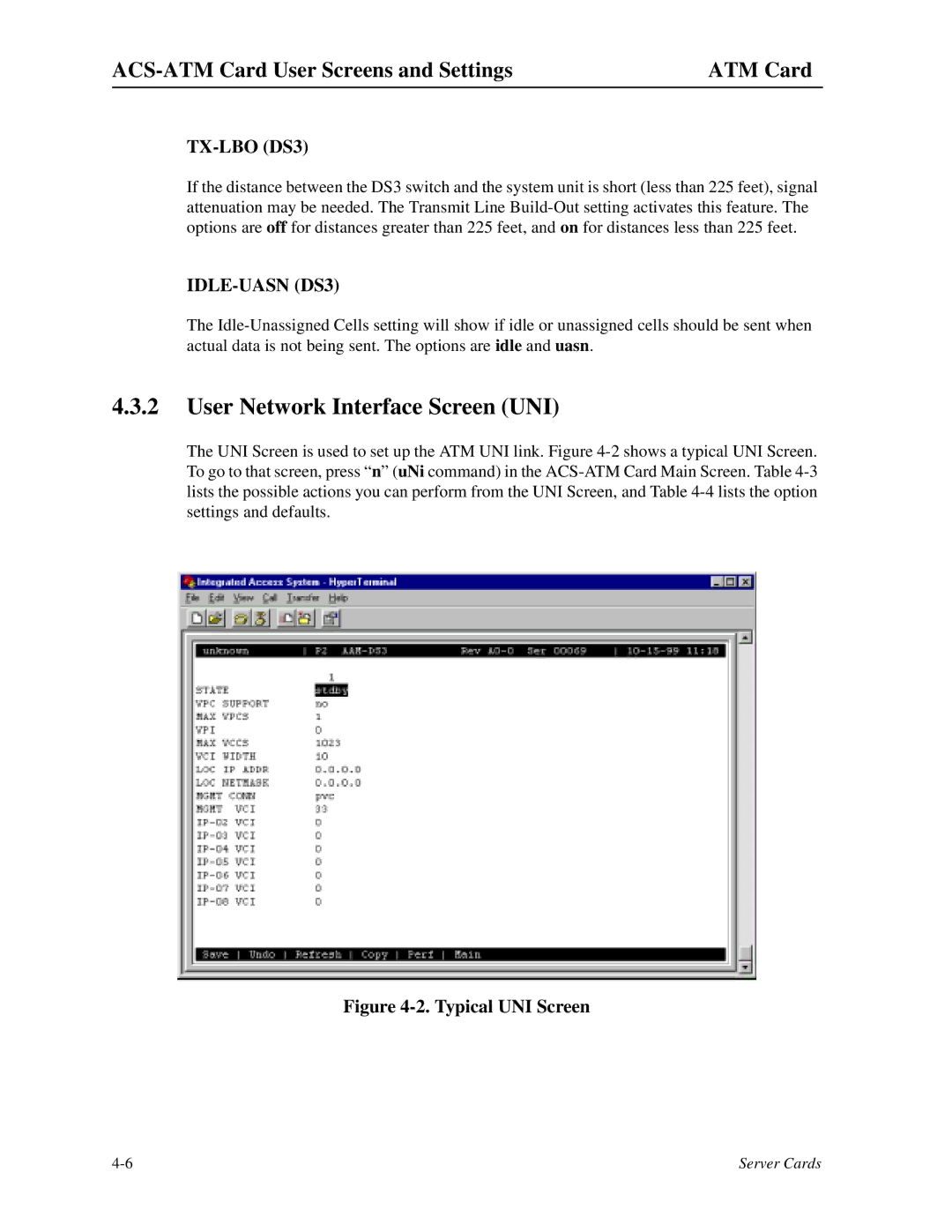ATM Card |
TX-LBO (DS3)
If the distance between the DS3 switch and the system unit is short (less than 225 feet), signal attenuation may be needed. The Transmit Line
IDLE-UASN (DS3)
The
4.3.2User Network Interface Screen (UNI)
The UNI Screen is used to set up the ATM UNI link. Figure
Figure 4-2. Typical UNI Screen
Server Cards |