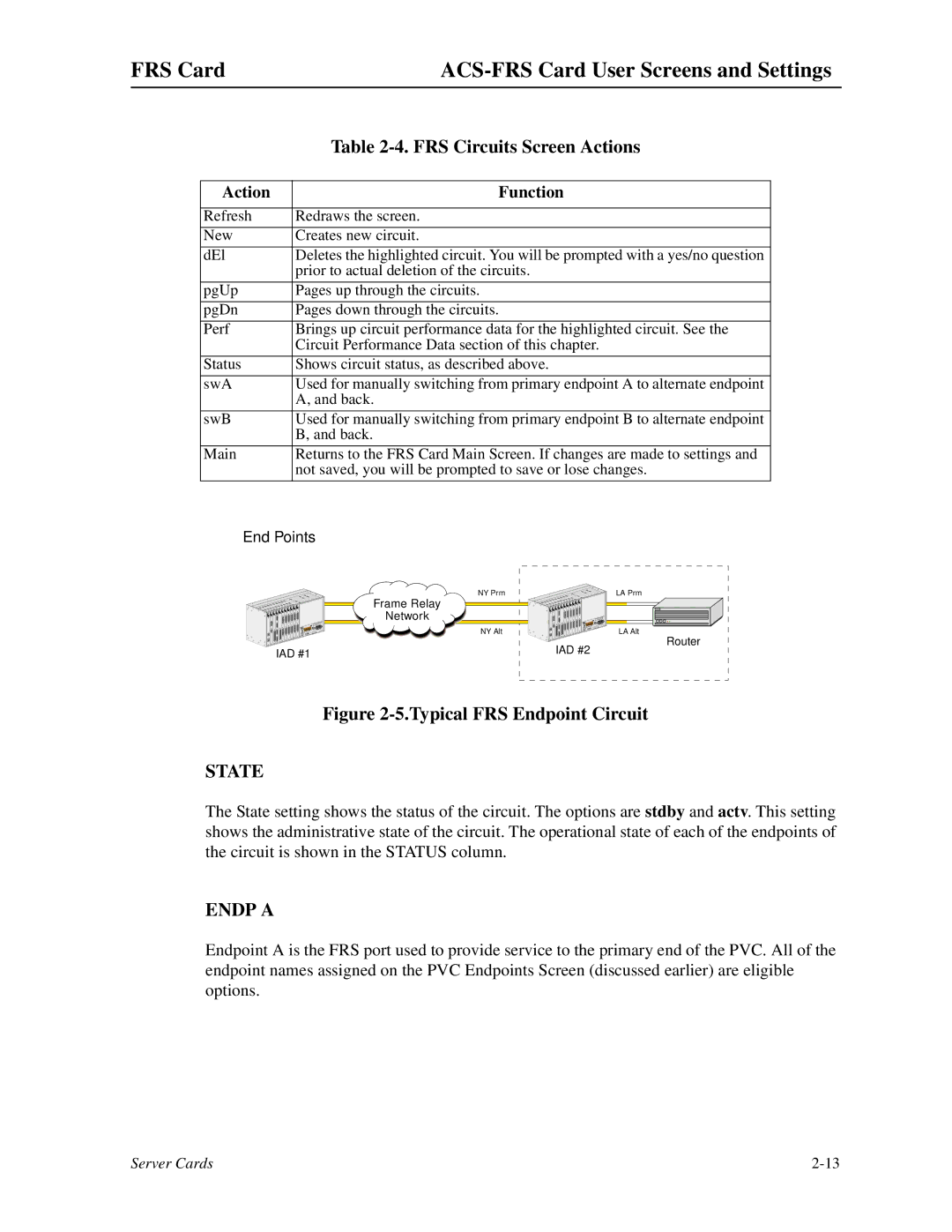FRS Card |
| Table |
|
|
Action | Function |
|
|
Refresh | Redraws the screen. |
New | Creates new circuit. |
dEl | Deletes the highlighted circuit. You will be prompted with a yes/no question |
| prior to actual deletion of the circuits. |
|
|
pgUp | Pages up through the circuits. |
pgDn | Pages down through the circuits. |
Perf | Brings up circuit performance data for the highlighted circuit. See the |
| Circuit Performance Data section of this chapter. |
|
|
Status | Shows circuit status, as described above. |
|
|
swA | Used for manually switching from primary endpoint A to alternate endpoint |
| A, and back. |
|
|
swB | Used for manually switching from primary endpoint B to alternate endpoint |
| B, and back. |
|
|
Main | Returns to the FRS Card Main Screen. If changes are made to settings and |
| not saved, you will be prompted to save or lose changes. |
|
|
End Points
Frame Relay
Network
IAD #1
NY Prm
NY Alt
LA Prm |
LA Alt |
Router |
IAD #2 |
Figure 2-5.Typical FRS Endpoint Circuit
STATE
The State setting shows the status of the circuit. The options are stdby and actv. This setting shows the administrative state of the circuit. The operational state of each of the endpoints of the circuit is shown in the STATUS column.
ENDP A
Endpoint A is the FRS port used to provide service to the primary end of the PVC. All of the endpoint names assigned on the PVC Endpoints Screen (discussed earlier) are eligible options.
Server Cards |