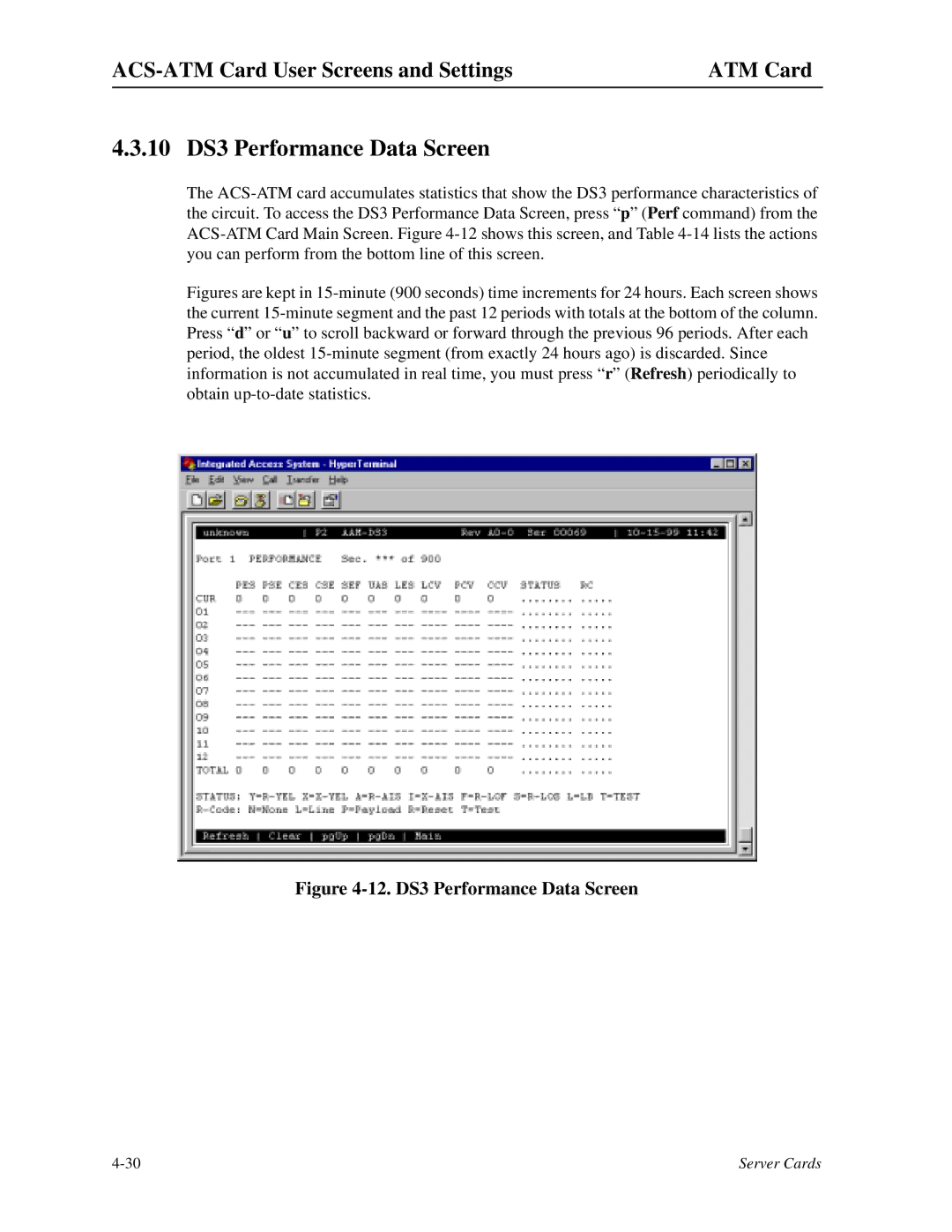ATM Card |
4.3.10 DS3 Performance Data Screen
The
Figures are kept in 15-minute (900 seconds) time increments for 24 hours. Each screen shows the current 15-minute segment and the past 12 periods with totals at the bottom of the column. Press “d” or “u” to scroll backward or forward through the previous 96 periods. After each period, the oldest 15-minute segment (from exactly 24 hours ago) is discarded. Since information is not accumulated in real time, you must press “r” (Refresh) periodically to obtain up-to-date statistics.
Figure 4-12. DS3 Performance Data Screen
Server Cards |