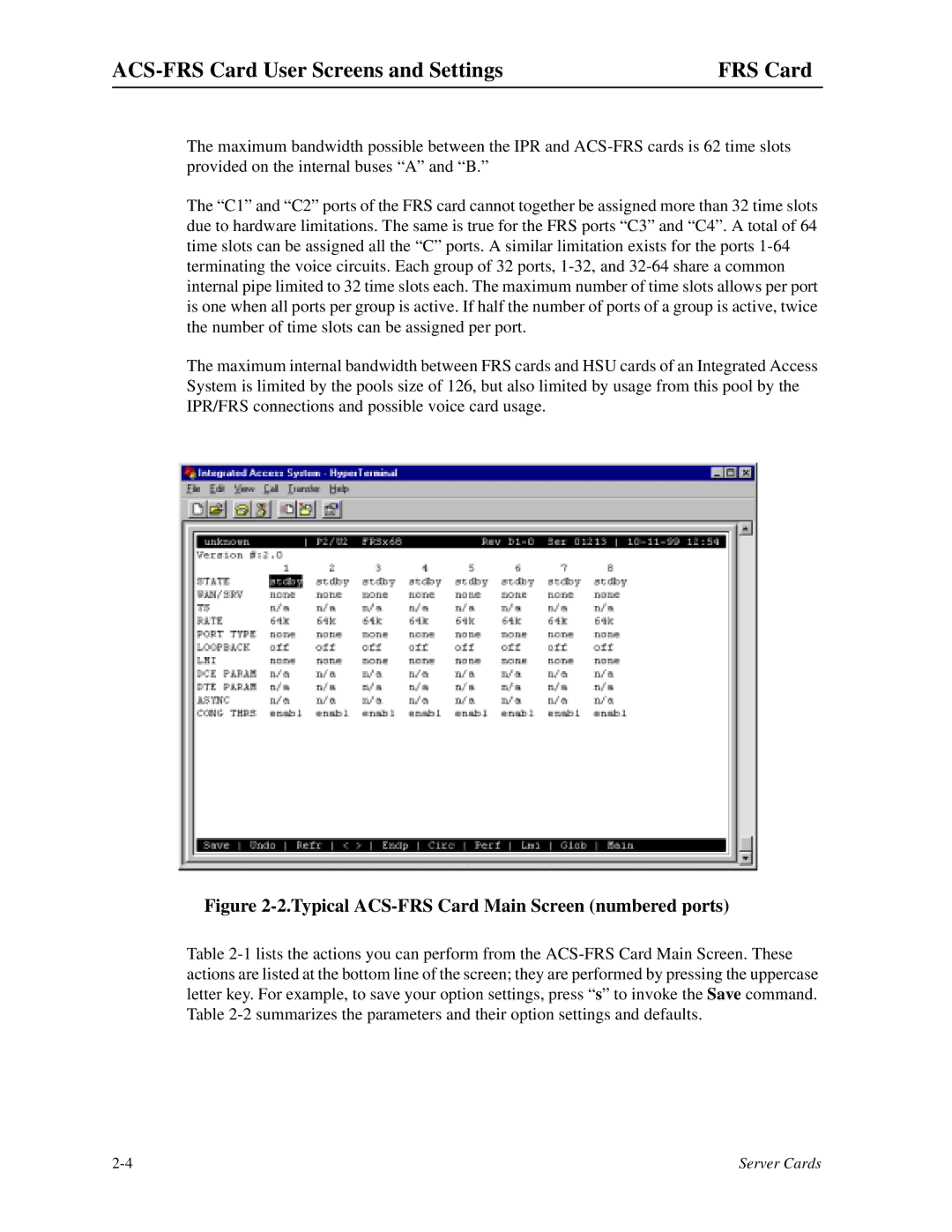| FRS Card |
The maximum bandwidth possible between the IPR and
The “C1” and “C2” ports of the FRS card cannot together be assigned more than 32 time slots due to hardware limitations. The same is true for the FRS ports “C3” and “C4”. A total of 64 time slots can be assigned all the “C” ports. A similar limitation exists for the ports
The maximum internal bandwidth between FRS cards and HSU cards of an Integrated Access System is limited by the pools size of 126, but also limited by usage from this pool by the IPR/FRS connections and possible voice card usage.
Figure 2-2.Typical ACS-FRS Card Main Screen (numbered ports)
Table
Server Cards |