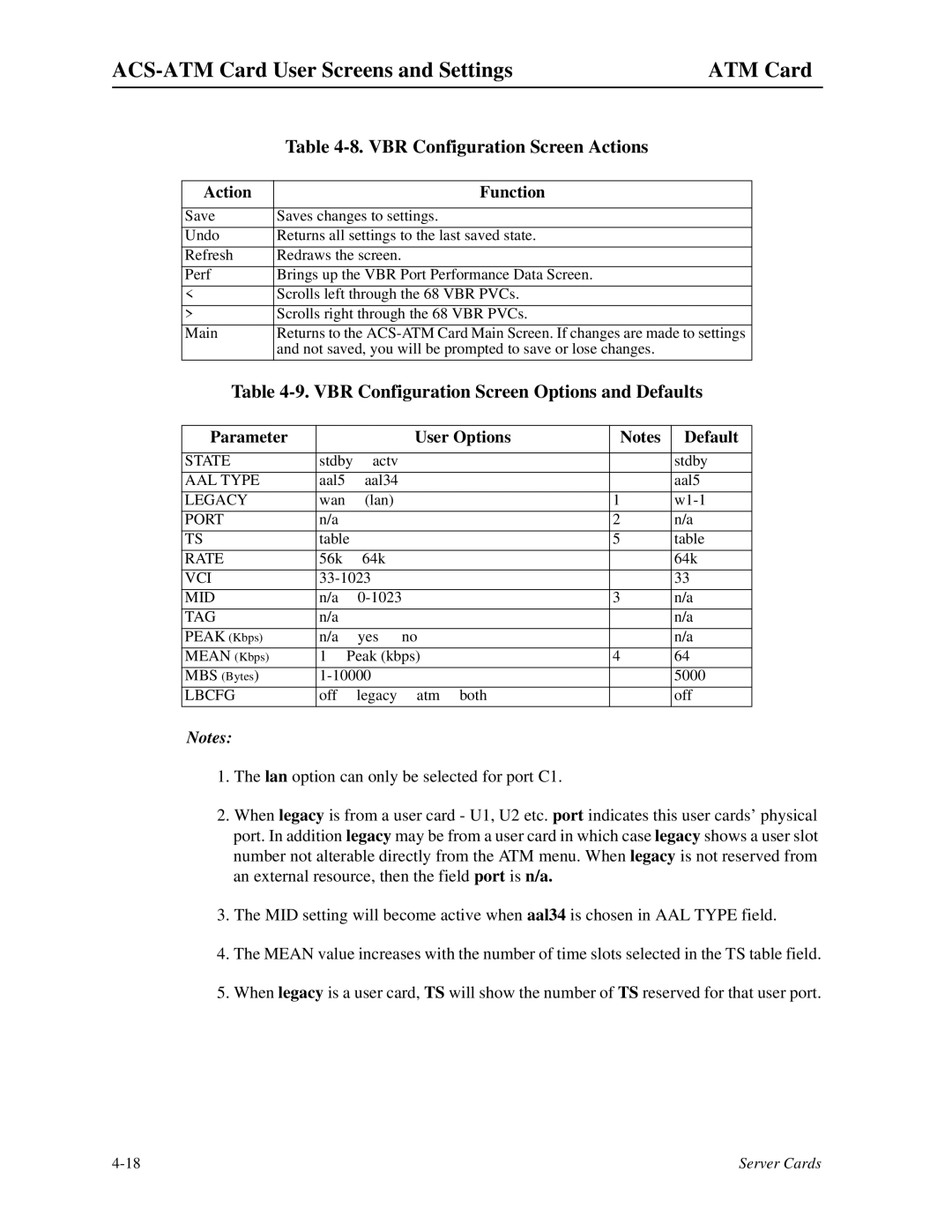ATM Card |
| Table |
| ||||
|
|
|
|
|
|
|
Action |
|
|
| Function |
|
|
|
|
|
|
| ||
Save | Saves changes to settings. |
|
| |||
Undo | Returns all settings to the last saved state. |
|
| |||
Refresh | Redraws the screen. |
|
|
| ||
Perf | Brings up the VBR Port Performance Data Screen. |
|
| |||
< | Scrolls left through the 68 VBR PVCs. |
|
| |||
|
|
|
|
| ||
> | Scrolls right through the 68 VBR PVCs. |
|
| |||
Main | Returns to the | |||||
| and not saved, you will be prompted to save or lose changes. |
| ||||
|
|
|
|
| ||
Table | ||||||
|
|
|
|
|
| |
Parameter |
|
| User Options | Notes | Default | |
|
|
|
|
|
|
|
STATE |
| stdby | actv |
|
| stdby |
AAL TYPE |
| aal5 | aal34 |
|
| aal5 |
LEGACY |
| wan | (lan) |
| 1 | |
PORT |
| n/a |
|
| 2 | n/a |
|
|
|
|
|
|
|
TS |
| table |
|
| 5 | table |
RATE |
| 56k | 64k |
|
| 64k |
VCI |
|
|
| 33 | ||
MID |
| n/a |
| 3 | n/a | |
TAG |
| n/a |
|
|
| n/a |
PEAK (Kbps) |
| n/a | yes | no |
| n/a |
MEAN (Kbps) |
| 1 Peak (kbps) | 4 | 64 | ||
|
|
|
|
|
| |
MBS (Bytes) |
|
|
| 5000 | ||
|
|
|
|
|
|
|
LBCFG |
| off | legacy | atm both |
| off |
Notes:
1.The lan option can only be selected for port C1.
2.When legacy is from a user card - U1, U2 etc. port indicates this user cards’ physical port. In addition legacy may be from a user card in which case legacy shows a user slot number not alterable directly from the ATM menu. When legacy is not reserved from an external resource, then the field port is n/a.
3.The MID setting will become active when aal34 is chosen in AAL TYPE field.
4.The MEAN value increases with the number of time slots selected in the TS table field.
5.When legacy is a user card, TS will show the number of TS reserved for that user port.
Server Cards |