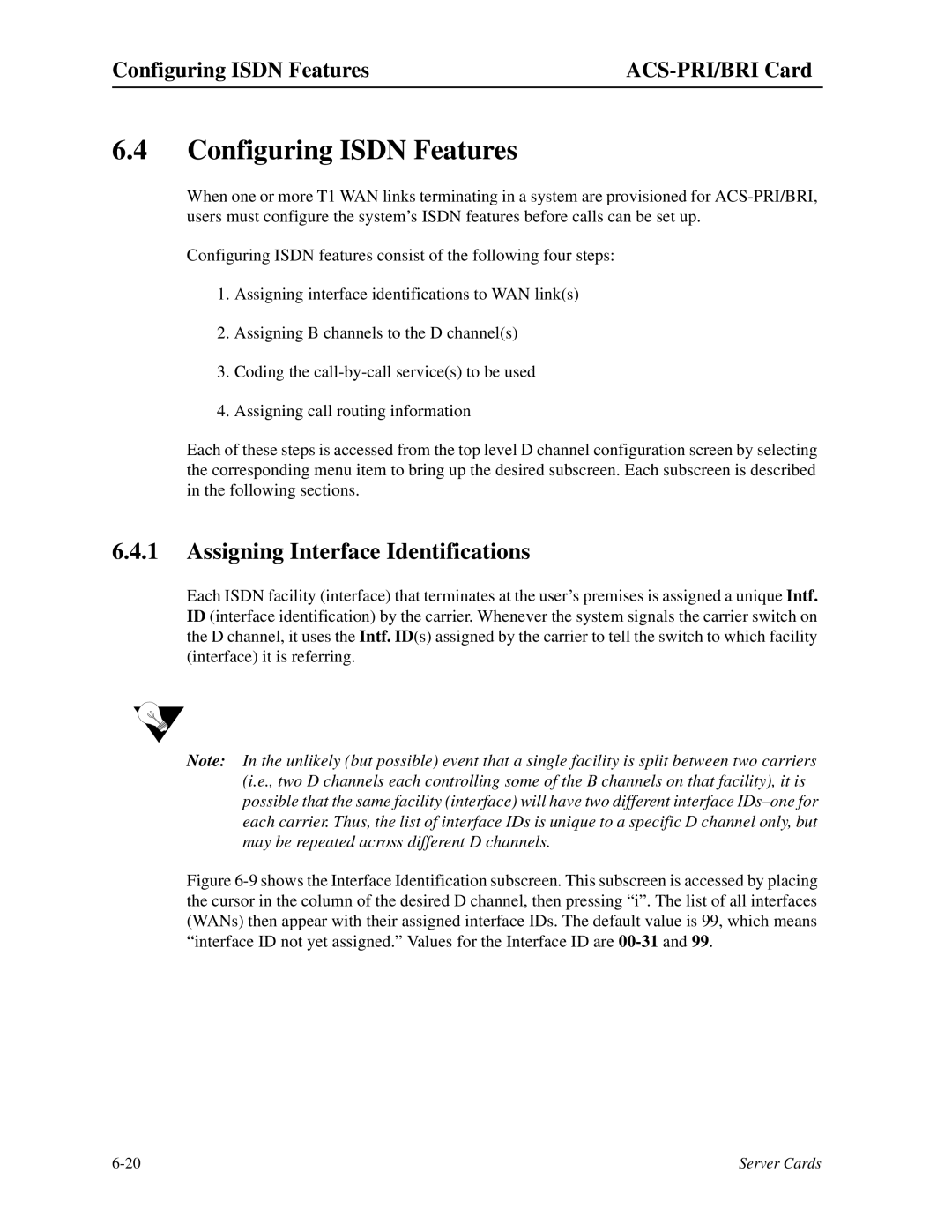Configuring ISDN Features |
|
6.4Configuring ISDN Features
When one or more T1 WAN links terminating in a system are provisioned for
Configuring ISDN features consist of the following four steps:
1.Assigning interface identifications to WAN link(s)
2.Assigning B channels to the D channel(s)
3.Coding the
4.Assigning call routing information
Each of these steps is accessed from the top level D channel configuration screen by selecting the corresponding menu item to bring up the desired subscreen. Each subscreen is described in the following sections.
6.4.1Assigning Interface Identifications
Each ISDN facility (interface) that terminates at the user’s premises is assigned a unique Intf. ID (interface identification) by the carrier. Whenever the system signals the carrier switch on the D channel, it uses the Intf. ID(s) assigned by the carrier to tell the switch to which facility (interface) it is referring.
Note: In the unlikely (but possible) event that a single facility is split between two carriers (i.e., two D channels each controlling some of the B channels on that facility), it is possible that the same facility (interface) will have two different interface
Figure 6-9 shows the Interface Identification subscreen. This subscreen is accessed by placing the cursor in the column of the desired D channel, then pressing “i”. The list of all interfaces (WANs) then appear with their assigned interface IDs. The default value is 99, which means “interface ID not yet assigned.” Values for the Interface ID are 00-31 and 99.
Server Cards |