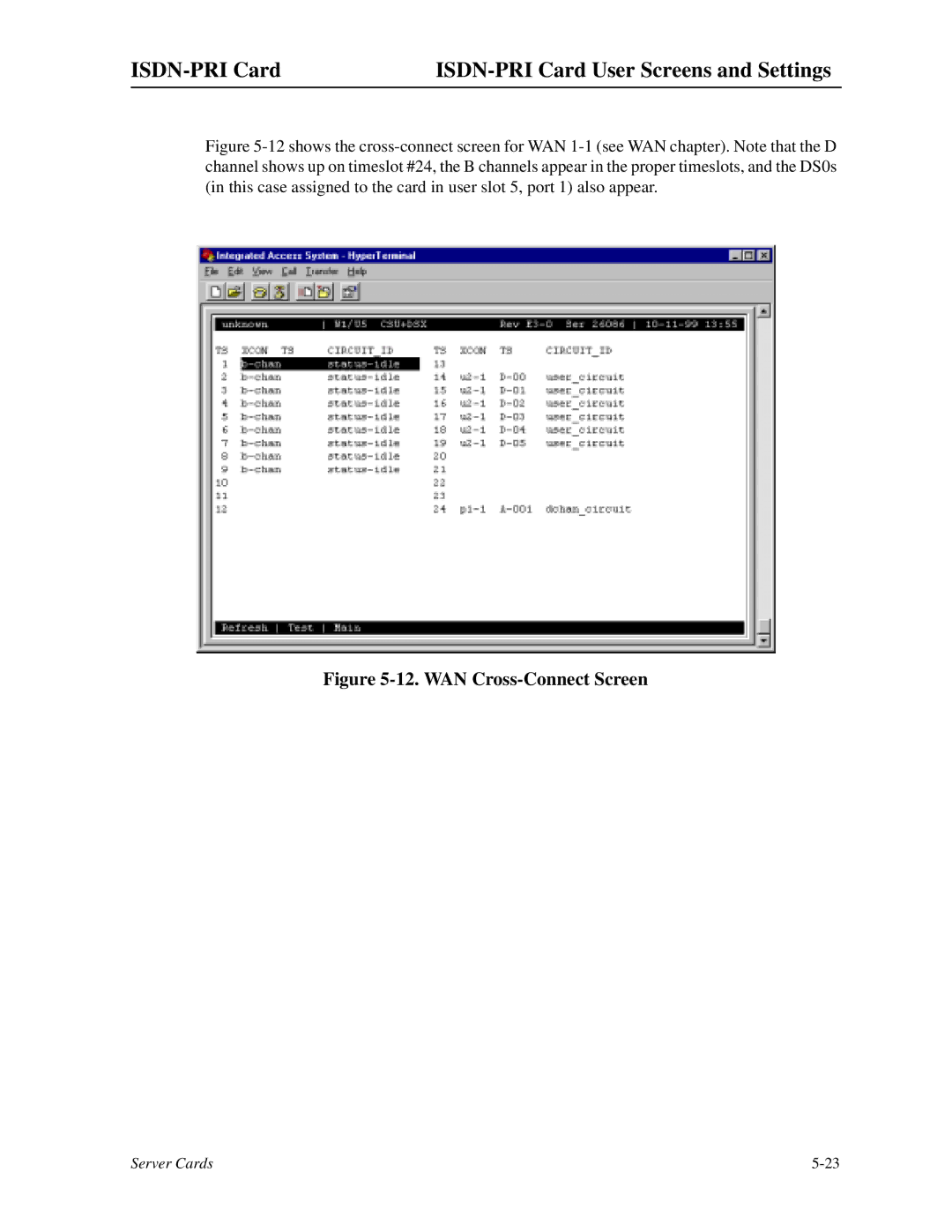Figure 5-12 shows the cross-connect screen for WAN 1-1 (see WAN chapter). Note that the D channel shows up on timeslot #24, the B channels appear in the proper timeslots, and the DS0s (in this case assigned to the card in user slot 5, port 1) also appear.
Figure 5-12. WAN Cross-Connect Screen
Server Cards |