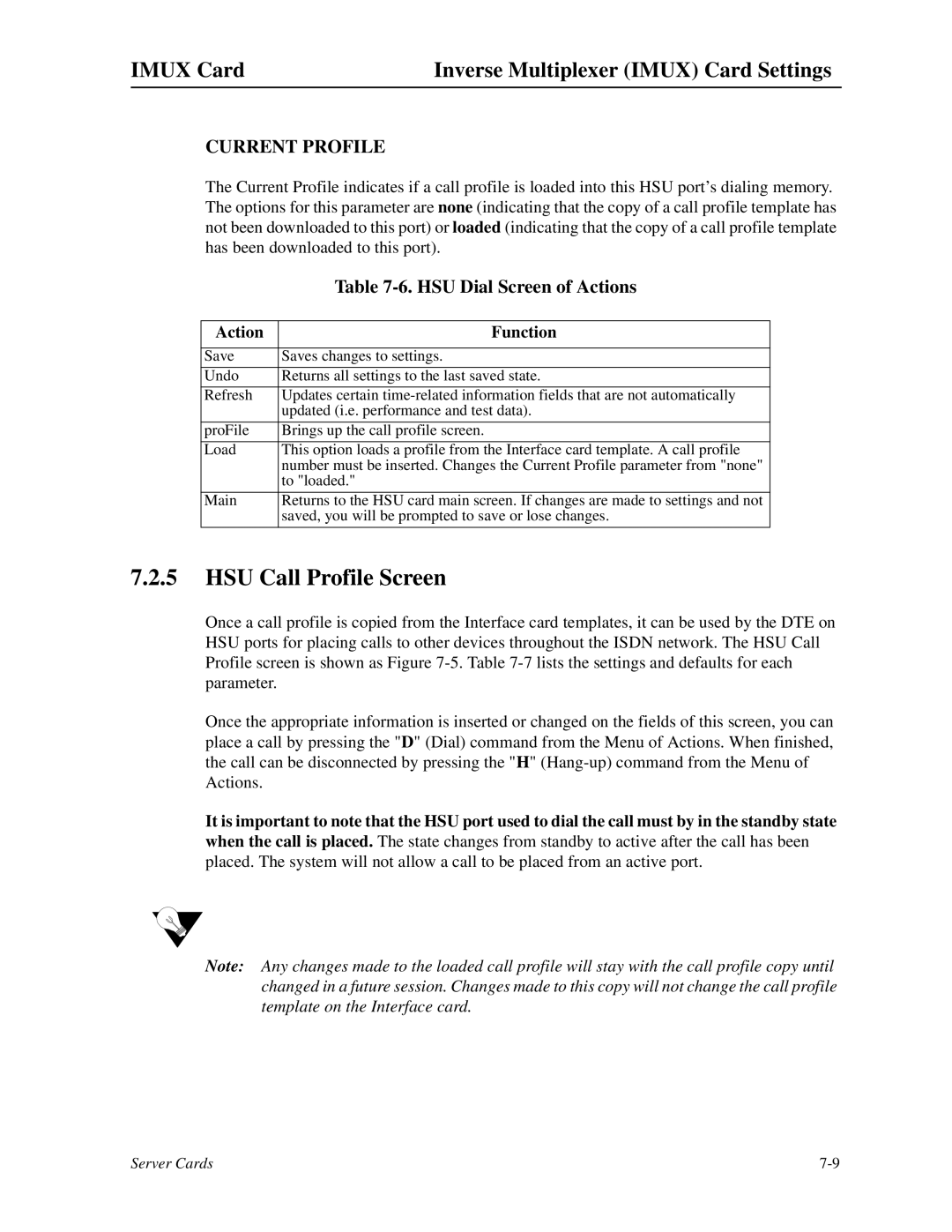IMUX Card | Inverse Multiplexer (IMUX) Card Settings |
CURRENT PROFILE
The Current Profile indicates if a call profile is loaded into this HSU port’s dialing memory. The options for this parameter are none (indicating that the copy of a call profile template has not been downloaded to this port) or loaded (indicating that the copy of a call profile template has been downloaded to this port).
| Table |
|
|
Action | Function |
|
|
Save | Saves changes to settings. |
Undo | Returns all settings to the last saved state. |
Refresh | Updates certain |
| updated (i.e. performance and test data). |
|
|
proFile | Brings up the call profile screen. |
Load | This option loads a profile from the Interface card template. A call profile |
| number must be inserted. Changes the Current Profile parameter from "none" |
| to "loaded." |
|
|
Main | Returns to the HSU card main screen. If changes are made to settings and not |
| saved, you will be prompted to save or lose changes. |
|
|
7.2.5HSU Call Profile Screen
Once a call profile is copied from the Interface card templates, it can be used by the DTE on HSU ports for placing calls to other devices throughout the ISDN network. The HSU Call Profile screen is shown as Figure
Once the appropriate information is inserted or changed on the fields of this screen, you can place a call by pressing the "D" (Dial) command from the Menu of Actions. When finished, the call can be disconnected by pressing the "H"
It is important to note that the HSU port used to dial the call must by in the standby state
when the call is placed. The state changes from standby to active after the call has been placed. The system will not allow a call to be placed from an active port.
Note: Any changes made to the loaded call profile will stay with the call profile copy until changed in a future session. Changes made to this copy will not change the call profile template on the Interface card.
Server Cards |