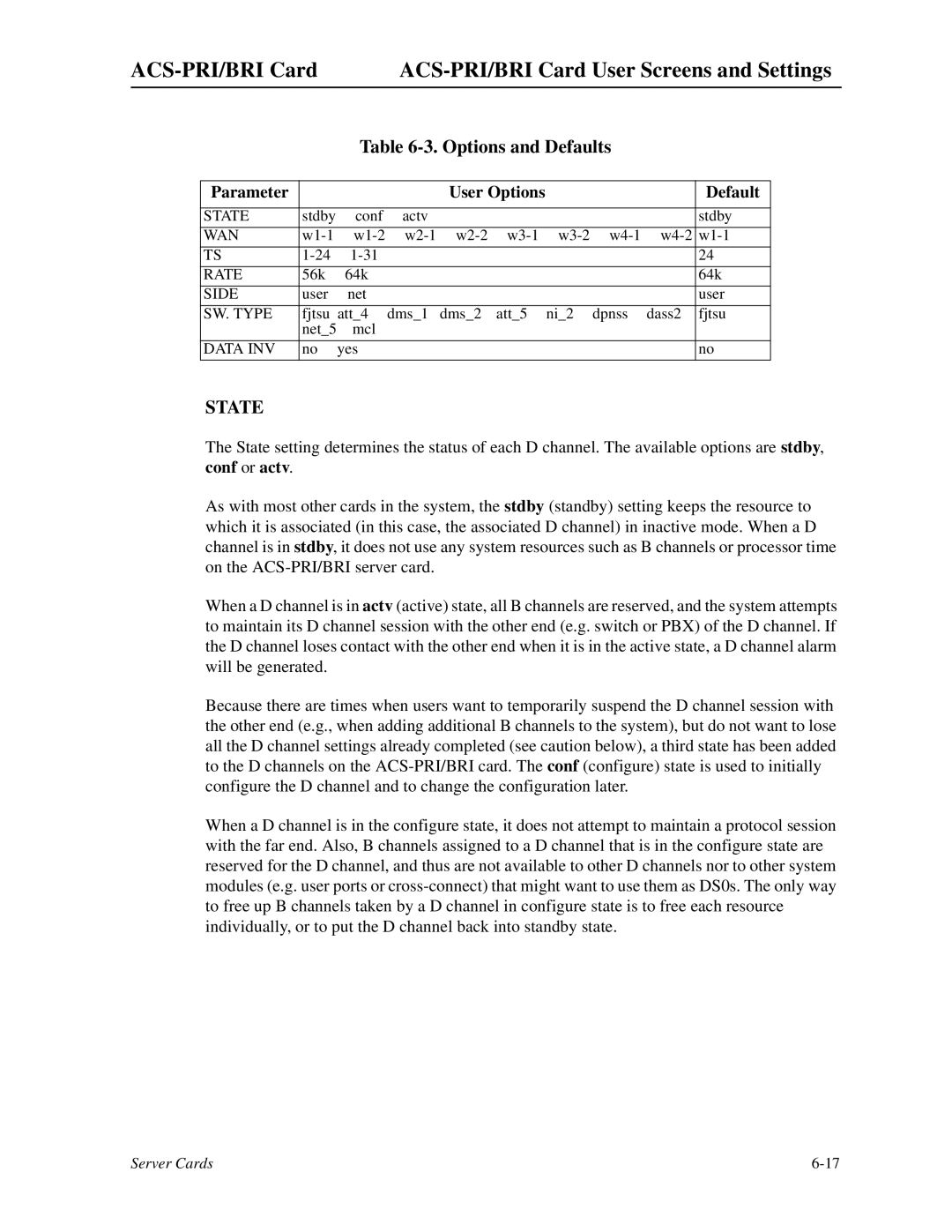Table
Parameter |
|
|
| User Options |
|
|
| Default | |
|
|
|
|
|
|
|
|
|
|
STATE | stdby | conf | actv |
|
|
|
|
| stdby |
WAN | |||||||||
TS |
|
|
|
|
|
| 24 | ||
RATE | 56k | 64k |
|
|
|
|
|
| 64k |
SIDE | user | net |
|
|
|
|
|
| user |
|
|
|
|
|
|
|
|
| |
SW. TYPE | fjtsu att_4 | dms_1 | dms_2 | att_5 | ni_2 | dpnss | dass2 | fjtsu | |
| net_5 | mcl |
|
|
|
|
|
|
|
|
|
|
|
|
|
|
|
|
|
DATA INV | no | yes |
|
|
|
|
|
| no |
STATE
The State setting determines the status of each D channel. The available options are stdby, conf or actv.
As with most other cards in the system, the stdby (standby) setting keeps the resource to which it is associated (in this case, the associated D channel) in inactive mode. When a D channel is in stdby, it does not use any system resources such as B channels or processor time on the
When a D channel is in actv (active) state, all B channels are reserved, and the system attempts to maintain its D channel session with the other end (e.g. switch or PBX) of the D channel. If the D channel loses contact with the other end when it is in the active state, a D channel alarm will be generated.
Because there are times when users want to temporarily suspend the D channel session with the other end (e.g., when adding additional B channels to the system), but do not want to lose all the D channel settings already completed (see caution below), a third state has been added to the D channels on the
When a D channel is in the configure state, it does not attempt to maintain a protocol session with the far end. Also, B channels assigned to a D channel that is in the configure state are reserved for the D channel, and thus are not available to other D channels nor to other system modules (e.g. user ports or
Server Cards |