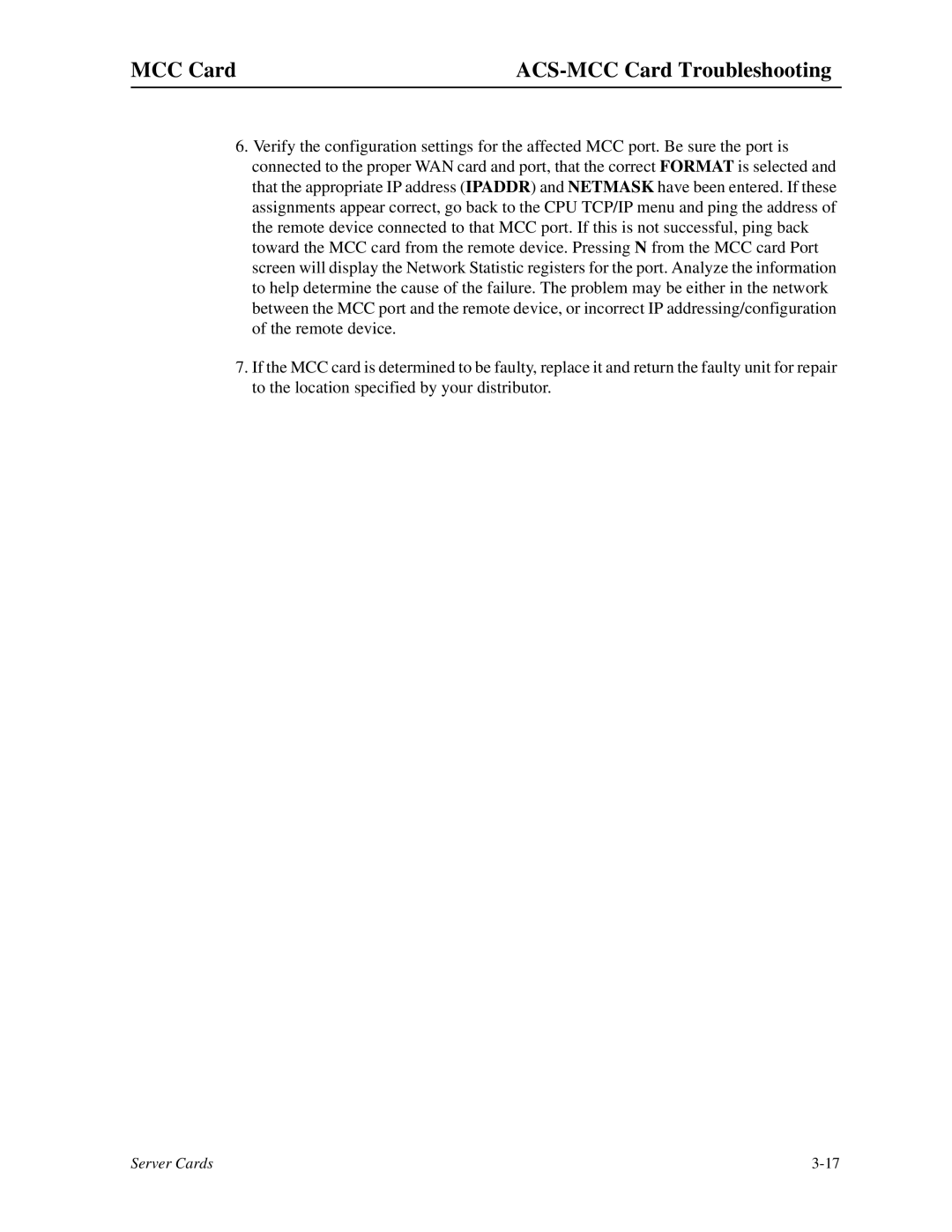MCC Card |
|
6.Verify the configuration settings for the affected MCC port. Be sure the port is connected to the proper WAN card and port, that the correct FORMAT is selected and that the appropriate IP address (IPADDR) and NETMASK have been entered. If these assignments appear correct, go back to the CPU TCP/IP menu and ping the address of the remote device connected to that MCC port. If this is not successful, ping back toward the MCC card from the remote device. Pressing N from the MCC card Port screen will display the Network Statistic registers for the port. Analyze the information to help determine the cause of the failure. The problem may be either in the network between the MCC port and the remote device, or incorrect IP addressing/configuration of the remote device.
7.If the MCC card is determined to be faulty, replace it and return the faulty unit for repair to the location specified by your distributor.
Server Cards |