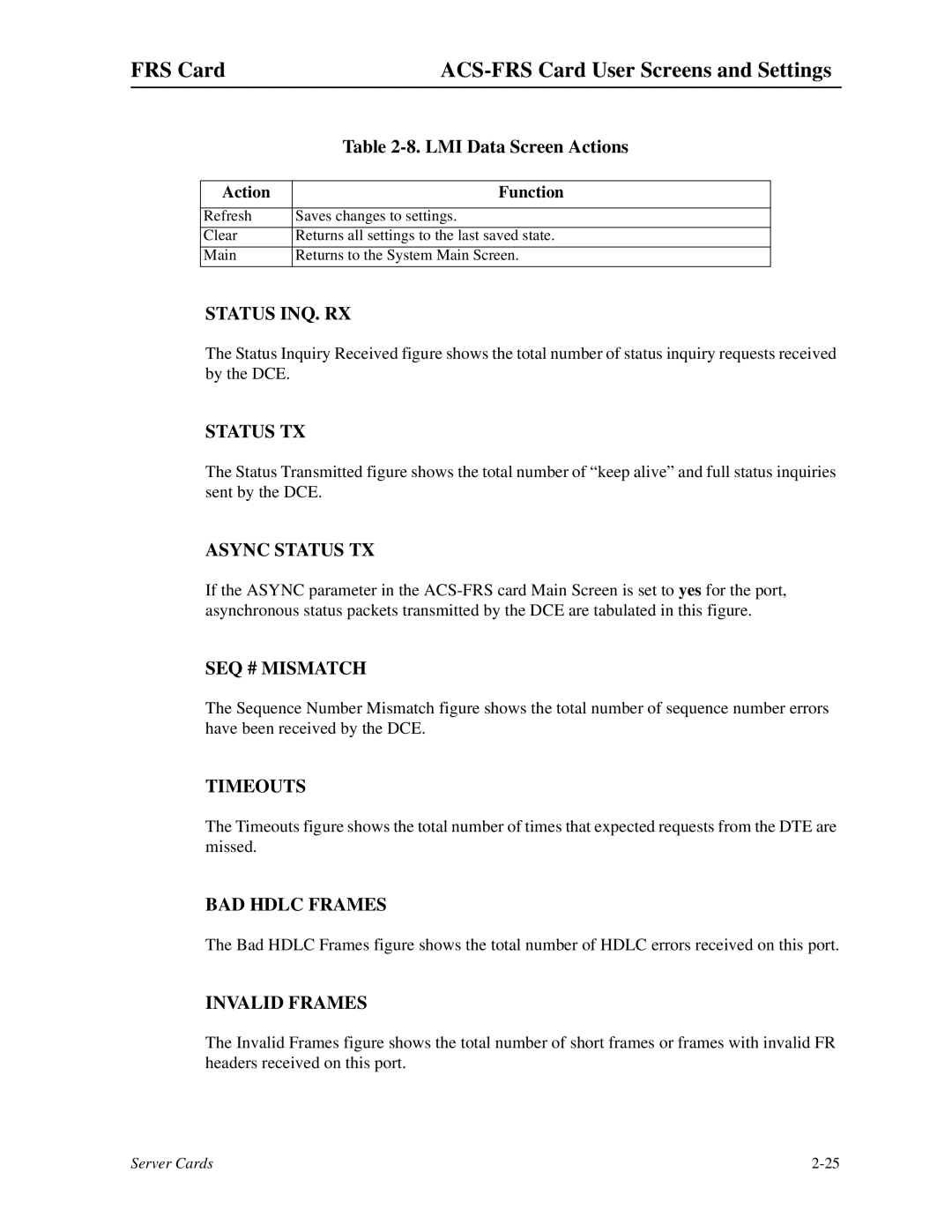FRS Card |
| Table |
|
|
Action | Function |
|
|
Refresh | Saves changes to settings. |
Clear | Returns all settings to the last saved state. |
Main | Returns to the System Main Screen. |
STATUS INQ. RX
The Status Inquiry Received figure shows the total number of status inquiry requests received by the DCE.
STATUS TX
The Status Transmitted figure shows the total number of “keep alive” and full status inquiries sent by the DCE.
ASYNC STATUS TX
If the ASYNC parameter in the
SEQ # MISMATCH
The Sequence Number Mismatch figure shows the total number of sequence number errors have been received by the DCE.
TIMEOUTS
The Timeouts figure shows the total number of times that expected requests from the DTE are missed.
BAD HDLC FRAMES
The Bad HDLC Frames figure shows the total number of HDLC errors received on this port.
INVALID FRAMES
The Invalid Frames figure shows the total number of short frames or frames with invalid FR headers received on this port.
Server Cards |