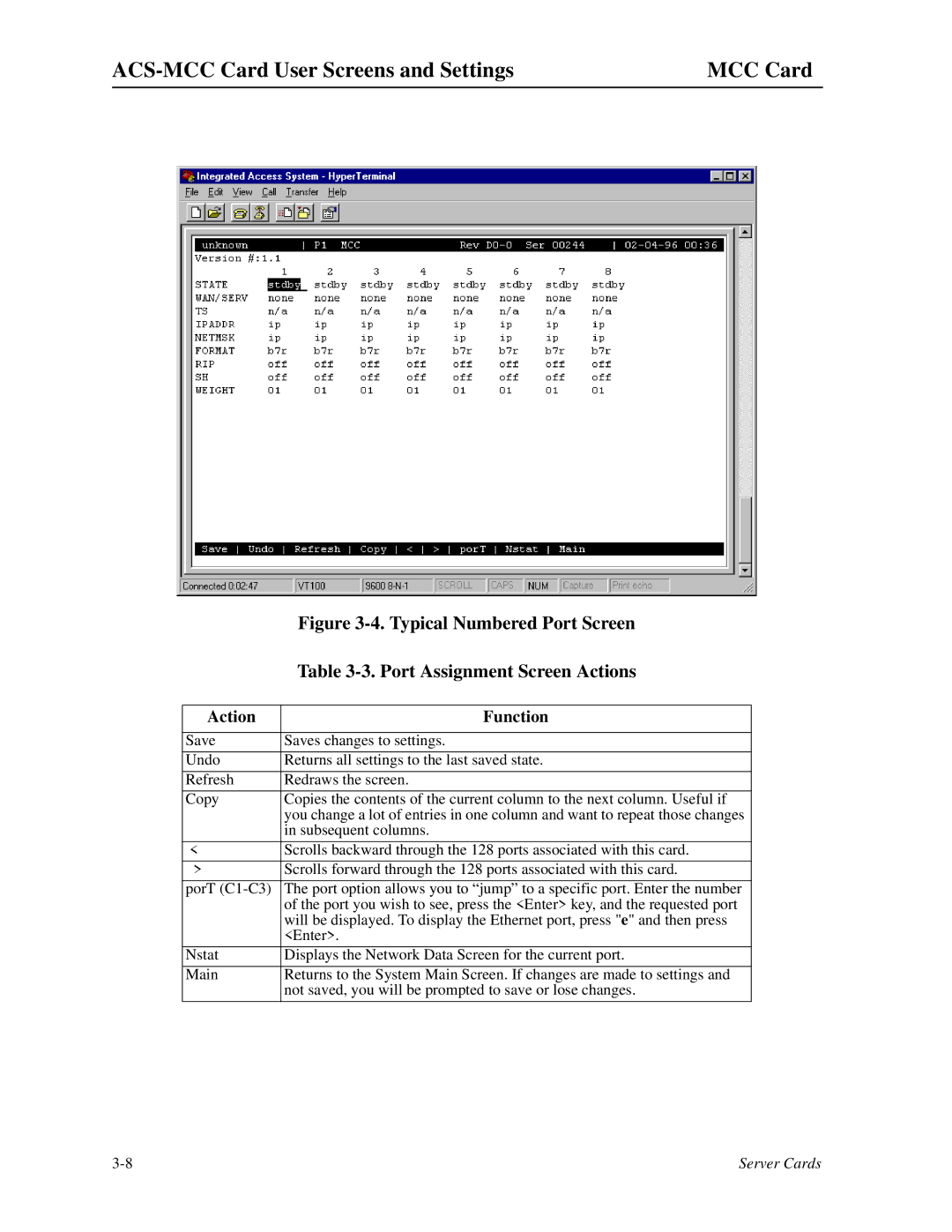| MCC Card |
| Figure |
| Table |
|
|
Action | Function |
|
|
Save | Saves changes to settings. |
Undo | Returns all settings to the last saved state. |
Refresh | Redraws the screen. |
Copy | Copies the contents of the current column to the next column. Useful if |
| you change a lot of entries in one column and want to repeat those changes |
| in subsequent columns. |
|
|
< | Scrolls backward through the 128 ports associated with this card. |
> | Scrolls forward through the 128 ports associated with this card. |
|
|
porT | The port option allows you to “jump” to a specific port. Enter the number |
| of the port you wish to see, press the <Enter> key, and the requested port |
| will be displayed. To display the Ethernet port, press "e" and then press |
| <Enter>. |
|
|
Nstat | Displays the Network Data Screen for the current port. |
Main | Returns to the System Main Screen. If changes are made to settings and |
| not saved, you will be prompted to save or lose changes. |
|
|
Server Cards |