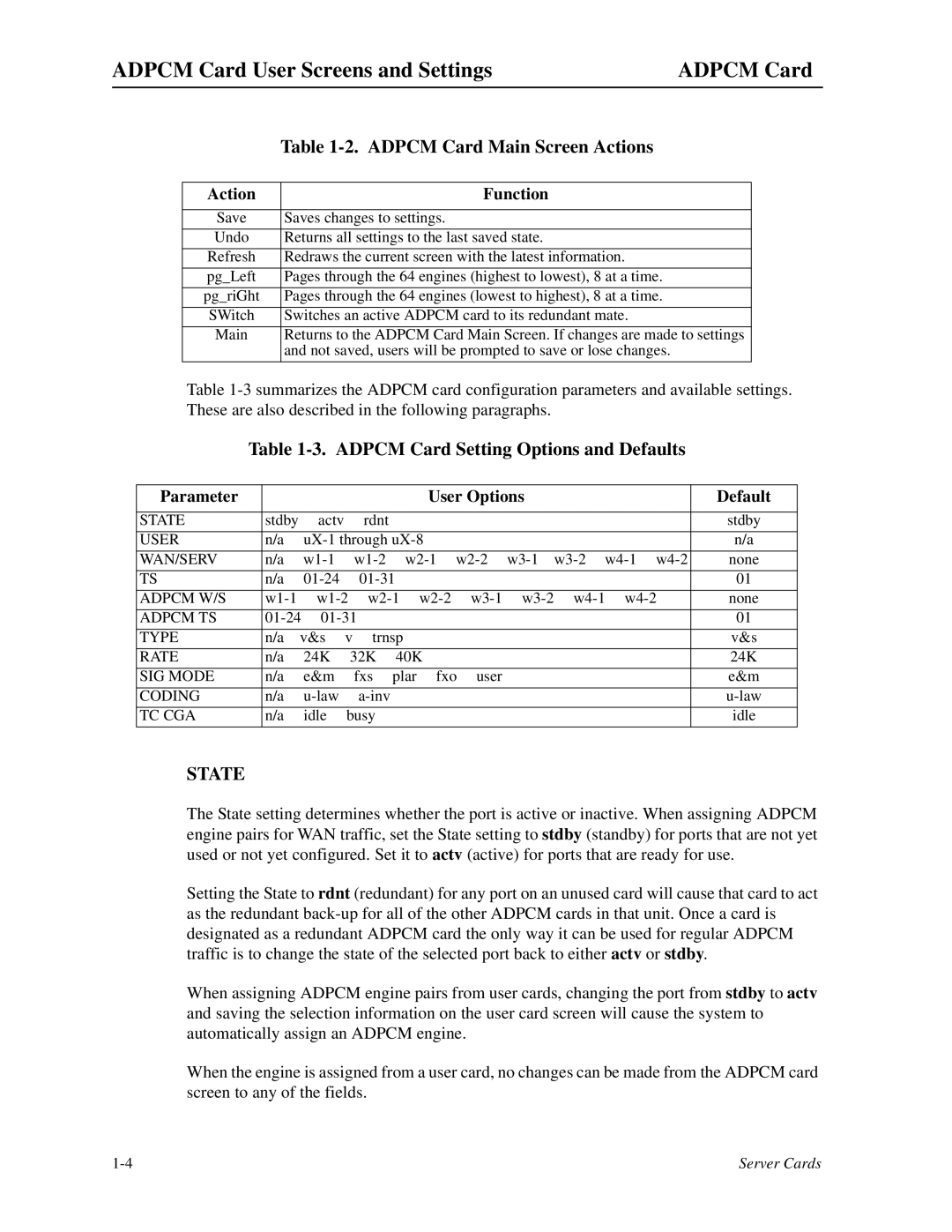ADPCM Card User Screens and Settings | ADPCM Card |
| Table |
|
|
Action | Function |
|
|
Save | Saves changes to settings. |
Undo | Returns all settings to the last saved state. |
|
|
Refresh | Redraws the current screen with the latest information. |
pg_Left | Pages through the 64 engines (highest to lowest), 8 at a time. |
pg_riGht | Pages through the 64 engines (lowest to highest), 8 at a time. |
SWitch | Switches an active ADPCM card to its redundant mate. |
Main | Returns to the ADPCM Card Main Screen. If changes are made to settings |
| and not saved, users will be prompted to save or lose changes. |
|
|
Table
Table 1-3. ADPCM Card Setting Options and Defaults
Parameter |
|
|
|
| User Options |
| Default | ||
|
|
|
|
|
|
|
|
|
|
STATE | stdby | actv | rdnt |
|
|
|
|
| stdby |
USER | n/a |
|
|
| n/a | ||||
WAN/SERV | n/a | none | |||||||
|
|
|
|
|
|
|
| ||
TS | n/a |
|
|
|
| 01 | |||
|
|
|
|
|
|
|
| ||
ADPCM W/S | none | ||||||||
ADPCM TS |
|
|
|
|
| 01 | |||
TYPE | n/a | v&s | v trnsp |
|
|
|
| v&s | |
RATE | n/a | 24K | 32K | 40K |
|
|
| 24K | |
|
|
|
|
|
|
|
|
|
|
SIG MODE | n/a | e&m | fxs | plar | fxo | user |
|
| e&m |
CODING | n/a |
|
|
|
|
| |||
TC CGA | n/a | idle | busy |
|
|
|
|
| idle |
|
|
|
|
|
|
|
|
|
|
STATE
The State setting determines whether the port is active or inactive. When assigning ADPCM engine pairs for WAN traffic, set the State setting to stdby (standby) for ports that are not yet used or not yet configured. Set it to actv (active) for ports that are ready for use.
Setting the State to rdnt (redundant) for any port on an unused card will cause that card to act as the redundant
When assigning ADPCM engine pairs from user cards, changing the port from stdby to actv and saving the selection information on the user card screen will cause the system to automatically assign an ADPCM engine.
When the engine is assigned from a user card, no changes can be made from the ADPCM card screen to any of the fields.
Server Cards |