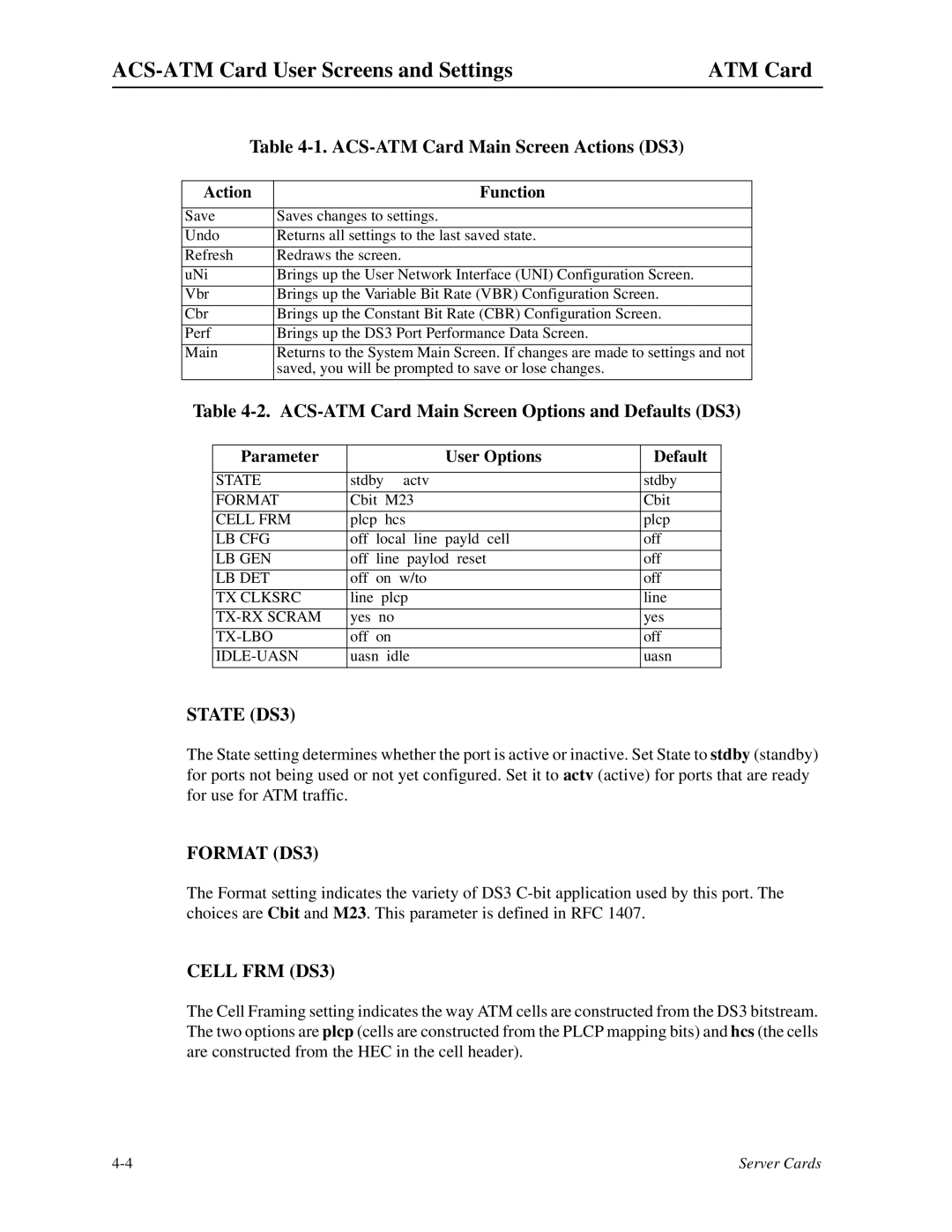ATM Card |
Table 4-1. ACS-ATM Card Main Screen Actions (DS3)
Action | Function |
|
|
Save | Saves changes to settings. |
Undo | Returns all settings to the last saved state. |
Refresh | Redraws the screen. |
uNi | Brings up the User Network Interface (UNI) Configuration Screen. |
Vbr | Brings up the Variable Bit Rate (VBR) Configuration Screen. |
|
|
Cbr | Brings up the Constant Bit Rate (CBR) Configuration Screen. |
Perf | Brings up the DS3 Port Performance Data Screen. |
Main | Returns to the System Main Screen. If changes are made to settings and not |
| saved, you will be prompted to save or lose changes. |
|
|
Table 4-2. ACS-ATM Card Main Screen Options and Defaults (DS3)
Parameter | User Options | Default |
|
|
|
STATE | stdby actv | stdby |
FORMAT | Cbit M23 | Cbit |
CELL FRM | plcp hcs | plcp |
|
|
|
LB CFG | off local line payld cell | off |
LB GEN | off line paylod reset | off |
LB DET | off on w/to | off |
TX CLKSRC | line plcp | line |
yes no | yes | |
off on | off | |
uasn idle | uasn | |
|
|
|
STATE (DS3)
The State setting determines whether the port is active or inactive. Set State to stdby (standby) for ports not being used or not yet configured. Set it to actv (active) for ports that are ready for use for ATM traffic.
FORMAT (DS3)
The Format setting indicates the variety of DS3
CELL FRM (DS3)
The Cell Framing setting indicates the way ATM cells are constructed from the DS3 bitstream. The two options are plcp (cells are constructed from the PLCP mapping bits) and hcs (the cells are constructed from the HEC in the cell header).
Server Cards |