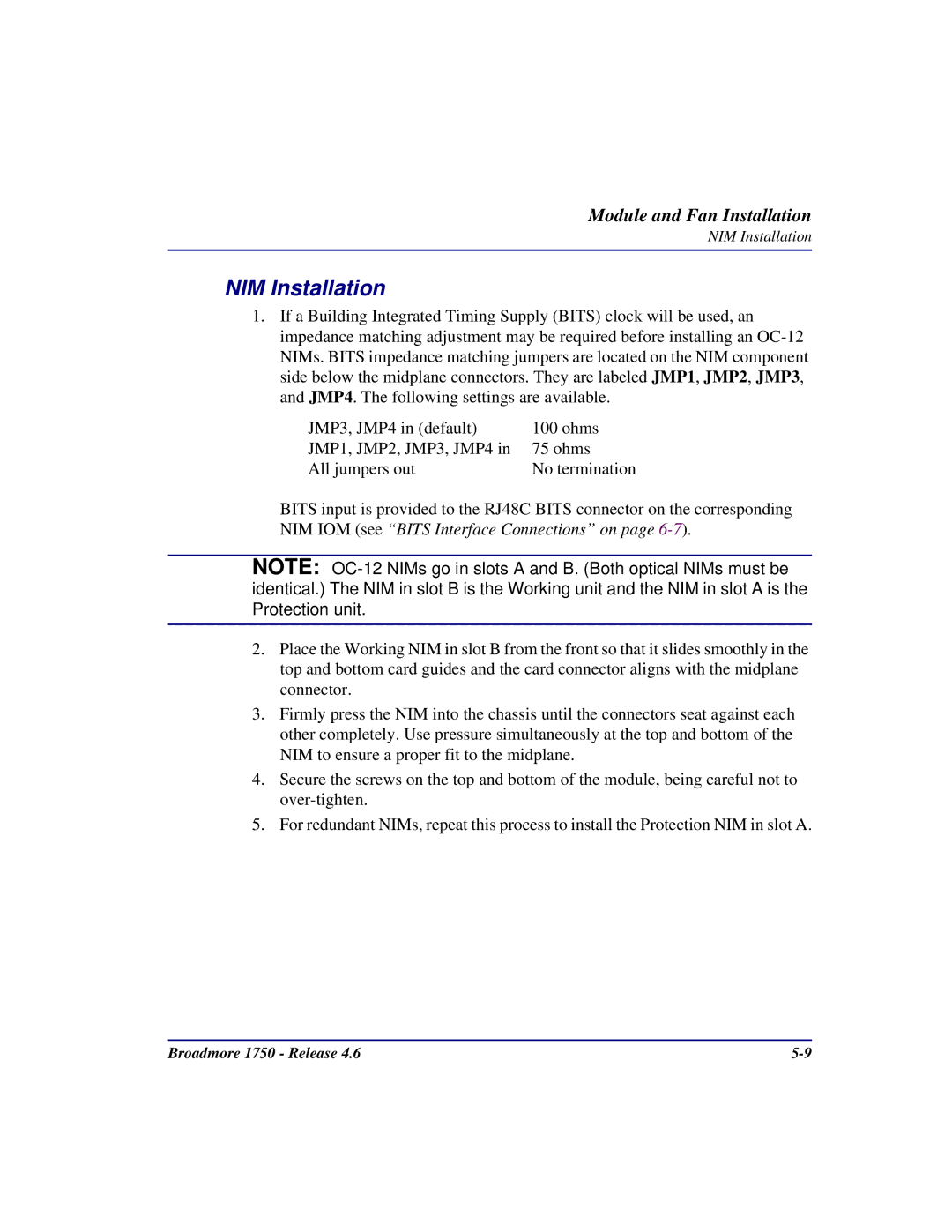Module and Fan Installation
NIM Installation
NIM Installation
1.If a Building Integrated Timing Supply (BITS) clock will be used, an impedance matching adjustment may be required before installing an
JMP3, JMP4 in (default) | 100 ohms |
JMP1, JMP2, JMP3, JMP4 in | 75 ohms |
All jumpers out | No termination |
BITS input is provided to the RJ48C BITS connector on the corresponding NIM IOM (see “BITS Interface Connections” on page
NOTE:
2.Place the Working NIM in slot B from the front so that it slides smoothly in the top and bottom card guides and the card connector aligns with the midplane connector.
3.Firmly press the NIM into the chassis until the connectors seat against each other completely. Use pressure simultaneously at the top and bottom of the NIM to ensure a proper fit to the midplane.
4.Secure the screws on the top and bottom of the module, being careful not to
5.For redundant NIMs, repeat this process to install the Protection NIM in slot A.
Broadmore 1750 - Release 4.6 |