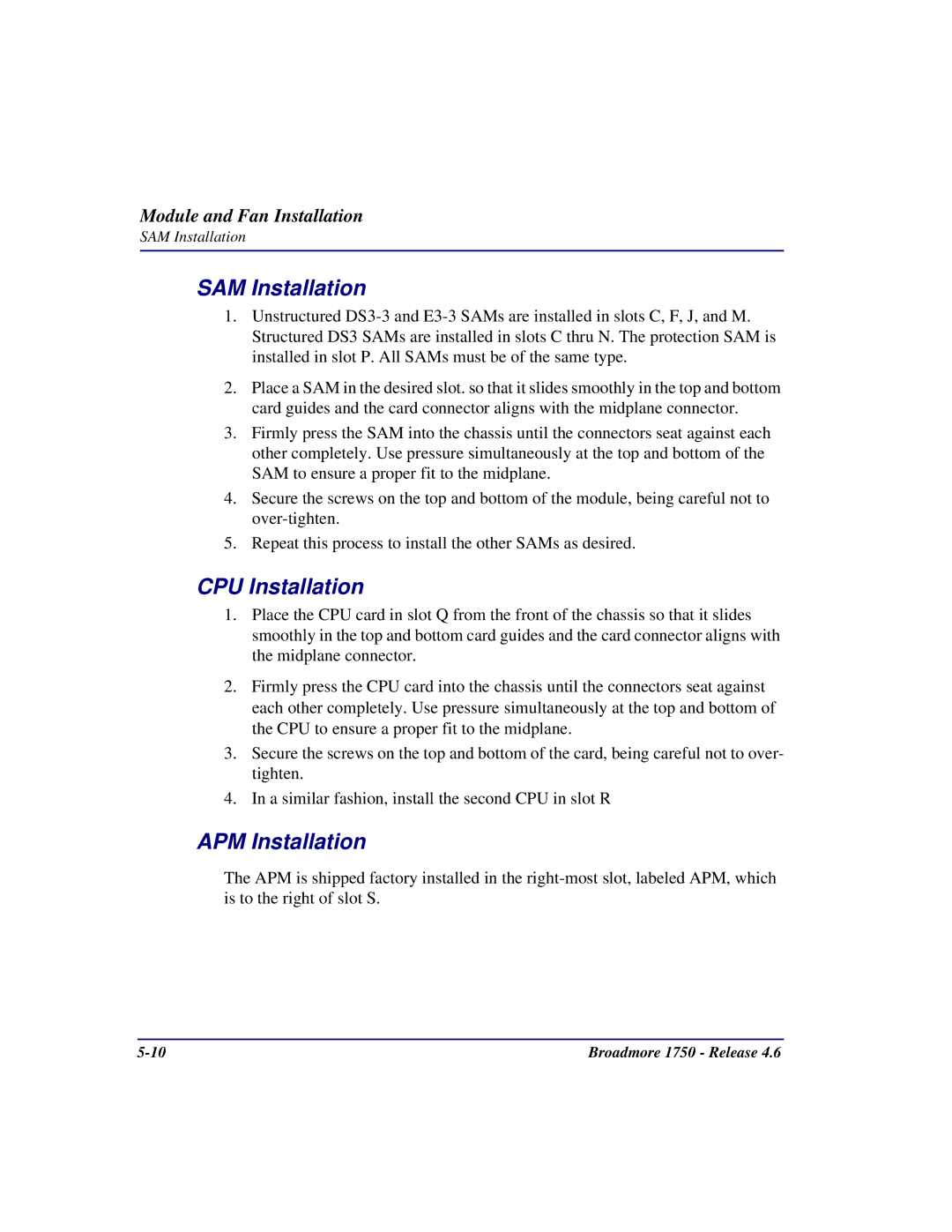Module and Fan Installation
SAM Installation
SAM Installation
1.Unstructured
2.Place a SAM in the desired slot. so that it slides smoothly in the top and bottom card guides and the card connector aligns with the midplane connector.
3.Firmly press the SAM into the chassis until the connectors seat against each other completely. Use pressure simultaneously at the top and bottom of the SAM to ensure a proper fit to the midplane.
4.Secure the screws on the top and bottom of the module, being careful not to
5.Repeat this process to install the other SAMs as desired.
CPU Installation
1.Place the CPU card in slot Q from the front of the chassis so that it slides smoothly in the top and bottom card guides and the card connector aligns with the midplane connector.
2.Firmly press the CPU card into the chassis until the connectors seat against each other completely. Use pressure simultaneously at the top and bottom of the CPU to ensure a proper fit to the midplane.
3.Secure the screws on the top and bottom of the card, being careful not to over- tighten.
4.In a similar fashion, install the second CPU in slot R
APM Installation
The APM is shipped factory installed in the
Broadmore 1750 - Release 4.6 |