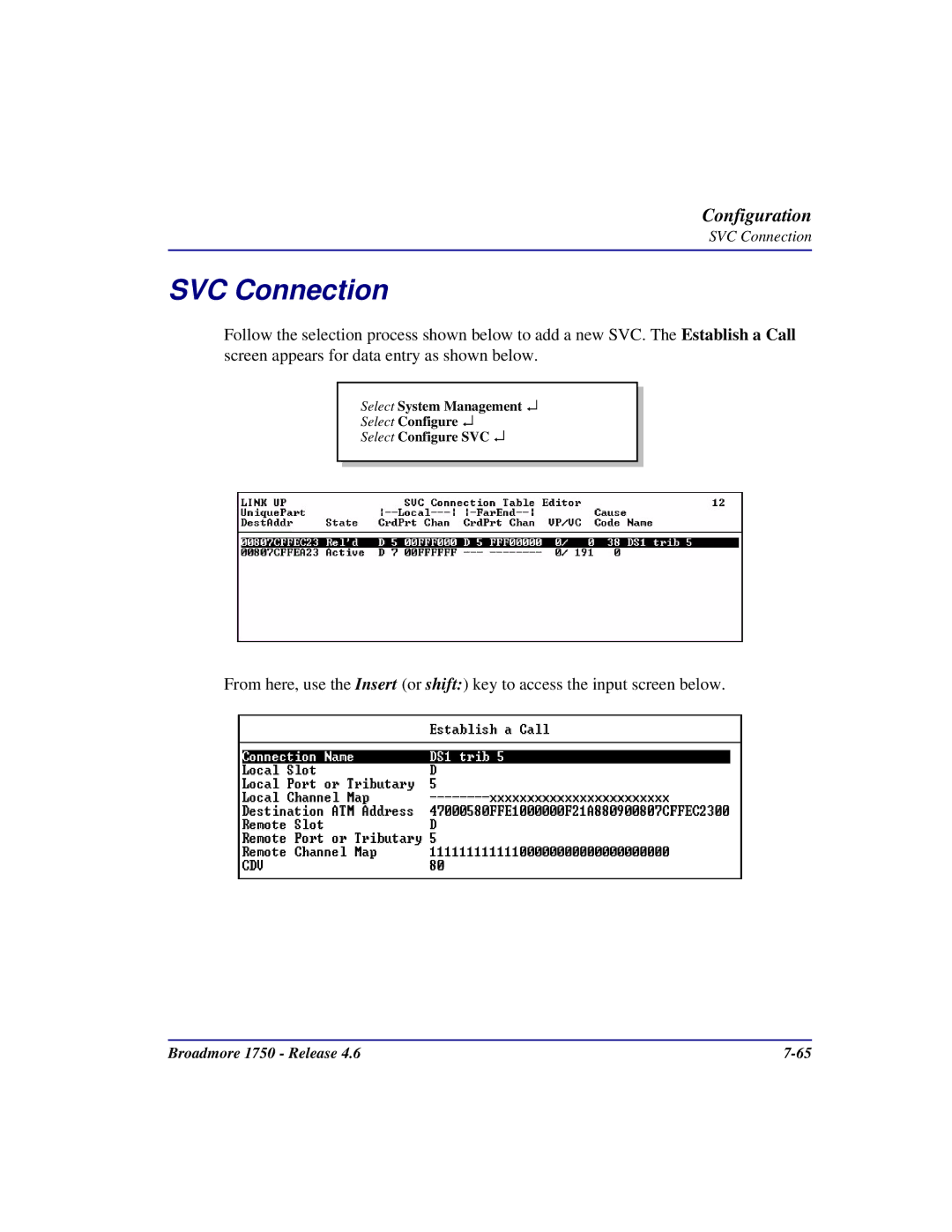Configuration
SVC Connection
SVC Connection
Follow the selection process shown below to add a new SVC. The Establish a Call screen appears for data entry as shown below.
Select System Management ↵
Select Configure ↵
Select Configure SVC ↵
From here, use the Insert (or shift:) key to access the input screen below.
Broadmore 1750 - Release 4.6 |