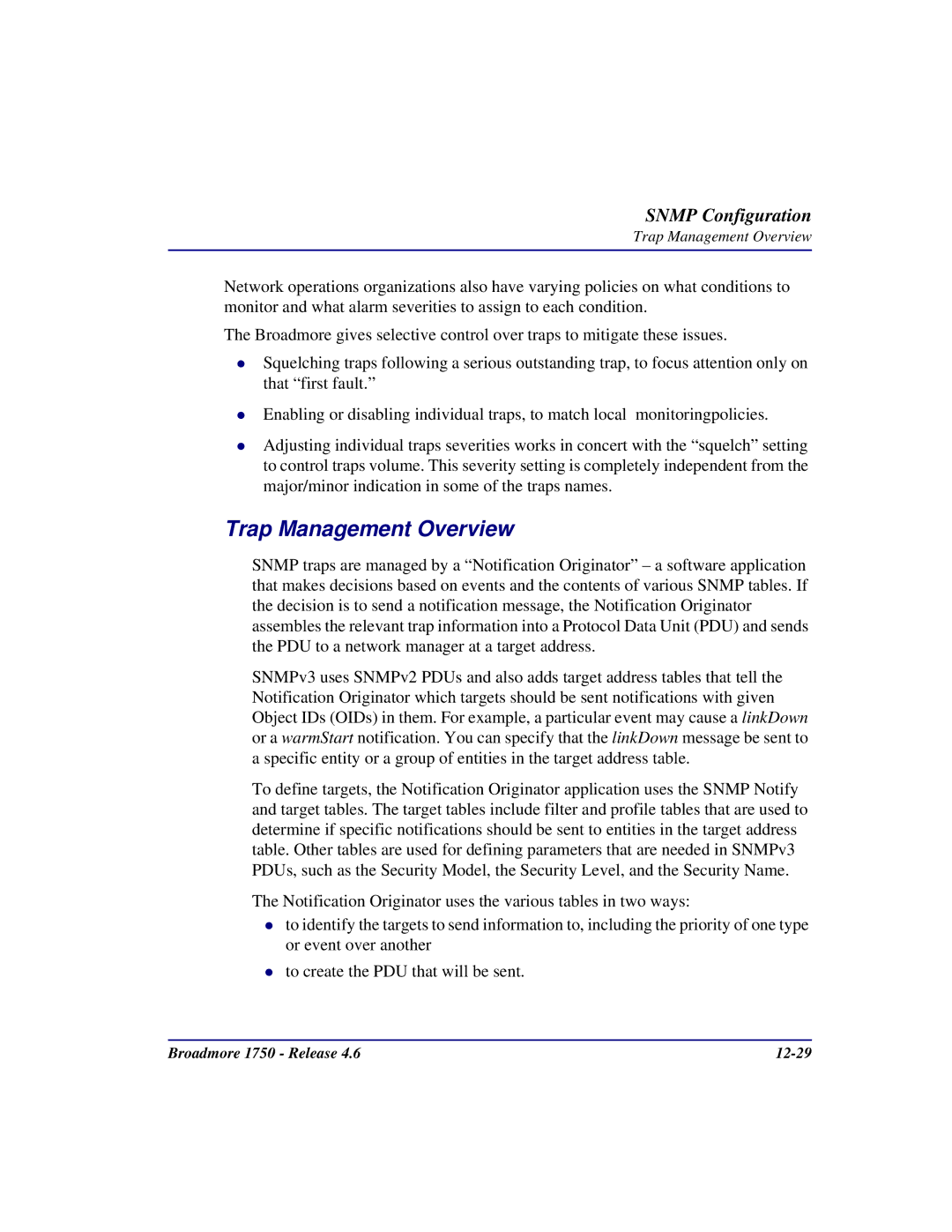SNMP Configuration
Trap Management Overview
Network operations organizations also have varying policies on what conditions to monitor and what alarm severities to assign to each condition.
The Broadmore gives selective control over traps to mitigate these issues.
Squelching traps following a serious outstanding trap, to focus attention only on that “first fault.”
Enabling or disabling individual traps, to match local monitoringpolicies.
Adjusting individual traps severities works in concert with the “squelch” setting to control traps volume. This severity setting is completely independent from the major/minor indication in some of the traps names.
Trap Management Overview
SNMP traps are managed by a “Notification Originator” – a software application that makes decisions based on events and the contents of various SNMP tables. If the decision is to send a notification message, the Notification Originator assembles the relevant trap information into a Protocol Data Unit (PDU) and sends the PDU to a network manager at a target address.
SNMPv3 uses SNMPv2 PDUs and also adds target address tables that tell the Notification Originator which targets should be sent notifications with given Object IDs (OIDs) in them. For example, a particular event may cause a linkDown or a warmStart notification. You can specify that the linkDown message be sent to a specific entity or a group of entities in the target address table.
To define targets, the Notification Originator application uses the SNMP Notify and target tables. The target tables include filter and profile tables that are used to determine if specific notifications should be sent to entities in the target address table. Other tables are used for defining parameters that are needed in SNMPv3 PDUs, such as the Security Model, the Security Level, and the Security Name.
The Notification Originator uses the various tables in two ways:
to identify the targets to send information to, including the priority of one type or event over another
to create the PDU that will be sent.
Broadmore 1750 - Release 4.6 |