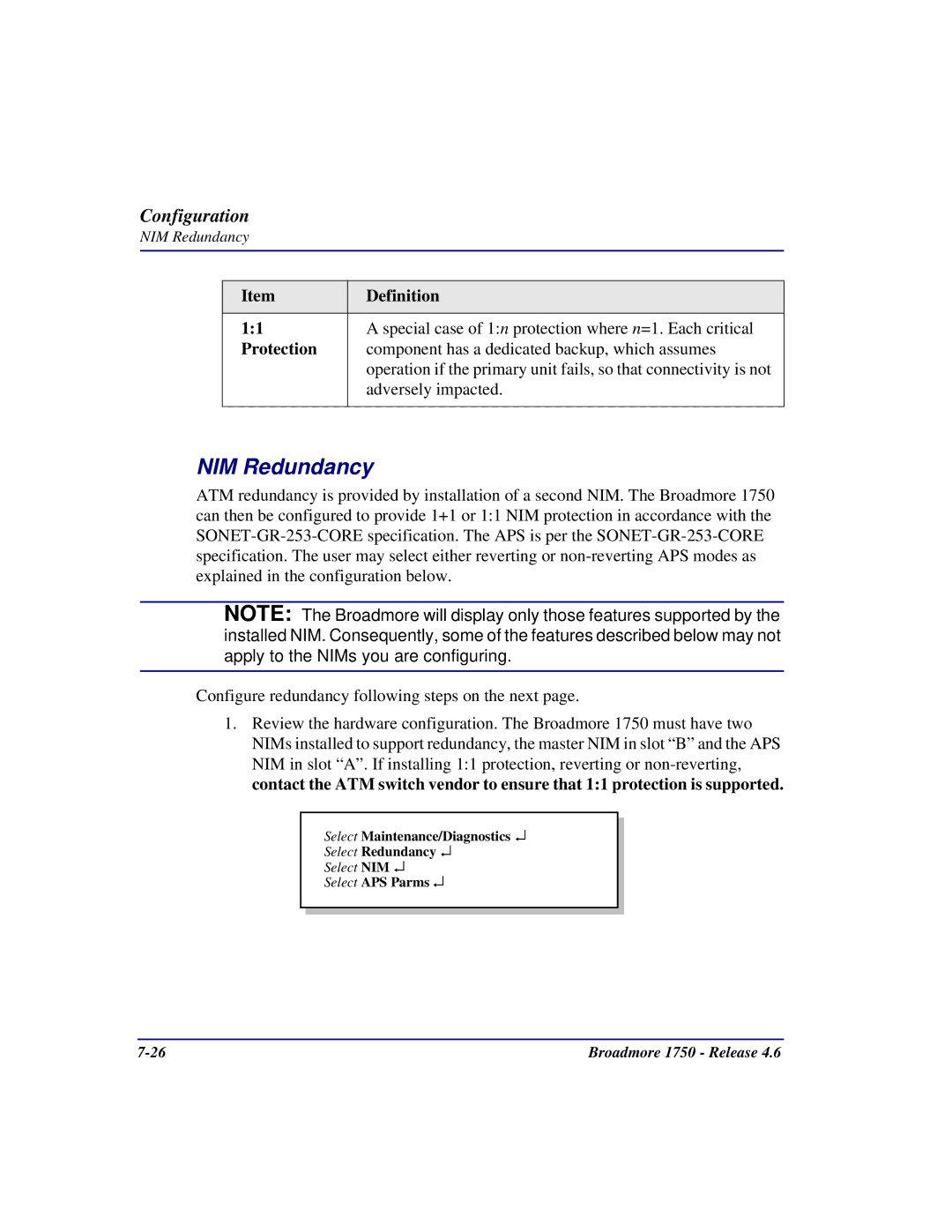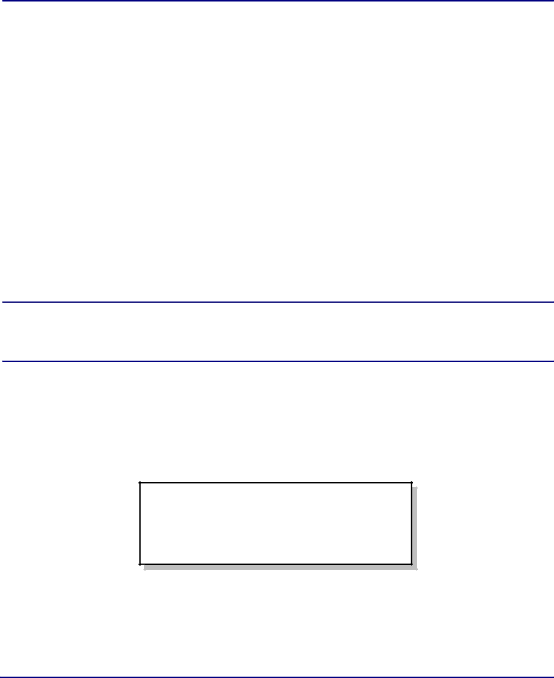
Configuration
NIM Redundancy
Item | Definition |
|
|
1:1 | A special case of 1:n protection where n=1. Each critical |
Protection | component has a dedicated backup, which assumes |
| operation if the primary unit fails, so that connectivity is not |
| adversely impacted. |
|
|
NIM Redundancy
ATM redundancy is provided by installation of a second NIM. The Broadmore 1750 can then be configured to provide 1+1 or 1:1 NIM protection in accordance with the
NOTE: The Broadmore will display only those features supported by the installed NIM. Consequently, some of the features described below may not apply to the NIMs you are configuring.
Configure redundancy following steps on the next page.
1.Review the hardware configuration. The Broadmore 1750 must have two NIMs installed to support redundancy, the master NIM in slot “B” and the APS NIM in slot “A”. If installing 1:1 protection, reverting or
Select Maintenance/Diagnostics ↵
Select Redundancy ↵
Select NIM ↵
Select APS Parms ↵
Broadmore 1750 - Release 4.6 |