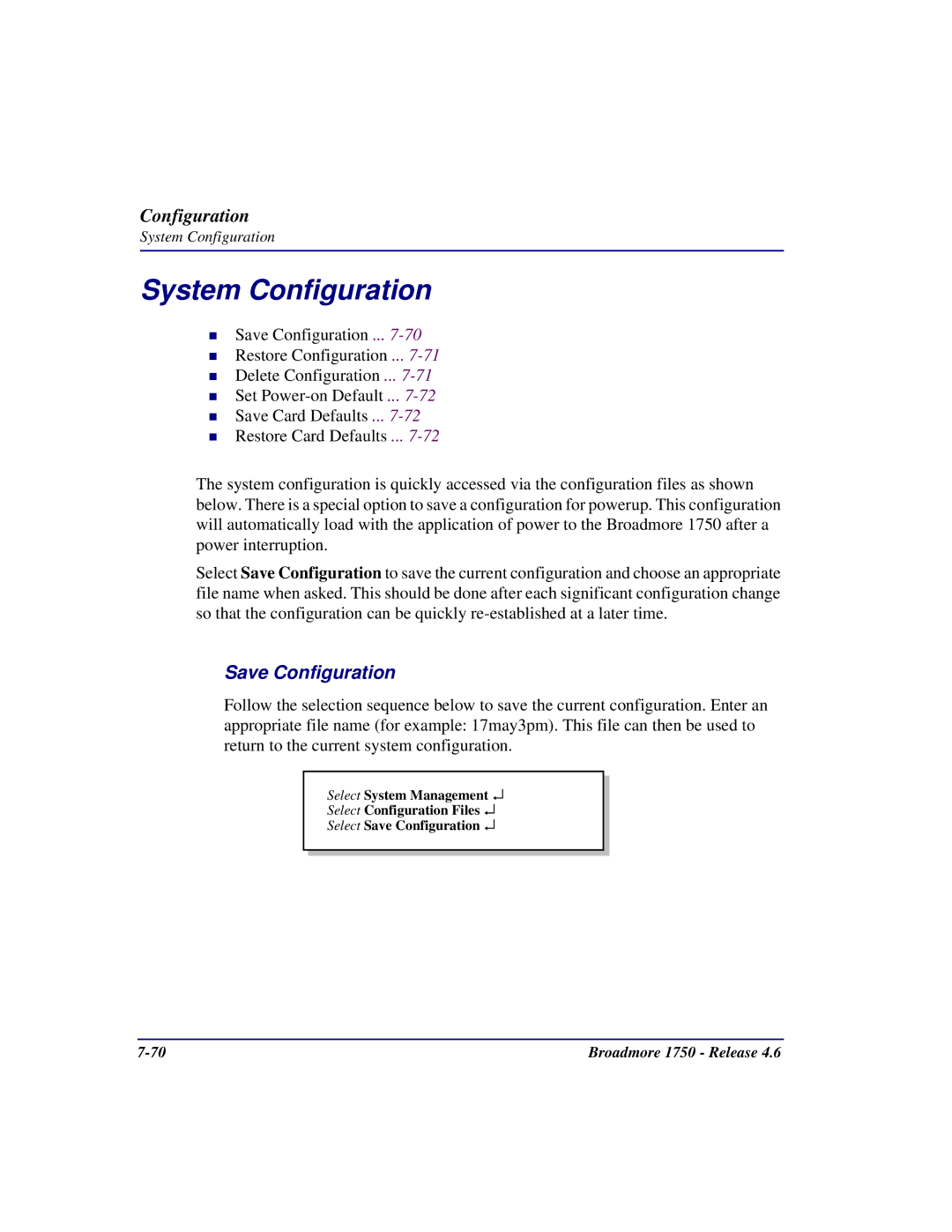Configuration
System Configuration
System Configuration
Save Configuration ...
Restore Configuration ...
Delete Configuration ...
Set
Save Card Defaults ...
Restore Card Defaults ...
The system configuration is quickly accessed via the configuration files as shown below. There is a special option to save a configuration for powerup. This configuration will automatically load with the application of power to the Broadmore 1750 after a power interruption.
Select Save Configuration to save the current configuration and choose an appropriate file name when asked. This should be done after each significant configuration change so that the configuration can be quickly
Save Configuration
Follow the selection sequence below to save the current configuration. Enter an appropriate file name (for example: 17may3pm). This file can then be used to return to the current system configuration.
Select System Management ↵
Select Configuration Files ↵
Select Save Configuration ↵
Broadmore 1750 - Release 4.6 |