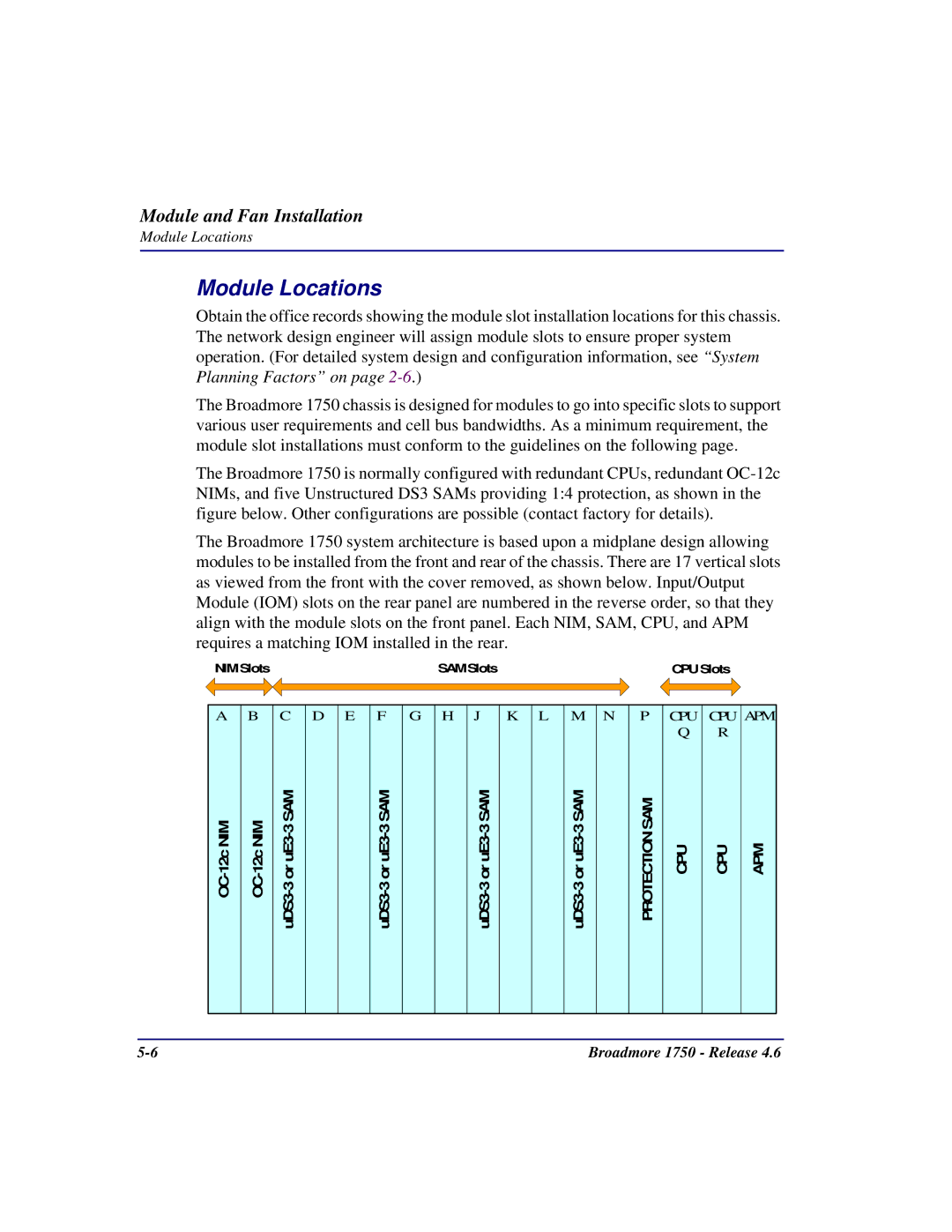Module and Fan Installation
Module Locations
Module Locations
Obtain the office records showing the module slot installation locations for this chassis. The network design engineer will assign module slots to ensure proper system operation. (For detailed system design and configuration information, see “System Planning Factors” on page
The Broadmore 1750 chassis is designed for modules to go into specific slots to support various user requirements and cell bus bandwidths. As a minimum requirement, the module slot installations must conform to the guidelines on the following page.
The Broadmore 1750 is normally configured with redundant CPUs, redundant
The Broadmore 1750 system architecture is based upon a midplane design allowing modules to be installed from the front and rear of the chassis. There are 17 vertical slots as viewed from the front with the cover removed, as shown below. Input/Output Module (IOM) slots on the rear panel are numbered in the reverse order, so that they align with the module slots on the front panel. Each NIM, SAM, CPU, and APM requires a matching IOM installed in the rear.
NIM Slots | SAM Slots | CPU Slots |
|
|
|
A B C D E F | G H J K L M N | P CPU CPU APM |
|
| Q R |
PROTECTIONSAM | CPU | CPU | APM |
Broadmore 1750 - Release 4.6 |