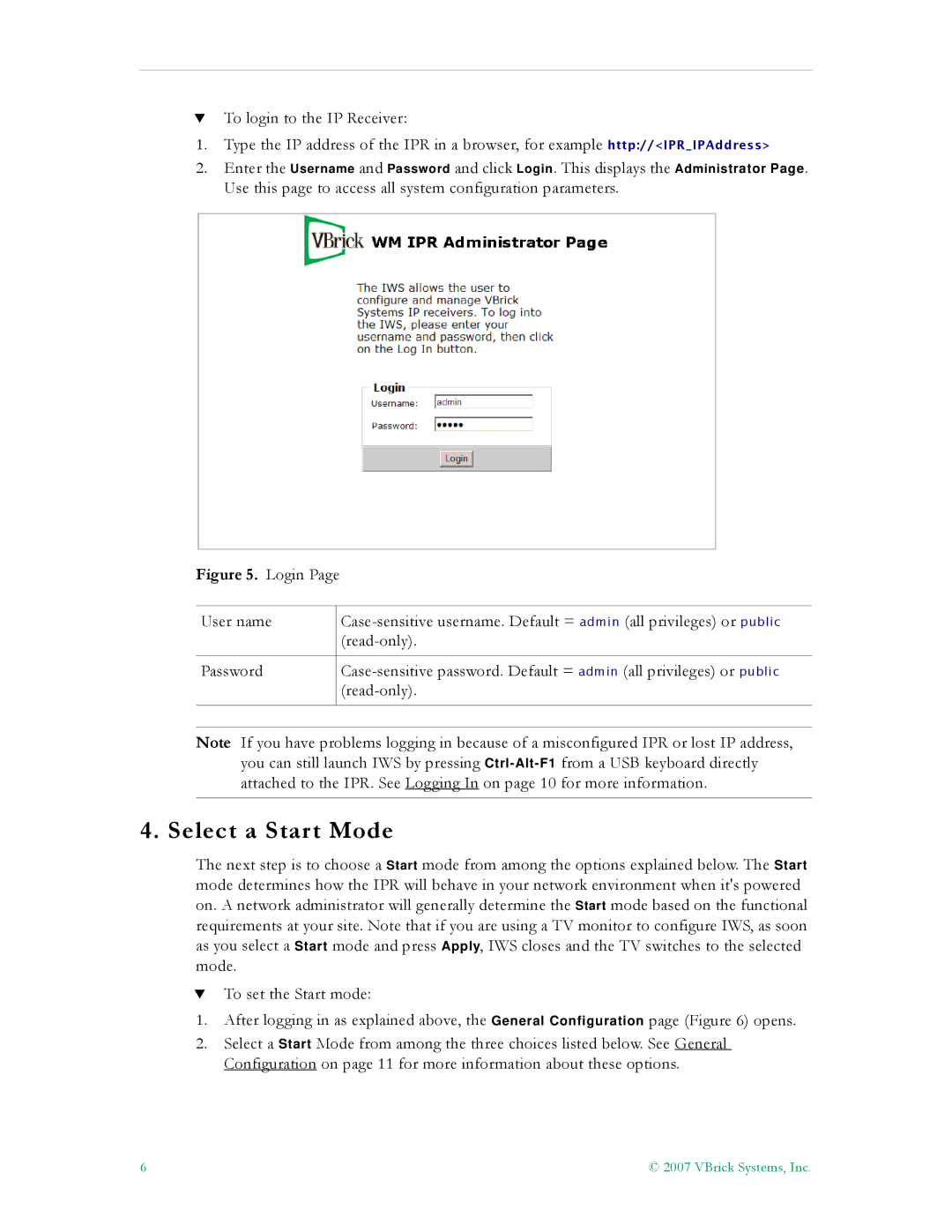TTo login to the IP Receiver:
1.Type the IP address of the IPR in a browser, for example http://<IPR_IPAddress>
2.Enter the Username and Password and click Login. This displays the Administrator Page. Use this page to access all system configuration parameters.
Figure 5. Login Page
User name | |
| |
|
|
Password | |
| |
|
|
Note If you have problems logging in because of a misconfigured IPR or lost IP address, you can still launch IWS by pressing
4. Select a Start Mode
The next step is to choose a Start mode from among the options explained below. The Start mode determines how the IPR will behave in your network environment when it's powered on. A network administrator will generally determine the Start mode based on the functional requirements at your site. Note that if you are using a TV monitor to configure IWS, as soon as you select a Start mode and press Apply, IWS closes and the TV switches to the selected mode.
TTo set the Start mode:
1.After logging in as explained above, the General Configuration page (Figure 6) opens.
2.Select a Start Mode from among the three choices listed below. See General Configuration on page 11 for more information about these options.
6 | © 2007 VBrick Systems, Inc. |