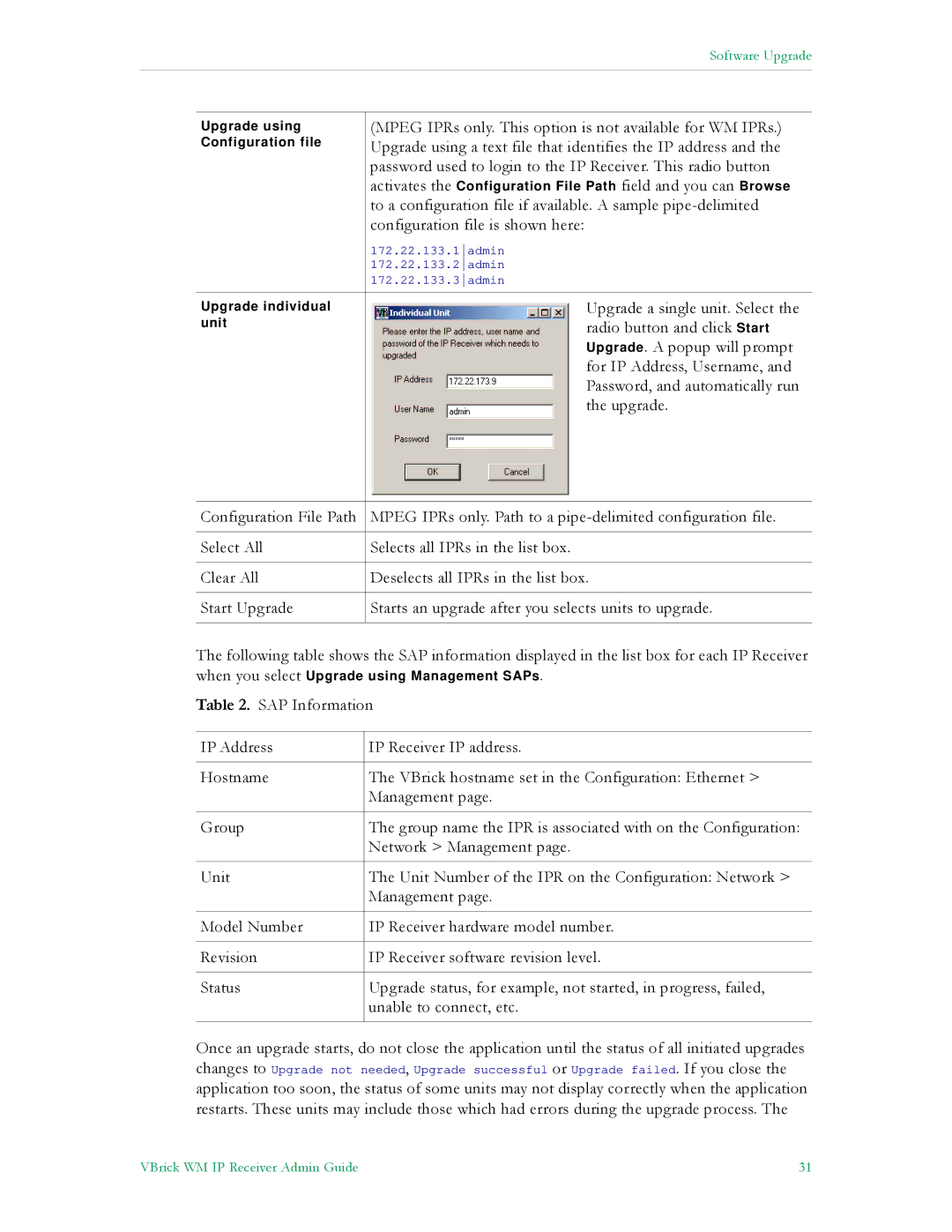|
| Software Upgrade |
|
|
|
|
|
|
| Upgrade using | (MPEG IPRs only. This option is not available for WM IPRs.) |
| Configuration file | Upgrade using a text file that identifies the IP address and the |
|
| password used to login to the IP Receiver. This radio button |
|
| activates the Configuration File Path field and you can Browse |
|
| to a configuration file if available. A sample |
|
| configuration file is shown here: |
|
| 172.22.133.1admin |
|
| 172.22.133.2admin |
|
| 172.22.133.3admin |
| Upgrade individual | Upgrade a single unit. Select the |
| unit | radio button and click Start |
|
| Upgrade. A popup will prompt |
|
| for IP Address, Username, and |
|
| Password, and automatically run |
|
| the upgrade. |
Configuration File Path | MPEG IPRs only. Path to a |
|
|
Select All | Selects all IPRs in the list box. |
|
|
Clear All | Deselects all IPRs in the list box. |
|
|
Start Upgrade | Starts an upgrade after you selects units to upgrade. |
The following table shows the SAP information displayed in the list box for each IP Receiver
when you select Upgrade using Management SAPs.
Table 2. SAP Information
IP Address | IP Receiver IP address. |
|
|
Hostname | The VBrick hostname set in the Configuration: Ethernet > |
| Management page. |
|
|
Group | The group name the IPR is associated with on the Configuration: |
| Network > Management page. |
|
|
Unit | The Unit Number of the IPR on the Configuration: Network > |
| Management page. |
|
|
Model Number | IP Receiver hardware model number. |
|
|
Revision | IP Receiver software revision level. |
|
|
Status | Upgrade status, for example, not started, in progress, failed, |
| unable to connect, etc. |
|
|
Once an upgrade starts, do not close the application until the status of all initiated upgrades
changes to Upgrade not needed, Upgrade successful or Upgrade failed. If you close the
application too soon, the status of some units may not display correctly when the application restarts. These units may include those which had errors during the upgrade process. The
VBrick WM IP Receiver Admin Guide | 31 |