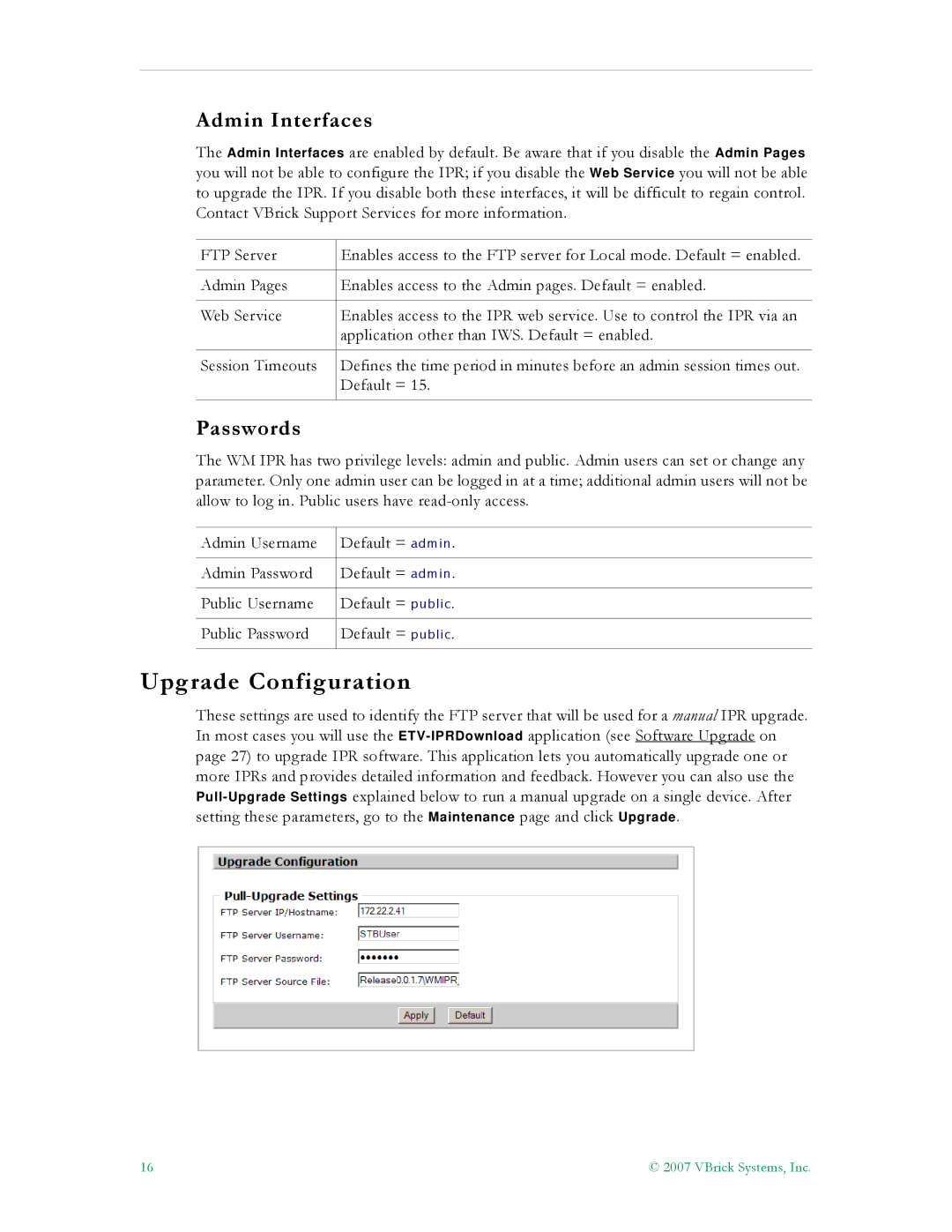Admin Interfaces
The Admin Interfaces are enabled by default. Be aware that if you disable the Admin Pages you will not be able to configure the IPR; if you disable the Web Service you will not be able to upgrade the IPR. If you disable both these interfaces, it will be difficult to regain control. Contact VBrick Support Services for more information.
FTP Server | Enables access to the FTP server for Local mode. Default = enabled. |
|
|
Admin Pages | Enables access to the Admin pages. Default = enabled. |
|
|
Web Service | Enables access to the IPR web service. Use to control the IPR via an |
| application other than IWS. Default = enabled. |
|
|
Session Timeouts | Defines the time period in minutes before an admin session times out. |
| Default = 15. |
|
|
Passwords
The WM IPR has two privilege levels: admin and public. Admin users can set or change any parameter. Only one admin user can be logged in at a time; additional admin users will not be allow to log in. Public users have
Admin Username | Default = admin. |
|
|
Admin Password | Default = admin. |
|
|
Public Username | Default = public. |
|
|
Public Password | Default = public. |
|
|
Upgrade Configuration
These settings are used to identify the FTP server that will be used for a manual IPR upgrade. In most cases you will use the
16 | © 2007 VBrick Systems, Inc. |