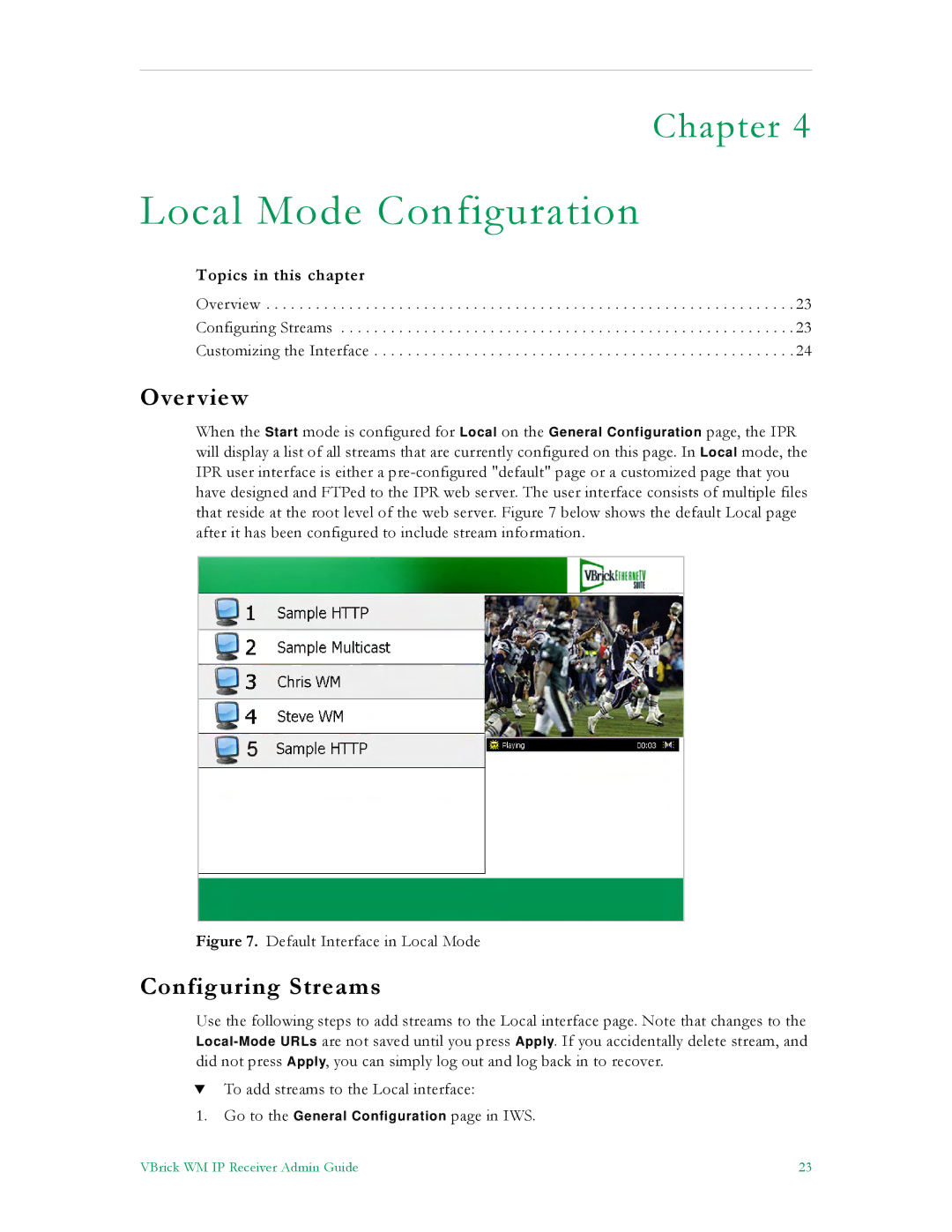Chapter 4
Local Mode Configuration
Topics in this chapter
Overview . . . . . . . . . . . . . . . . . . . . . . . . . . . . . . . . . . . . . . . . . . . . . . . . . . . . . . . . . . . . . . . . 23
Configuring Streams . . . . . . . . . . . . . . . . . . . . . . . . . . . . . . . . . . . . . . . . . . . . . . . . . . . . . . . 23
Customizing the Interface . . . . . . . . . . . . . . . . . . . . . . . . . . . . . . . . . . . . . . . . . . . . . . . . . . . 24
Overview
When the Start mode is configured for Local on the General Configuration page, the IPR will display a list of all streams that are currently configured on this page. In Local mode, the IPR user interface is either a
Figure 7. Default Interface in Local Mode
Configuring Streams
Use the following steps to add streams to the Local interface page. Note that changes to the
TTo add streams to the Local interface:
1.Go to the General Configuration page in IWS.
VBrick WM IP Receiver Admin Guide | 23 |